Download XiaoyaLab Real PDF Creator 1.0.0 Free Full Activated
Free download XiaoyaLab Real PDF Creator 1.0.0 full version standalone offline installer for Windows PC,
XiaoyaLab Real PDF Creator Overview
It is an all-in-one solution for anyone needing to convert documents into PDF format. This software handles it all, whether you’re dealing with Word documents, images, Excel sheets, or even PowerPoint presentations. Additionally, it includes a feature for converting URLs to PDFs and can even create blank PDFs from scratch. Its simple interface and powerful features make it an essential tool for professionals, students, and anyone who works with documents regularly.Features of XiaoyaLab Real PDF Creator
Word to PDF Converter: One of the standout features is its ability to convert Word documents (both .doc and .docx formats) into PDF. This is particularly useful for preserving the formatting of essential documents like reports, resumes, and contracts. The quick conversion process ensures the original layout and design are retained perfectly.
Images to PDF Converter: This software supports conversion from various image formats, including JPG, PNG, BMP, and GIF, to PDF. This is ideal for creating photo albums, sharing graphics, or archiving scanned documents in a secure, unmodifiable format.
Excel to PDF Converter: For those working with spreadsheets, it can convert Excel files (.xls and .xlsx) into PDF format. This feature is excellent for sharing financial reports, data analysis, and other spreadsheets without worrying about changes to the original file.
PowerPoint to PDF Converter: It can convert PowerPoint files (.pptx) to PDF if you need to distribute presentations. This ensures that your slides are preserved in their original format, making it easy to share presentations with colleagues and clients.
URL to PDF Converter: It can also convert web pages to PDFs. This feature is handy for saving web articles, tutorials, or any online content for offline viewing or archiving.
Blank PDF Maker: Sometimes, you might need a blank PDF to start from scratch. This tool allows you to create a blank PDF to edit and add content as required.
Add Text or Image Watermarks: This feature allows you to add text or image watermarks to protect your documents. It is perfect for branding your documents or marking them as confidential.
PDF Reader and Annotation Tools
It isn't just about converting documents but includes a full-featured PDF reader. You can view your PDFs immediately after conversion and use a comprehensive set of annotation tools to highlight, underline, or add notes to your documents. This makes reviewing and collaborating on PDF files easier without additional software.
System Requirements and Technical Details
Operating System: Windows 11/10
Processor: Minimum 1 GHz Processor (2.4 GHz recommended)
RAM: 2GB (4GB or more recommended)
Free Hard Disk Space: 200MB or more is recommended

-
Program size310.34 KB
-
Version1.0.0
-
Program languagemultilanguage
-
Last updatedBefore 1 Year
-
Downloads20

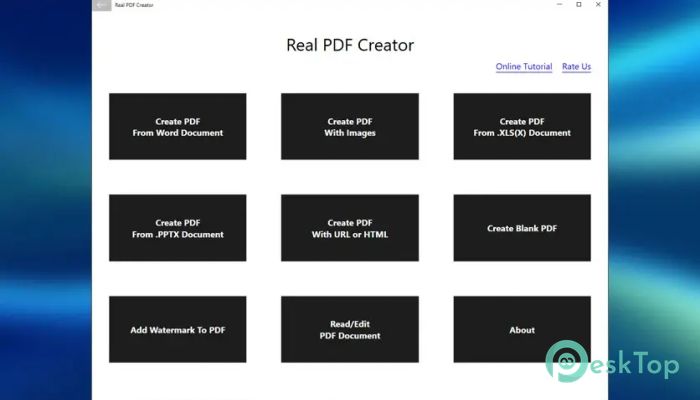
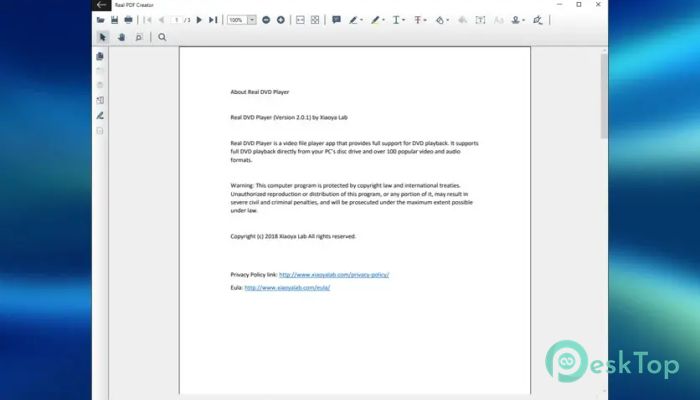
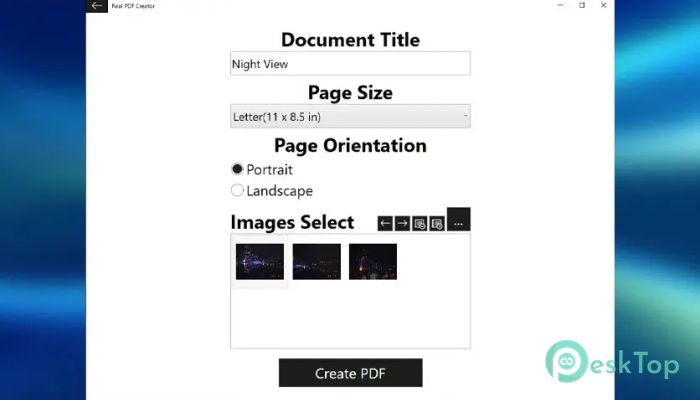
 ASAP Utilities Pro
ASAP Utilities Pro Solid Commander
Solid Commander Solid PDF Tools
Solid PDF Tools Zaro PDF Metadata Editor
Zaro PDF Metadata Editor SysTools Windows Mail App Converter
SysTools Windows Mail App Converter SysTools AddPST
SysTools AddPST