Download XiaoyaLab Real PDF Reader 1.0.0 Free Full Activated
Free download XiaoyaLab Real PDF Reader 1.0.0 full version standalone offline installer for Windows PC,
XiaoyaLab Real PDF Reader Overview
It is designed to cater to all your PDF needs with ease. It supports formats like PDF, PS, Tiff, CHM, DjVu, Images, DVI, XPS, ODT, Fiction Book, Comic Book, Plucker, EPub, and Fax. Whether you need to read, edit, annotate, or manage PDFs, this tool covers you.Features of XiaoyaLab Real PDF Reader
Viewing Options
It offers flexible viewing options to enhance your reading experience. You can choose between horizontal or vertical scroll, single page, or continuous scroll mode, making it easy to navigate through documents. The zoom-in and zoom-out features and a presentation mode provide additional ways to view your PDFs comfortably. Thumbnails and bookmarks make jumping to specific sections of your documents easy.
Annotating Your PDFs
You can add, remove, and edit annotations effortlessly. The markup tools include highlight, underline, and strikeout options to emphasize important text. You can also add text comments, text boxes, and hyperlinks directly into your PDFs. The freehand-writing and drawing features allow you to personalize your documents with your handwriting and drawings for more interactive annotations. You can even add signatures to your documents, making it perfect for official forms and contracts.
Filling Forms
Filling out forms has never been easier. You can directly fill out interactive PDF forms, ensuring all your information is accurately entered. For non-interactive PDF forms, the Typewriter annotation tool lets you type text anywhere on the page, simulating the writing experience on a paper form. This feature is handy for completing various forms, applications, and surveys.
Managing Your PDFs
Organizing and managing your PDF documents is straightforward. The app provides options to manage thumbnails, reviews, bookmarks, and annotations. You can quickly access recently opened files, making picking up where you left off simple. Sharing and printing PDF documents are also just a few clicks away, adding to the convenience and efficiency of this tool.
System Requirements and Technical Details
Operating System: Windows 11/10
Processor: Minimum 1 GHz Processor (2.4 GHz recommended)
RAM: 2GB (4GB or more recommended)
Free Hard Disk Space: 1GB or more is recommended

-
Program size310.33 KB
-
Version1.0.0
-
Program languagemultilanguage
-
Last updatedBefore 1 Year
-
Downloads19

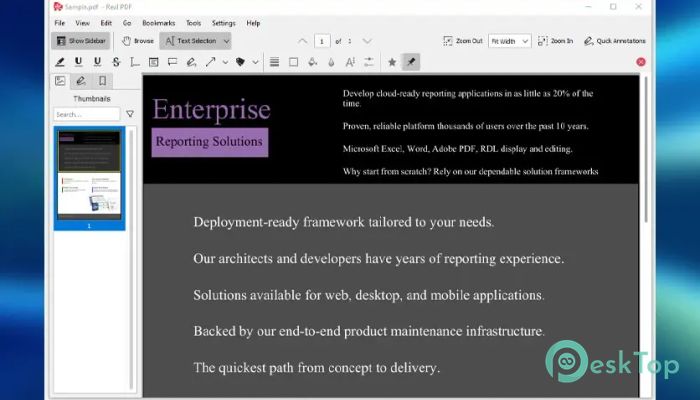
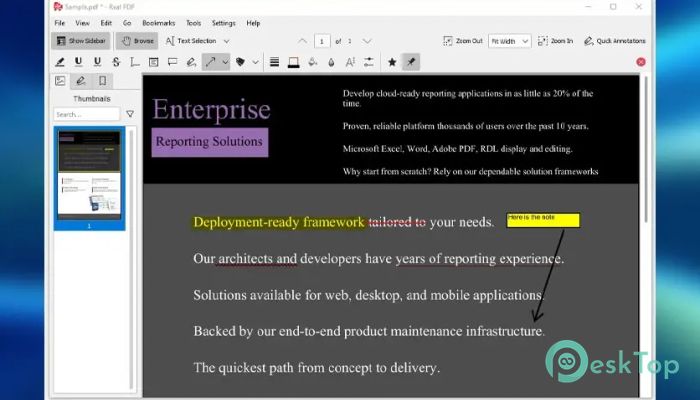
 ASAP Utilities Pro
ASAP Utilities Pro Solid Commander
Solid Commander Solid PDF Tools
Solid PDF Tools Zaro PDF Metadata Editor
Zaro PDF Metadata Editor SysTools Windows Mail App Converter
SysTools Windows Mail App Converter SysTools AddPST
SysTools AddPST