免费下载 BitRecover Windows Live Mail Converter Wizard 8.2 完整版本,适用于Windows PC的独立离线安装程序,
BitRecover Windows Live Mail Converter Wizard 概述
该程序可将 WLM 迁移到多种通用文件扩展名,如 PST、MSG、EML、EMLX、TXT、MBOX、HTML、MHT、XPS、RTF、DOC、Windows Live Mail、CSV、Gmail、Yahoo、TIFF、BMP、GIF、JPEG、PNG、PDF、NSF、TGZ、OLM 等。它可以自由地将文件夹从 Windows Live Mail 转移到各种基于云的电子邮件服务和服务器,如 Gmail、Yahoo、Outlook.com、Office 365、Exchange Server、托管 Exchange Server、G Suite、IBM Verse、Amazon WorkMail、IMAP Server 等。
该工具有一个内置功能,可以在软件面板中自动从默认存储位置加载 WLM 文件夹。它还有另一个选项,可以从任何其他存储位置手动加载电子邮件。
此外,启动后,该工具会自动在软件面板中加载整个 Windows Live Mail 数据库,包括 Windows 资源管理器风格的所有电子邮件文件夹。
BitRecover Windows Live Mail Converter Wizard 的特点
将 Windows Live Mail 转换为多种格式
自动加载 Windows Live 邮件
转换所有 Windows 邮件项目
迁移选定的 Windows 邮件文件夹
无需安装 MS Outlook
选择目标路径
将 WLM 导入云服务
批量转换 WLM
多种文件命名选项
分析 Windows Mail 邮箱
适合取证使用
保留文件夹结构
系统要求和技术细节
支持的操作系统Windows 11、Windows 10、Windows 8.1、Windows 7
内存2 GB 内存(建议 4 GB)
可用硬盘空间:200 MB 或以上
评论

29.42 MB
Zip 密码:123
程序详情
-
程序大小29.42 MB
-
版本8.2
-
程序语言多语言
-
最后更新之前 10 月
-
下载次数93
直接联系我们的支持团队以在我们的 Facebook 页面解决您的问题
前往联系页面

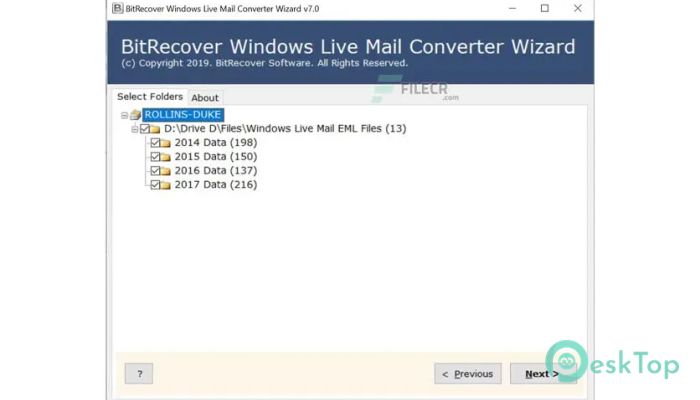
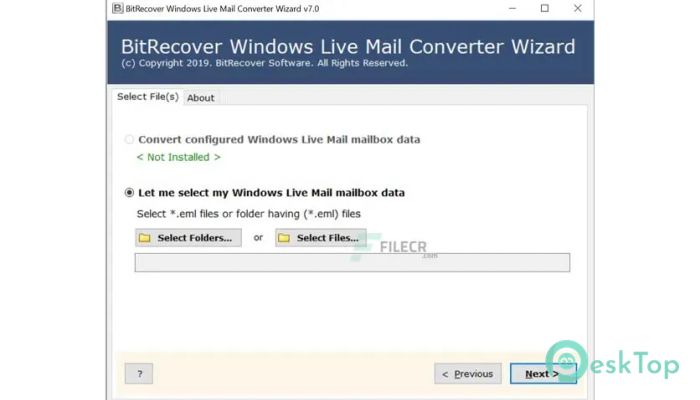
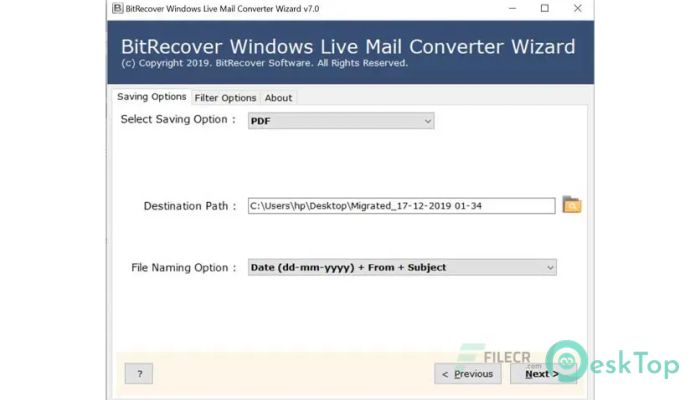
 Secret Disk
Secret Disk Radiant Photo
Radiant Photo NirSoft HashMyFiles
NirSoft HashMyFiles EssentialPIM Pro Business
EssentialPIM Pro Business Anytype - The Everything App
Anytype - The Everything App Futuremark SystemInfo
Futuremark SystemInfo