免费下载 Gnome Partition Editor (GPartEd) Live .7.0-8 Stable 完整版本,适用于Windows PC的独立离线安装程序,
Gnome Partition Editor (GPartEd) Live 概述
访问 GParted 应用程序所有功能的最佳方式是使用 GParted Live 可引导映像。通过 GParted Live,您可以在 GNU/Linux 和其他操作系统(如 Windows 或 Mac OS X)上使用 GParted。有了 GParted,你可以在不丢失数据的情况下调整分区大小、复制和移动分区,从而扩大或缩小 C: 驱动器,为新操作系统创建空间,并尝试从丢失的分区中挽救数据。
Gnome Partition Editor (GPartEd) Live 的特点
对分区执行以下操作
创建或删除
调整大小或移动
检查
标签
设置新的 UUID
复制和粘贴
系统要求和技术细节
支持的操作系统Windows 10 / Windows 8.1 / Windows 7
处理器多核英特尔系列或以上,至强或 AMD 同等产品
内存:4GB(建议 8GB 或以上)
可用硬盘空间:建议 4GB 或以上
评论

580.00 MB
Zip 密码:123
程序详情
-
程序大小580.00 MB
-
版本.7.0-8 Stable
-
程序语言多语言
-
最后更新之前 2 月
-
下载次数989
直接联系我们的支持团队以在我们的 Facebook 页面解决您的问题
前往联系页面

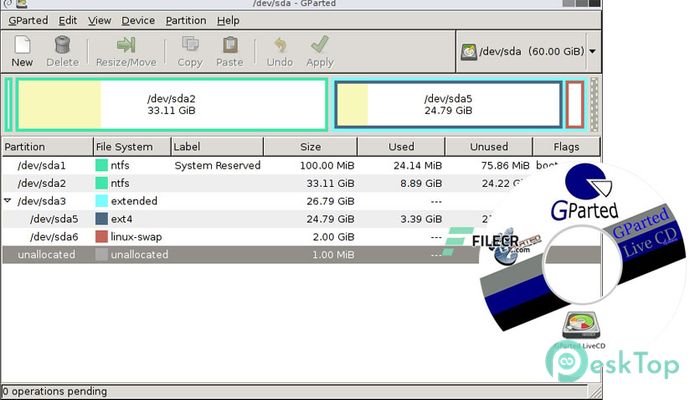
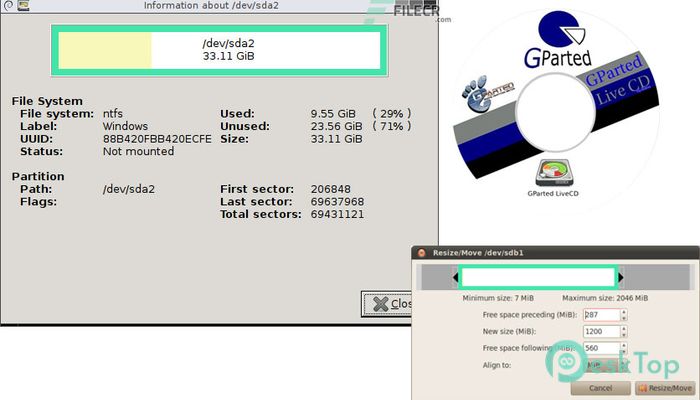
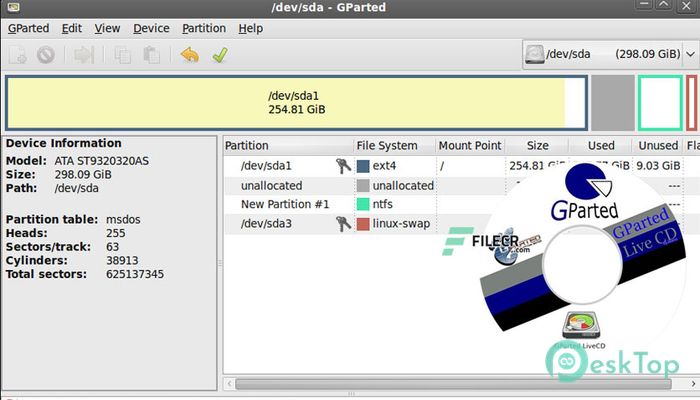
 Disk Sorter
Disk Sorter IsMyHdOK
IsMyHdOK Coolmuster Data Erasure
Coolmuster Data Erasure SweetScape 010 Editor
SweetScape 010 Editor ExtraDisks Home
ExtraDisks Home  Hard Disk Sentinel Pro
Hard Disk Sentinel Pro