Office Word Reader Docx Viewer 1.8.1 APK MOD Unlocked (Full) Free Download
Free Download Office Word Reader Docx Viewer 1.8.1 Unlocked MOD Version Ad-Free APK for Android phones and tablets. Use it to enjoy advanced features and an ad-free experience on your Android device.
Office Word Reader Docx Viewer Overview
It is a lightweight and powerful document reader that allows users to view and manage Word files like DOC, DOCX, and DOCS, along with other formats such as Excel, PowerPoint, and PDF. This app is ideal for users who frequently work with office documents on their Android phones or tablets, as it eliminates the need to download multiple apps for different file formats. Its intuitive design supports fast navigation through pages and multiple viewing modes (horizontal/vertical), allowing users to customize their reading experience. The app also includes features like document scanning, quick access to favorite documents, and offline access to ensure a seamless reading experience. It’s an all-in-one document reader that handles various file types in one place.Features of Office Word Reader Docx Viewer
Word File Support: Easily open DOC, DOCX, and DOCS files without an internet connection.
Multi-format Support: Read a wide range of file formats, including XLS, PPT, ZIP, and PDF, in addition to Word documents.
Document Scanning: Quickly scan and convert physical documents and photos into high-quality PDFs or images.
Quick Navigation: Navigate through pages efficiently, supporting horizontal and vertical view modes.
Favorites Option: Mark essential documents as “Favorites” for quick access later.
Zoom In/Out: Zoom in or out for better document readability, offering a comfortable reading experience.
File Management: Organize and manage files by time, name, or size, ensuring easy retrieval of documents.
File Conversion: Convert files into PDF format, allowing for better compatibility and sharing options.
Offline Reading: View documents without an internet connection, ideal for reading on the go.
Search Function: Find documents easily with a built-in search tool to quickly access specific files.

-
App Size96.49 MB
-
Version Number1.8.1
-
App Languagemultilanguage
-
Last updatedBefore 7 Month
-
Downloads38

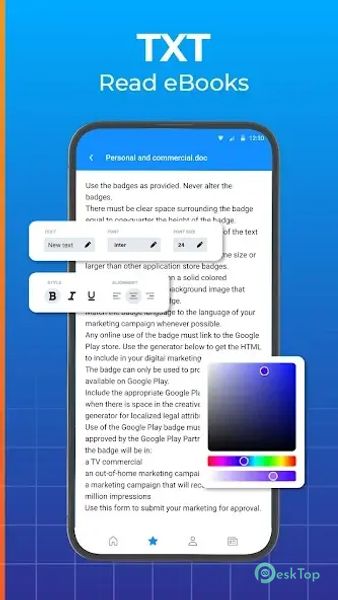

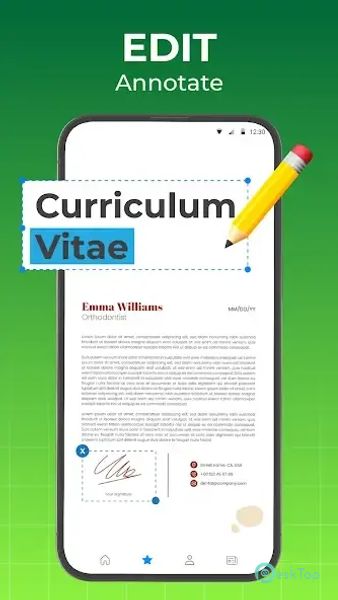
 PixLinear Dark Icon Pack
PixLinear Dark Icon Pack AirReceiver
AirReceiver Tincat Browser - M3U8 Video Download And Cast TV
Tincat Browser - M3U8 Video Download And Cast TV ToonHub – Cartoon Photo Editor
ToonHub – Cartoon Photo Editor Graphionica: insta story maker
Graphionica: insta story maker Pixomatic – Background eraser
Pixomatic – Background eraser