Download Audacity 3.7.1 Free For Mac
Free download Audacity 3.7.1 full version standalone offline installer for Windows Mac,
Audacity Overview
Audacity is a popular and free open-source audio editing software that empowers users to create, edit, and enhance audio recordings. Audacity has become a go-to choice for podcasters, musicians, and audio enthusiasts with its wide range of features and user-friendly interface.Features of Audacity
Recording from any natural or virtual audio device available to the host system.
Export / Import a wide range of audio formats, extensible with FFmpeg.
High quality using 32-bit float audio processing.
The plugin supports multiple audio plugin formats, including VST, LV2, and AU.
Macros for chaining commands and batch processing.
Scripting in Python, Perl, or any other language that supports named pipes.
Nyquist is a powerful built-in scripting language that may also be used to create plugins.
Editing multi-track editing with sample accuracy and arbitrary sample rates.
Accessibility for VI users.
Analysis and visualization tools to analyze audio or other signal data.
Effect Library: Audacity provides a vast collection of built-in audio effects, such as equalization, noise reduction, compression, reverb, and more. These effects can enhance the quality of your recordings, giving you professional-level results.
System Requirements and Technical Details
macOS 10.7 or later
Intel or Apple Silicon processor

-
Program size26.89 MB
-
Version3.7.1
-
Program languagemultilanguage
-
Last updatedBefore 9 Month
-
Downloads83

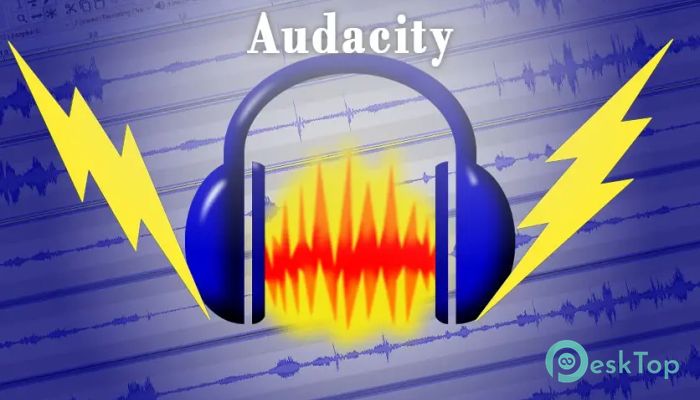
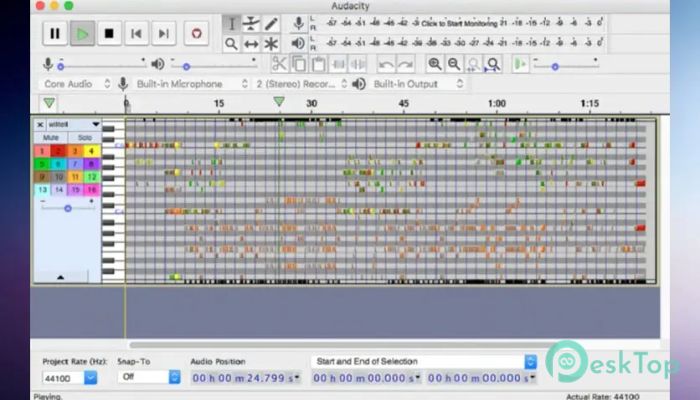
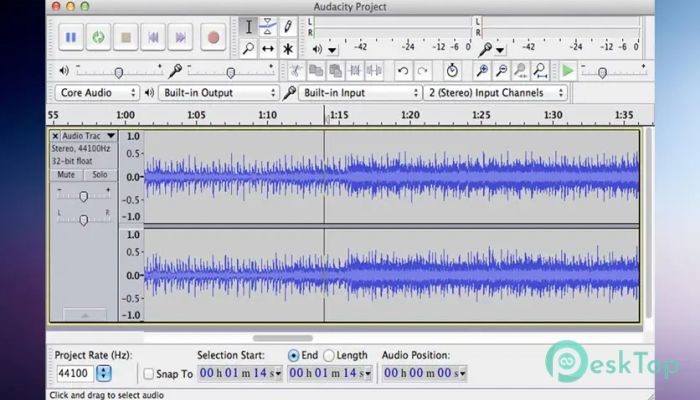
 Sonos
Sonos Music Developments Rapid Composer
Music Developments Rapid Composer Music Developments Melodya
Music Developments Melodya TunesKit Audio Capture
TunesKit Audio Capture PreSonus Studio One Professional
PreSonus Studio One Professional FliFlik Voice Changer
FliFlik Voice Changer