Download Cyberduck 9.1.2.42722 Free For Mac
Free download Cyberduck 9.1.2.42722 full version standalone offline installer for Windows Mac,
Cyberduck Overview
It is an FTP, SFTP, WebDAV, Amazon S3, OpenStack Swift, Backblaze B2, Microsoft Azure & OneDrive, Google Drive, and Dropbox browser to transfer files to your web hosting service provider and connect to cloud storage accounts from Rackspace Cloud Files, Google Storage, and Amazon S3 with the same easy-to-use interface and quickly accessible bookmarks. The browser allows you to download, upload, and move or copy files using drag and drop, with a hierarchical view to browse large folder structures efficiently. Transfers are handled with ease, including synchronization of local and remote directories. For editing files, seamless integration with any external editor application makes it easy to change content quickly. It easily configures Amazon CloudFront and Akamai content delivery networks (CDN) to distribute your files worldwide from edge locations.Features of Cyberduck
Connect to every server
Client-side encryption with Cryptomator
Edit any file with your preferred editor
Quickly copy or open the corresponding HTTP URLs
Distribute your content to the cloud
First class bookmarking
Browse and move your files quickly in the browser
Limit the number of concurrent transfers and filter files
Integration with system technologies
Licensed under the GPL
System Requirements and Technical Details
macOS 10.12 or later
Intel (64bit) or Apple M1
Comments

140.66 MB
Program details
-
Program size140.66 MB
-
Version9.1.2.42722
-
Program languagemultilanguage
-
Last updatedBefore 9 Month
-
Downloads65Ralated programs
![Blisk]() Blisk
Blisk![Kitware Cmake]() Kitware Cmake
Kitware Cmake![JUCE C++ Framwork]() JUCE C++ Framwork
JUCE C++ Framwork![SQLPro for SQLite]() SQLPro for SQLite
SQLPro for SQLite![Gideros]() Gideros
Gideros![Native SQLite Manager]() Native SQLite Manager
Native SQLite Manager
Contact our support team on our Facebook page to solve your problem directly
go to the contact page


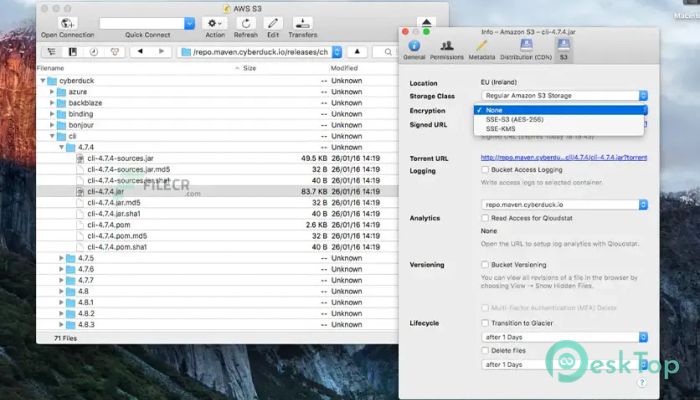
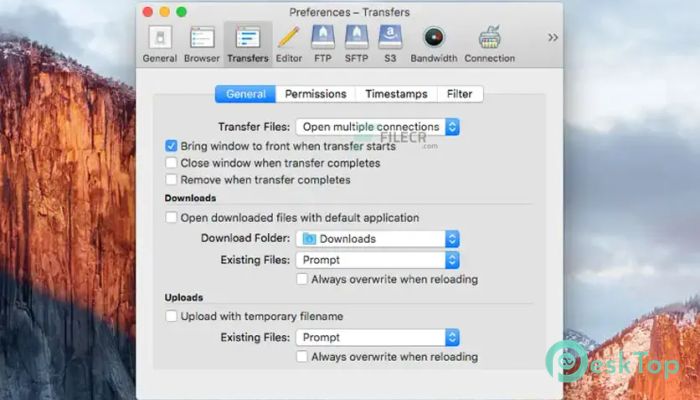
 Blisk
Blisk Kitware Cmake
Kitware Cmake JUCE C++ Framwork
JUCE C++ Framwork SQLPro for SQLite
SQLPro for SQLite Gideros
Gideros Native SQLite Manager
Native SQLite Manager