Download GitHub Desktop 3.4.13 Free For Mac
Free download GitHub Desktop 3.4.13 full version standalone offline installer for Windows Mac,
GitHub Desktop Overview
It is a powerful tool that simplifies the version control process, making it accessible to developers of all skill levels. Whether you're a beginner or an experienced programmer, GitHub Desktop offers a user-friendly interface and robust features to streamline your workflow.Features of GitHub Desktop
Intuitive Interface
GitHub Desktop provides a clean and intuitive interface, making it easy to navigate and understand. It presents a visual representation of your repositories, branches, and commits, allowing you to grasp the structure of your projects quickly.
Efficient Branching and Merging
With GitHub Desktop, creating and managing branches is a breeze. You can effortlessly switch between branches, create new ones, and confidently merge changes. The tool provides a visual diff tool, helping you identify and resolve conflicts during the merge process.
Collaborative Workflow
GitHub Desktop integrates seamlessly with GitHub, the world's largest platform for hosting and collaborating on code. You can easily clone repositories, fetch the latest changes, and push your updates with just a few clicks. It enables you to work alongside your teammates, keeping everyone on the same page.
Code Review and Feedback
Code reviews are crucial for ensuring code quality when working on a team. GitHub Desktop simplifies the code review process by providing an easy way to create, manage, and participate in pull requests. You can review code, provide feedback, and discuss changes with your colleagues within the same interface.
Commit History and Rollbacks
Understanding the history of your codebase is essential for maintaining project stability. GitHub Desktop offers a comprehensive commit history view, allowing you to explore past changes, revert commits, and recover previous versions if needed. This feature provides peace of mind, knowing you can always return to a known good state.
System Requirements and Technical Details
macOS 10.14 or later
Apple Silicon or Intel processor

-
Program size134.85 MB
-
Version3.4.13
-
Program languagemultilanguage
-
Last updatedBefore 9 Month
-
Downloads118Ralated programs
![Blisk]() Blisk
Blisk![Kitware Cmake]() Kitware Cmake
Kitware Cmake![JUCE C++ Framwork]() JUCE C++ Framwork
JUCE C++ Framwork![SQLPro for SQLite]() SQLPro for SQLite
SQLPro for SQLite![Gideros]() Gideros
Gideros![Native SQLite Manager]() Native SQLite Manager
Native SQLite Manager

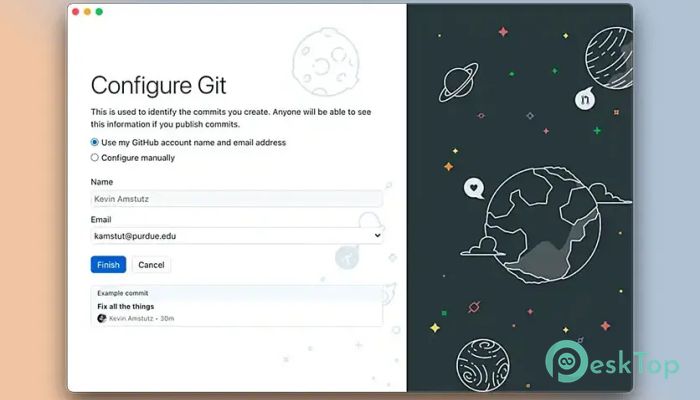
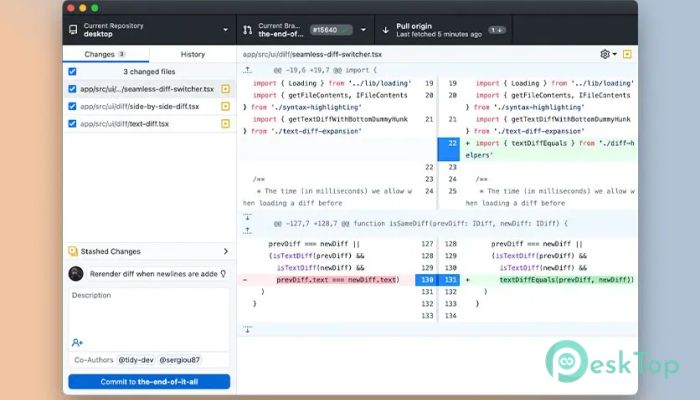
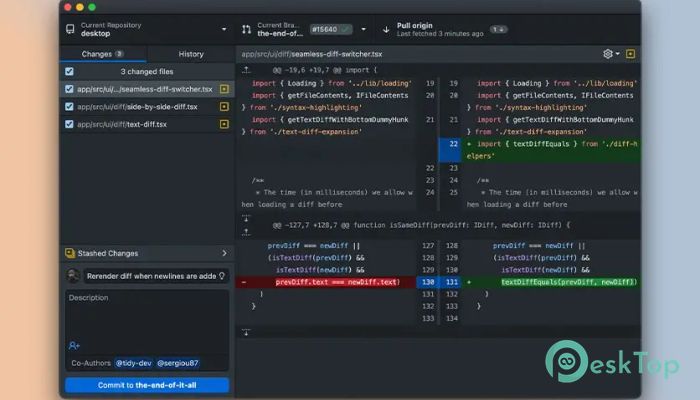
 Blisk
Blisk Kitware Cmake
Kitware Cmake JUCE C++ Framwork
JUCE C++ Framwork SQLPro for SQLite
SQLPro for SQLite Gideros
Gideros Native SQLite Manager
Native SQLite Manager