Download Google Drive 101.0.3 Free For Mac
Free download Google Drive 101.0.3 full version standalone offline installer for Windows Mac,
Google Drive Overview
It is a cloud storage and file synchronization service that offers macOS users a seamless experience managing and accessing their files across various devices. This powerful tool allows you to store, organize, collaborate, and share files easily. Google Drive for macOS is essential for individuals, students, professionals, and businesses. It provides a secure and reliable cloud storage solution that keeps your files safe while enabling you to access them from anywhere with an internet connection. Whether you need to work on documents, presentations, spreadsheets, or store multimedia files, Google Drive offers a user-friendly interface and numerous features to enhance your file management experience.Features of Google Drive
File Storage and Organization: Store and categorize files and folders hierarchically for easy navigation and quick access.
File Synchronization: Automatically sync files across multiple devices, ensuring you have the latest version at your fingertips.
File Sharing and Collaboration: Share files with colleagues, friends, or family members, allowing them to view, edit, or comment on documents in real time.
Offline Access: Access your files even offline, making remote work or traveling convenient.
Third-Party Integration: Integrate with other Google Workspace apps like Google Docs, Google Sheets, and Google Slides to seamlessly create and edit files within Google Drive.
Advanced Search: Utilize powerful search capabilities to locate files based on keywords, file types, owners, or specific parameters.
Version Control: Easily track and restore previous versions of files, ensuring you can revert to an earlier iteration if needed.
Security and Privacy: Benefit from robust security measures and encryption protocols to protect your files from unauthorized access.
System Requirements and Technical Details
macOS 10.15.7 and later

-
Program size274.20 MB
-
Version101.0.3
-
Program languagemultilanguage
-
Last updatedBefore 9 Month
-
Downloads111


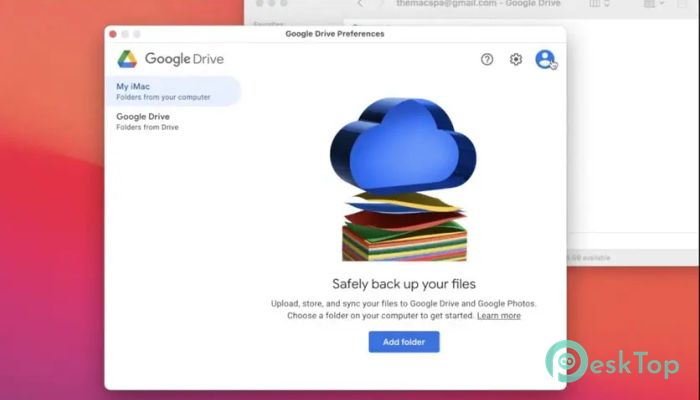
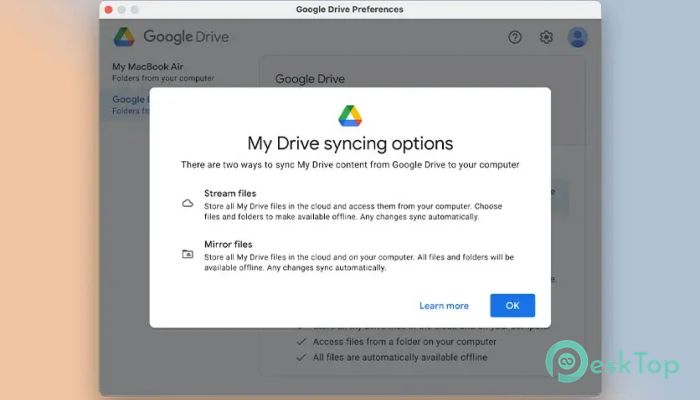
 FonePaw iOS Data Backup and Restore
FonePaw iOS Data Backup and Restore Mac Backup Guru
Mac Backup Guru Arq Backup
Arq Backup Get Backup Pro
Get Backup Pro MobiKin Backup Manager for Android
MobiKin Backup Manager for Android Acronis True Image for WD
Acronis True Image for WD