Download Viper FTP 6.3 (63006) Free For Mac
Free download Viper FTP 6.3 (63006) full version standalone offline installer for Windows Mac,
Viper FTP Overview
It is a handy and powerful file manager for Mac OS, with a tremendous user interface that makes it effortless to use. Quickly access your files by accessing your remote servers. The new user interface was redesigned to be calm, clean, and functional. It handles WebDav servers, Amazon S3 servers, LAN Bonjour servers, and even uploads videos directly to YouTube. It will create the HTTP URL of the files you select, allowing you to share them via URL or email quickly. It stores and shows your history and trace log, stores the credentials of multiple FTP accounts, and allows simultaneous transfers across different servers. Instant access to your bookmarked servers. It has in-built ZIP, RAR, GZ, and TAR support. It has fast file searching on both your local and remote machines. Customize many elements of the interface via preferences. You can edit remote files to make quick changes.Features of Viper FTP
Local and remote file management (FTP, SFTP, WebDAV, Amazon S3, YouTube upload)
Last connections, bookmarks, Bonjour, favorites
It can be managed in one place.
History of file operations (what, when, where with a server reply)
Converting remote files/folders into an HTTP/HTTPS address with an instant email option.
Searching, viewing, and editing files directly on a remote server.
Using the toolbar to keep your favorite servers gives instant access to remote locations.
All files (hidden, system) are visible. To locate a file, start typing its name.
Files/folders compared
Zip, rar, gzip, and tar management.
Application windows can be linked (will move, show, and hide together).
System Requirements and Technical Details
MacOS 10.13 or later

-
Program size17.76 MB
-
Version6.3 (63006)
-
Program languagemultilanguage
-
Last updatedBefore 2 Year
-
Downloads40Ralated programs
![Blisk]() Blisk
Blisk![Kitware Cmake]() Kitware Cmake
Kitware Cmake![JUCE C++ Framwork]() JUCE C++ Framwork
JUCE C++ Framwork![SQLPro for SQLite]() SQLPro for SQLite
SQLPro for SQLite![Gideros]() Gideros
Gideros![Native SQLite Manager]() Native SQLite Manager
Native SQLite Manager

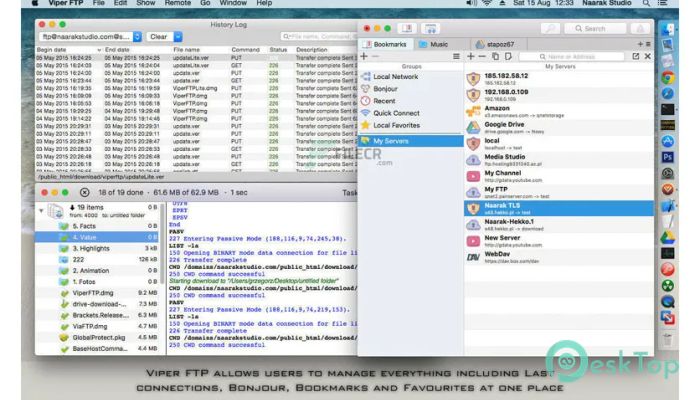
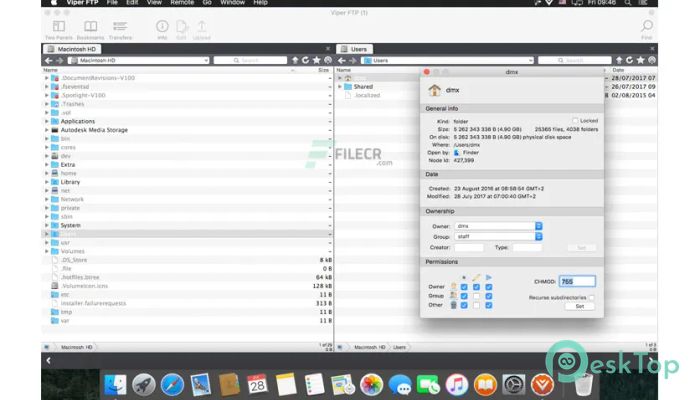
 Blisk
Blisk Kitware Cmake
Kitware Cmake JUCE C++ Framwork
JUCE C++ Framwork SQLPro for SQLite
SQLPro for SQLite Gideros
Gideros Native SQLite Manager
Native SQLite Manager