Download VOX Music Player 1.0 Free For Mac
Free download VOX Music Player 1.0 full version standalone offline installer for Windows Mac,
VOX Music Player Overview
It is a versatile audio player that supports various audio formats, including FLAC, MP3, AAC, and more. It offers a sleek and modern interface that is easy to navigate, making it a pleasure to use. One of the app's standout features is its support for high-resolution audio, allowing you to enjoy your music in stunning detail. In addition to standard formats, including FLAC, MP3, CUE, APE & M4A – you can also playback Hi-Res Audio (HD Audio) with up to 24bit/192kHz, at four times higher than the standard 44kHz sound resolution. Enjoy 5.1 multichannel audio playback for the most comprehensive, sophisticated experience.Features of VOX Music Player
High-resolution audio support for exceptional sound quality
Sleek and user-friendly interface
Support for a wide range of audio formats, including FLAC, MP3, AAC, and more
Advanced audio settings for customizing your listening experience
Built-in Internet Radio app for discovering new music
Soundcloud player for streaming music from Soundcloud
Last. FM scrobbling for keeping track of your listening habits
Built-in equalizer for fine-tuning your sound
Automatic updates to ensure you have the latest features and improvements
System Requirements and Technical Details
macOS 10.11 or later
Comments

37.86 MB
Program details
-
Program size37.86 MB
-
Version1.0
-
Program languagemultilanguage
-
Last updatedBefore 9 Month
-
Downloads76
Contact our support team on our Facebook page to solve your problem directly
go to the contact page


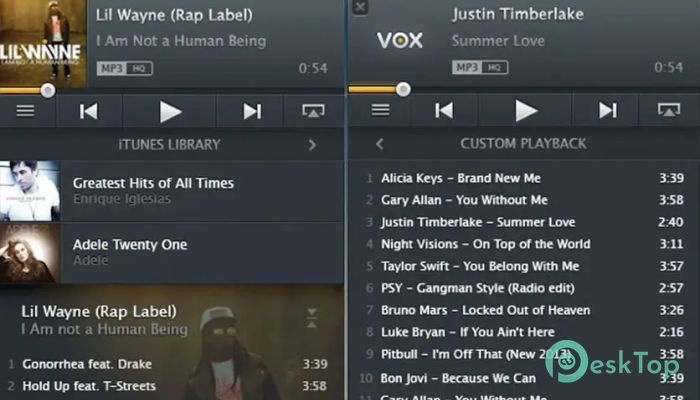
 Sonos
Sonos Music Developments Rapid Composer
Music Developments Rapid Composer Music Developments Melodya
Music Developments Melodya TunesKit Audio Capture
TunesKit Audio Capture PreSonus Studio One Professional
PreSonus Studio One Professional FliFlik Voice Changer
FliFlik Voice Changer