Download ACDSee Gemstone Photo Editor 15.0.0.1449 Free Full Activated
Free download ACDSee Gemstone Photo Editor 15.0.0.1449 full version standalone offline installer for Windows PC,
ACDSee Gemstone Photo Editor Overview
This software has all the artistry, and layered prowess you need to satisfy your photo editing desires, no matter how complex the composition. The MDI (Multi-Document Interface) layered editor allows you to carve your images into full-spectrum splendor for maximum productivity. Let sultry tone curves and spinning color wheels feed your imagination as you whip through Gemstone’s non-destructive RAW image processor, ACDSee RAW, and layered graphic editor. It will polish your design workflow with an intuitive design and presets for everything from creating files to fine-tuning colors.Features of ACDSee Gemstone Photo Editor
Select your subjects with a click
Instantly turn the background of your photo Black and White
Clean and uninhibited interface
Open multiple files at the same time
View or edit in a split view or child view
Universal tool settings across document tabs
Polish your design workflow
Create your custom templates
System Requirements and Technical Details
Supported OS: Windows 11, Windows 10, Windows 8.1, Windows 7
Processor: Intel i5 or better processor recommended
512 MB Video RAM (VRAM)
RAM (Memory): 4 GB RAM (8 GB recommended)
Free Hard Disk Space: 1 GB MB or more
DirectX 10 compatible graphics adapter
Display: 1024 x 768 display resolution (1920 x 1080 recommended)
Comments

228.45 MB
Zip password: 123
Program details
-
Program size228.45 MB
-
Version15.0.0.1449
-
Program languagemultilanguage
-
Last updatedBefore 2 Month
-
Downloads291
Contact our support team on our Facebook page to solve your problem directly
go to the contact page

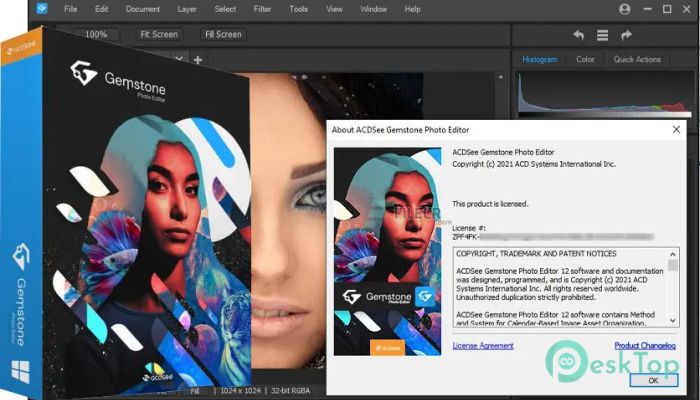

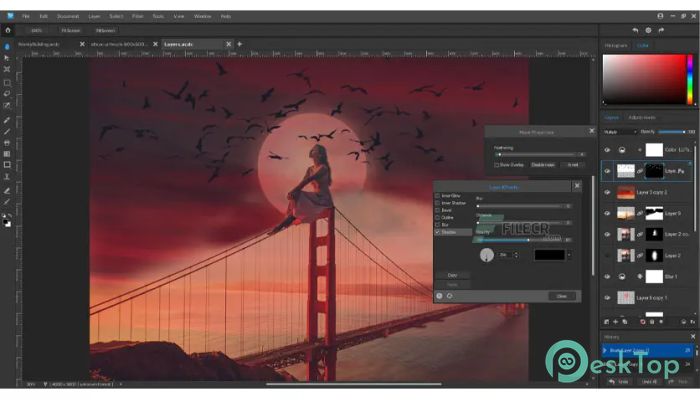
 Blackmagic Design Fusion Studio
Blackmagic Design Fusion Studio Aescripts - AEVIEWER 2 Pro
Aescripts - AEVIEWER 2 Pro Topaz Gigapixel AI Pro
Topaz Gigapixel AI Pro  Nobe Omniscope
Nobe Omniscope  Aescripts - BAO Layer Sculptor
Aescripts - BAO Layer Sculptor Aescripts - Geometric Filter
Aescripts - Geometric Filter 