Download Ace Utilities 6.8.0.304 Free Full Activated
Free download Ace Utilities 6.8.0.304 full version standalone offline installer for Windows PC,
Ace Utilities Overview
Ace Utilities is a collection of tools for optimizing and cleaning your Windows PC. With this program can perform various tasks to keep your system optimal. It can delete unnecessary files and detect duplicate files to free up space. It can perform a disk analysis and generate a detailed report. Also invalid shortcut can be removed. With the AutoStart Manager feature of Ace Utilities you can manage the programs that start simultaneously with Windows and you can give the registry a big cleanup. In terms of privacy, Ace Utilities can clean up history of activities of your web browsers and other applications. The options include permanently deleting files.Features of Ace Utilities
Junk and temporary files cleaner
System Registry cleaner
The most advanced registry cleaner to clean windows registry
Chrome/IE/Edge/Firefox history cleaner
Duplicate file & folder finder; Disk Analysis
Secure wipe files, folders, disks
MRU history cleaner for over 300 apps
Safe, easy, and powerful
Many more tools
Optimize, speed up and cleanup your system.
Prevent application crashes.
Load windows faster.
Run applications smoothly.
Protect your privacy and security.
Regain disk space.
Block spyware, trojans, adware,etc.
Fix certain application errors.
No need to spend too much time, do it ultra fast.
Understand your computer better.
Maintain your system like new.
Runs much more quickly than others in its class, very safe
System Requirements and Technical Details
Supported OS: Windows 11, Windows 10, Windows 8.1, Windows 7
RAM (Memory): 2 GB RAM (4 GB recommended)
Free Hard Disk Space: 200 MB or more

-
Program size9.22 MB
-
Version6.8.0.304
-
Program languagemultilanguage
-
Last updatedBefore 3 Month
-
Downloads935


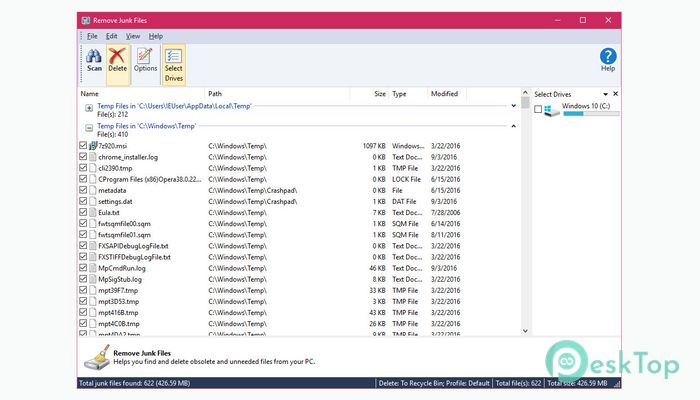
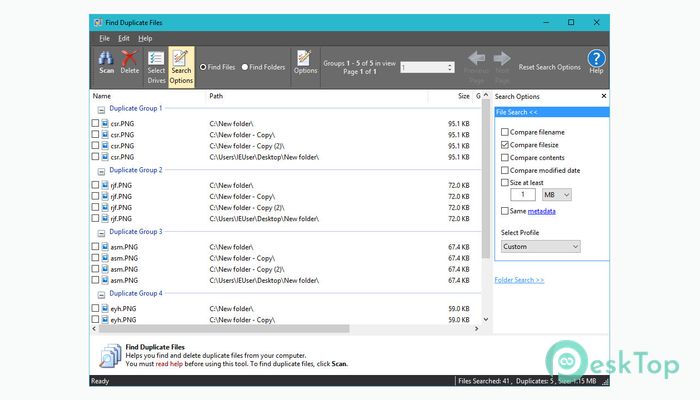
 Secret Disk
Secret Disk Radiant Photo
Radiant Photo NirSoft HashMyFiles
NirSoft HashMyFiles EssentialPIM Pro Business
EssentialPIM Pro Business Anytype - The Everything App
Anytype - The Everything App Futuremark SystemInfo
Futuremark SystemInfo