Download Actual Installer Pro Plus 8.5.0 Free Full Activated
Free download Actual Installer Pro Plus 8.5.0 full version standalone offline installer for Windows PC,
Actual Installer Pro Plus Overview
If you are looking for a powerful and easy-to-use software installer tool for your Windows-based programs, then this program is all that you need. This professional tool allows you to create reliable installation programs ready for distribution with extreme ease. Now you can forget about time-consuming scripting and manual learning. Along with the basic features of software installation tools, it provides many advanced, such as support for both 32-bit and 64-bit Windows applications.Features of Actual Installer Pro Plus
It supports all basic installation features, including modification of registry and INI files, shortcuts creation, registration of Fonts, Screensavers and COM (DLL In-Proc servers, Type Libraries), file associations and environment variables.
Allows checking system information and informing the user if some requirements specified in the installation project are not met.
Compiles an installation package as a single executable file (Setup.exe).
For creating flexible installations, in a project you can specify any custom commands to be executed on user's system.
Comments

19.28 MB
Zip password: 123
Program details
-
Program size19.28 MB
-
Version8.5.0
-
Program languagemultilanguage
-
Last updatedBefore 1 Year
-
Downloads997
Contact our support team on our Facebook page to solve your problem directly
go to the contact page

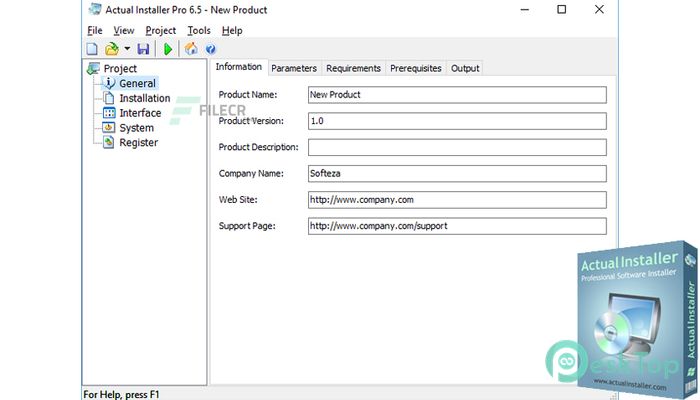
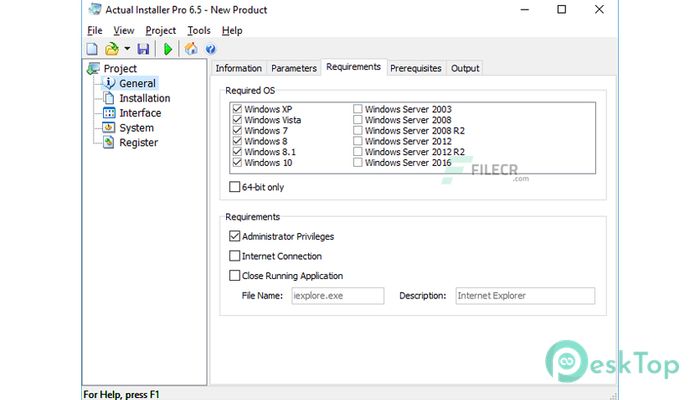
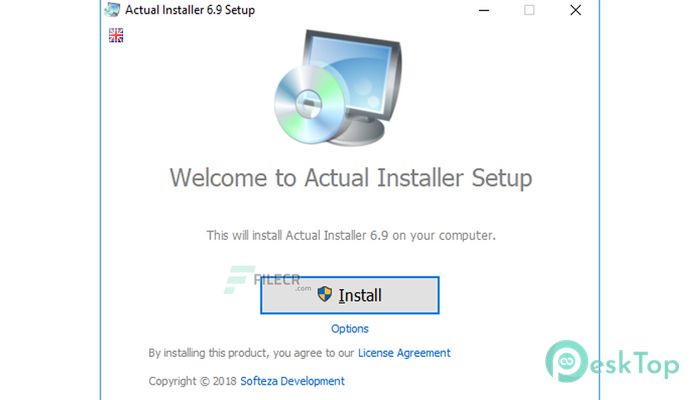
 Secret Disk
Secret Disk Radiant Photo
Radiant Photo NirSoft HashMyFiles
NirSoft HashMyFiles EssentialPIM Pro Business
EssentialPIM Pro Business Anytype - The Everything App
Anytype - The Everything App Futuremark SystemInfo
Futuremark SystemInfo