Download ADATA SSD Migration Tool 1.0.0.2 Free Full Activated
Free download ADATA SSD Migration Tool 1.0.0.2 full version standalone offline installer for Windows PC,
ADATA SSD Migration Tool Overview
It provides a user-friendly interface with three primary functions: Clone, Backup, and Recovery. Each function plays a crucial role in managing and safeguarding SSD data efficiently. It simplifies transferring data from an existing system disk to a new ADATA SSD. Moreover, it facilitates system backups to image files, ensuring data security by allowing users to store these backups in specified locations. In the event of system crashes or corruption, this tool aids in the restoration of the system using the previously saved image files.Features of ADATA SSD Migration Tool
Clone Functionality
The Clone feature is a standout aspect of the tool. It seamlessly empowers users to duplicate their current system—including the operating system (OS), installed programs, and data—onto a new ADATA SSD. This function ensures an exact replication of the existing setup onto the new drive, simplifying the transition process for users.
Backup Capability
Another pivotal function offered by the tool is its Backup feature. Users can create backups of their current system drive into image files. These image files are comprehensive snapshots of the entire system setup and can be stored securely. This ensures that in case of any unforeseen system failure or data loss, users have a reliable backup to restore their system to its previous state.
Recovery Process
In scenarios where the system crashes or faces corruption issues, the Recovery function of the Migration Tool becomes invaluable. Users can install the software on another computer if the system becomes inaccessible. They can then use the previously created image backups to recover data onto a new or corrupted disk, essentially creating an alternative boot disk. After recovery, users can reinstall the recovered disk into the original computer, allowing for a seamless reboot and system restoration.
System Requirements and Technical Details
Operating System: Windows 11/10/8.1/8/7
Processor: Minimum 1 GHz Processor (2.4 GHz recommended)
RAM: 1GB or more recommended
Free Hard Disk Space: 200MB or more is recommended

-
Program size26.34 MB
-
Version1.0.0.2
-
Program languagemultilanguage
-
Last updatedBefore 11 Month
-
Downloads0

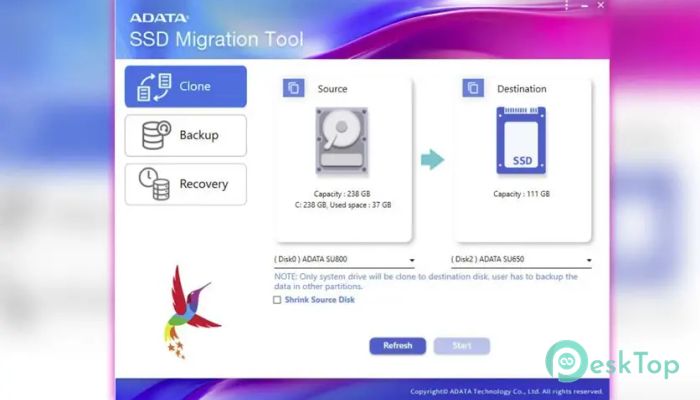
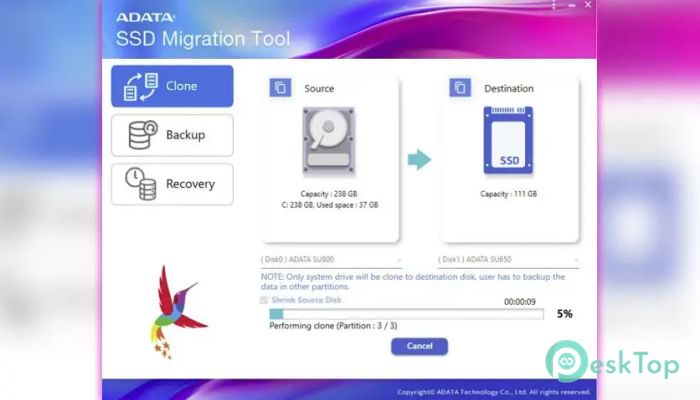
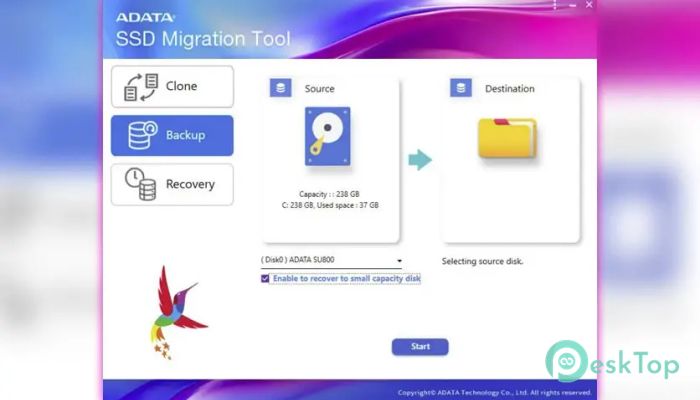
 Disk Sorter
Disk Sorter IsMyHdOK
IsMyHdOK Coolmuster Data Erasure
Coolmuster Data Erasure SweetScape 010 Editor
SweetScape 010 Editor ExtraDisks Home
ExtraDisks Home  Hard Disk Sentinel Pro
Hard Disk Sentinel Pro