Download Advik Gmail Backup 4.1 Free Full Activated
Free download Advik Gmail Backup 4.1 full version standalone offline installer for Windows PC,
Advik Gmail Backup Overview
This is a great software to convert Gmail to PST, MSG, EML, EMLX, PDF, MBOX, HTML, MHT, XPS, RTF, DOC & Zimbra formats to the local system. It also provides cloud to cloud migration from Gmail to Office 365, Lotus Notes, New Gmail, G Suite, Yahoo, Rediffmail, Windows Live Mail, Outlook.com & other email clients using the IMAP option. You can apply email filters by Subject Name, Email Address, Date From, and Date To for desired email backup. This feature reduces manual efforts and helps to get rid of complete backup. It offers various robust functionalities, and Email Migration is one of them. Using this toolkit, you can transfer emails from Gmail to several other email service providers.Features of Advik Gmail Backup
Preserve Mailbox Folder Hierarchy and Email Attributes
Save Gmail messages in bulk with attachments (images, doc file, pdf, video file, etc.)
Bonus: Backup G Suite Emails Using Same Software
100% Safe, Secure, Ad-Free and Authentic Software
Simple and Self-Explanatory Graphical User Interface for Non Technical minded users
Download Unlimited Gmail Backup with Complete Emails and Attachments Securely
Export Emails from Gmail to PDF, PST, EML, MSG, MBOX, and 15+ Formats
Apply Advance Email Filter for Selective Email Migration/Conversion
Hold and Keep UNICODE Language (Non-English Texts)
Migrate Gmail data to another Gmail Account Flawlessly
Export Gmail Emails to Excel and other document file formats
System Requirements and Technical Details
Supported OS: Windows 11, Windows 10, Windows 8.1, Windows 7
RAM (Memory): 2 GB RAM (4 GB recommended)
Free Hard Disk Space: 200 MB or more

-
Program size24.24 MB
-
Version4.1
-
Program languagemultilanguage
-
Last updatedBefore 1 Year
-
Downloads280

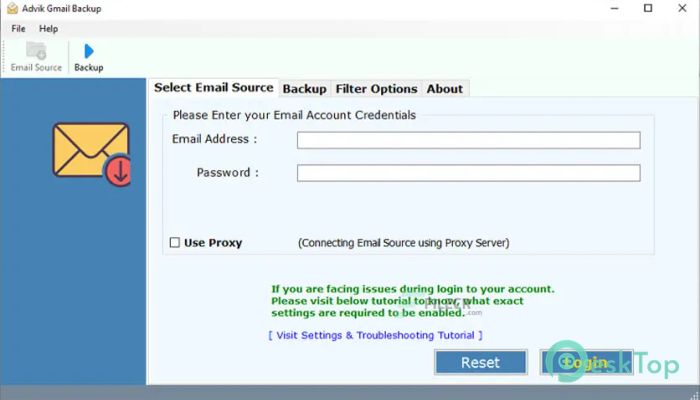
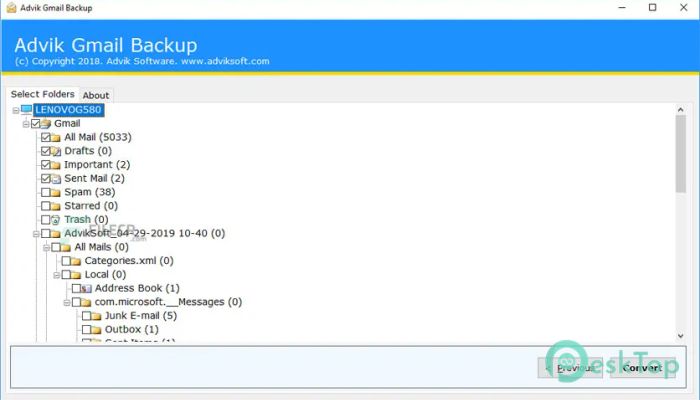
 MSActBackUp
MSActBackUp pCloud Drive
pCloud Drive MobiKin Backup Manager for Android
MobiKin Backup Manager for Android FolderSync
FolderSync  KLS Backup Professional 2025
KLS Backup Professional 2025 AOMEI Backupper
AOMEI Backupper