Download Aescripts - Bodymovin 5.9.5 Free Full Activated
Free download Aescripts - Bodymovin 5.9.5 full version standalone offline installer for Windows PC,
Aescripts - Bodymovin Overview
This plugin makes it incredibly simple to take vector animations from Adobe After Effects and bring them into web or mobile apps. It exports the animation as a lightweight JSON file that can be rendered using the Lottie.js library. This enables the display of animations on websites, within apps, or across multiple platforms, with fast load times and smooth playback. One of the most popular reasons to use this extension is how easily it facilitates embedding professional-looking motion design without relying on heavy video formats. You get high-quality visuals while keeping everything lean and fast. How It Works The plugin integrates directly into After Effects. Once installed, it adds a panel that allows users to choose specific compositions and export them in .json format. These files can then be used with the Lottie library to display animations in different environments, such as websites, apps, or interactive UI elements. It supports rendering on SVG, Canvas, and HTML. This wide compatibility opens up new design possibilities for developers and designers working across different platforms.Features of Aescripts - Bodymovin
Seamless integration with After Effects
Exports animations as .json files
Supports rendering on SVG, Canvas, and HTML
Animations are small in size and optimized for performance
Compatible with Lottie player
Playable natively on Android and iOS
Great for UI animations, icons, and micro-interactions
Real-time previews within the After Effects panel
Ability to choose specific compositions for export
Quick setup and lightweight installation
Use Cases
This tool is especially popular among UI/UX designers who want to add sleek animations to their apps without compromising performance. It's perfect for micro-animations, such as loading spinners, icons, onboarding flows, and button effects.
For web developers, the ability to render motion graphics directly in the browser using Lottie.js enables the creation of fast, visually dynamic websites. Plus, it eliminates the need for large image sequences or video files.
Advantages for Designers and Developers
For creatives, this plugin removes the barrier between design and code, allowing for seamless integration. You don’t have to convert animations manually or go through long processes. You animate in After Effects, export using the extension, and you're done.
For developers, the exported files are simple JSON formats that can be easily integrated into any workflow, whether you’re working in React Native, iOS, Android, or a website.
Compatibility and Flexibility
The plugin works with most modern versions of After Effects and supports a wide range of animation features. However, since it supports only a subset of After Effects features, some advanced effects may not export properly. Still, for most UI/UX or web needs, the results are more than sufficient.
You can render in the browser using SVG for scalability, Canvas for performance, or HTML for ease of integration. This flexibility means your animations will adapt to whatever platform you're developing for.
Tips for Best Results
To get the best output from this tool, it's a good idea to design with the export limitations in mind. Stick to supported features such as shape layers, expressions, keyframes, and simple pre-comps. Avoid unsupported effects and blending modes unless you’ve confirmed their compatibility.
Also, always test your exported animations using the Lottie.js player to ensure everything works smoothly before integration.
System Requirements and Technical Details
Operating System: Windows 11/10/8.1/8/7
Processor: Minimum 1 GHz Processor (2.4 GHz recommended)
RAM: 2GB (4GB or more recommended)
Free Hard Disk Space: 200MB or more is recommended
After Effects: 2025, 2024, 2023, 2022, 2021, 2020, CC 2019, CC 2018, CC 2017, CC 2015.3, CC 2015, CC 2014

-
Program size33.77 MB
-
Version5.9.5
-
Program languagemultilanguage
-
Last updatedBefore 2 Month
-
Downloads34



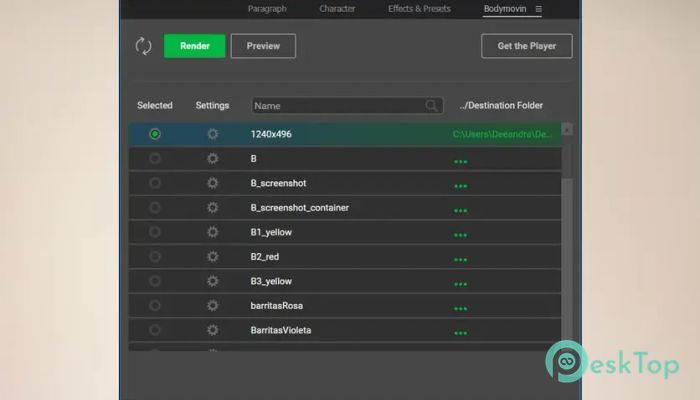
 Blackmagic Design Fusion Studio
Blackmagic Design Fusion Studio Aescripts - AEVIEWER 2 Pro
Aescripts - AEVIEWER 2 Pro Topaz Gigapixel AI Pro
Topaz Gigapixel AI Pro  Nobe Omniscope
Nobe Omniscope  Aescripts - BAO Layer Sculptor
Aescripts - BAO Layer Sculptor Aescripts - Geometric Filter
Aescripts - Geometric Filter 