Download Aescripts Gradient8 v1.3 Free Full Activated
Free download Aescripts Gradient8 v1.3 full version standalone offline installer for Windows PC,
Aescripts Gradient8 Overview
It is a powerful and flexible plugin built for Adobe After Effects. It helps artists create complex gradient effects controlled by multiple color points. With up to eight adjustable sources of color, users can create visually rich transitions that surpass basic linear or radial gradients. The plugin offers precise control over blending styles, interpolation methods, and more, enabling users to achieve professional-level results with minimal effort. Developed with simplicity in mind, this tool features a minimalist UI and seamless integration within After Effects. It’s designed to assist motion designers, VFX professionals, and animators who want more control over how gradients behave and animate across time.Features of Aescripts Gradient8
Multi-Point Gradient Control
Instead of relying on a two-point gradient, this tool enables up to eight points of control. Each point acts like a light source emitting color, which blends with the others. You can adjust the exact color at each location, offering more creative freedom when building complex designs.
It’s like painting with multiple colored flashlights – the more points you use, the more dynamic and layered the outcome becomes.
Radius and Strength Adjustments
Each gradient point isn’t just a static spot – it has depth. You can set the radius for each point, meaning you control how far its influence spreads across the canvas. Beyond that, you can tweak the interpolation strength, adjusting how gradually or sharply the colors fade into each other.
This gives artists precise control over the softness or intensity of the gradient, making it ideal for stylized visuals or subtle tone shifts.
Choice of Color Spaces
Not every project needs the same color logic. That’s why this plugin lets users switch between RGB, HSV, and OKLCH color spaces. RGB is great for digital screens, HSV offers intuitive hue control, and OKLCH provides perceptual uniformity – meaning your eyes interpret color transitions more naturally.
This choice is crucial when matching brand colors, creating mood-based themes, or replicating real-world lighting.
Blend Method Flexibility
The plugin includes both Smooth and Gaussian blending methods. Smooth offers gentle transitions between points, ideal for fluid, dreamy visuals. Gaussian adds a more scientific touch, simulating the soft fade you’d get from light scattering or heat maps.
Depending on your aesthetic goal, switching between these modes can dramatically change the overall look, giving you more ways to stand out.
Built-in Animatable Noise
Gradients can sometimes appear too perfect. That’s why this tool includes built-in animatable noise. With just a few clicks, you can introduce natural randomness into the mix. The noise can evolve, creating a more organic, lively, or tactile appearance.
It’s like adding texture to a photo or film grain to a video—it breaks the perfection in just the right way.
Simple and Minimal Interface
Despite all the power under the hood, this plugin is simple to use. The user interface stays out of your way, allowing you to focus on design rather than navigating menus. Whether you’re new to After Effects or a seasoned pro, you’ll appreciate the clean, distraction-free layout.
Everything is organized logically, and controls are responsive, ensuring a smooth and uninterrupted creative flow.
Creative Applications
This effect plugin isn’t just for coloring backgrounds. Artists use it to create animated textures, simulate lighting effects, design dynamic overlays, or enhance particle systems. Its ability to animate each point’s color, position, and radius means the possibilities are endless.
You can even keyframe transitions between different gradient styles, making it suitable for music videos, infographics, and motion branding.
System Requirements and Technical Details
Operating System: Windows 11 / 10 / 8.1 / 7
Processor: Minimum 1 GHz Processor (2.4 GHz recommended)
RAM: 2GB (4GB or more recommended)
Free Hard Disk Space: 200MB or more is recommended
After Effects: 2025, 2024, 2023

-
Program size413.15 KB
-
Versionv1.3
-
Program languagemultilanguage
-
Last updatedBefore 2 Month
-
Downloads13


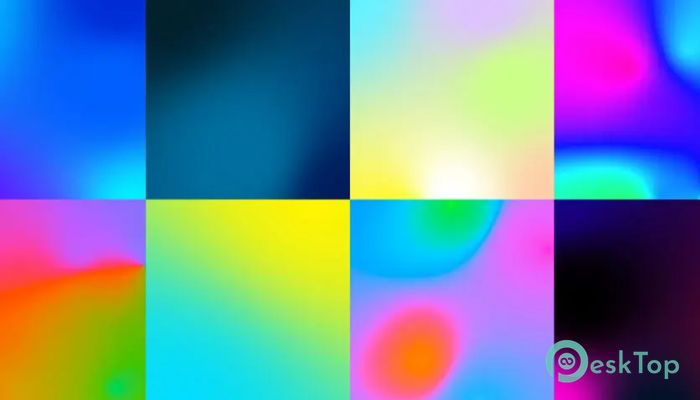
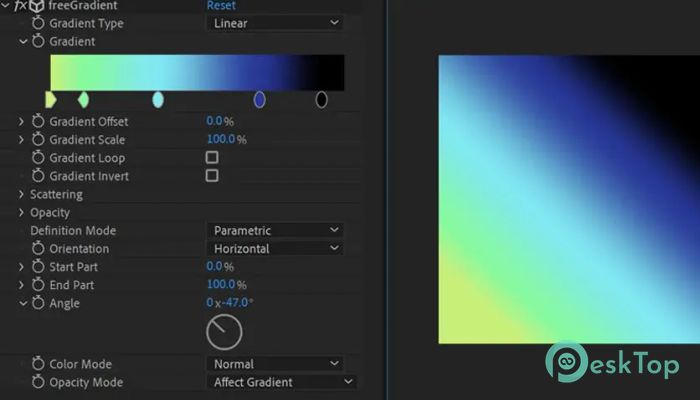
 Blackmagic Design Fusion Studio
Blackmagic Design Fusion Studio Aescripts - AEVIEWER 2 Pro
Aescripts - AEVIEWER 2 Pro Topaz Gigapixel AI Pro
Topaz Gigapixel AI Pro  Nobe Omniscope
Nobe Omniscope  Aescripts - BAO Layer Sculptor
Aescripts - BAO Layer Sculptor Aescripts - Geometric Filter
Aescripts - Geometric Filter 