Download AliceVision Meshroom 2023.3.0 Free Full Activated
Free download AliceVision Meshroom 2023.3.0 full version standalone offline installer for Windows PC,
AliceVision Meshroom Overview
This powerful application is designed for users who want to convert multiple photos into realistic 3D models. Built on the AliceVision framework, it uses advanced photogrammetry to reconstruct 3D scenes with amazing accuracy. What’s even better? You don’t need any coding experience to use it. The program stands out because of its user-friendly interface and drag-and-drop workflow. Whether you're a hobbyist, a 3D artist, or someone in research or engineering, it gives you all the tools you need to generate high-quality models quickly. How It Works The software employs a process known as photogrammetry. Essentially, it captures several images of the same object or scene from different angles and calculates the depth and shape of the object or scene. This results in a textured, photo-realistic 3D model. All you need is a decent camera and a bit of patience during processing. Once the images are loaded, the tool proceeds through steps such as feature extraction, structure-from-motion, meshing, and texturing. The visual pipeline enables you to track every step and customize the workflow as needed.Features of AliceVision Meshroom
One of the most significant advantages is that everything happens visually—there’s no need to type commands. The node-based system allows you to tweak each processing stage. If you're a pro, you’ll appreciate how deeply customizable it is. If you’re new, the default settings work just fine.
Drag-and-drop interface
Fully open-source and free to use
GPU-accelerated processing
Based on the AliceVision framework
Node-based visual pipeline
High-quality texture generation
No command line knowledge required
Who Should Use It?
If you’re into 3D printing, animation, game design, cultural preservation, or architecture, this tool could be a game-changer. It allows you to capture real-world objects and recreate them digitally with accuracy and texture that rival professional scanners.
Students and researchers can also use it for experiments or educational purposes. And the best part? It doesn’t cost a dime.
Tips for Best Results
Use a consistent background
Capture high-resolution photos
Ensure good lighting
Take 30–100+ images from all angles
Avoid reflective or transparent objects
A little prep goes a long way. Even if your PC isn't high-end, this tool manages processing quite efficiently, thanks to GPU acceleration.
Exporting and Integration
After your model is complete, you can export it in popular formats, such as OBJ and FBX. These files can be used in software like Blender, Unity, or Unreal Engine. Whether you're building virtual environments or preparing assets for a 3D printer, it seamlessly integrates into most digital workflows.
Community and Support
Being open-source means the community behind it is active and constantly improving the platform. You’ll find support on GitHub, forums, and YouTube tutorials. This shared knowledge makes learning smoother and encourages collaborative creativity.
System Requirements and Technical Details
One of the most significant advantages is that everything happens visually—there’s no need to type commands. The node-based system allows you to tweak each processing stage. If you're a pro, you’ll appreciate how deeply customizable it is. If you’re new, the default settings work just fine.
Drag-and-drop interface
Fully open-source and free to use
GPU-accelerated processing
Based on the AliceVision framework
Node-based visual pipeline
High-quality texture generation
No command line knowledge required
Who Should Use It?
If you’re into 3D printing, animation, game design, cultural preservation, or architecture, this tool could be a game-changer. It allows you to capture real-world objects and recreate them digitally with accuracy and texture that rival professional scanners.
Students and researchers can also use it for experiments or educational purposes. And the best part? It doesn’t cost a dime.
Tips for Best Results
Use a consistent background
Capture high-resolution photos
Ensure good lighting
Take 30–100+ images from all angles
Avoid reflective or transparent objects
A little prep goes a long way. Even if your PC isn't high-end, this tool manages processing quite efficiently, thanks to GPU acceleration.
Exporting and Integration
After your model is complete, you can export it in popular formats, such as OBJ and FBX. These files can be used in software like Blender, Unity, or Unreal Engine. Whether you're building virtual environments or preparing assets for a 3D printer, it seamlessly integrates into most digital workflows.
Community and Support
Being open-source means the community behind it is active and constantly improving the platform. You’ll find support on GitHub, forums, and YouTube tutorials. This shared knowledge makes learning smoother and encourages collaborative creativity.

-
Program size960.01 MB
-
Version2023.3.0
-
Program languagemultilanguage
-
Last updatedBefore 2 Month
-
Downloads16


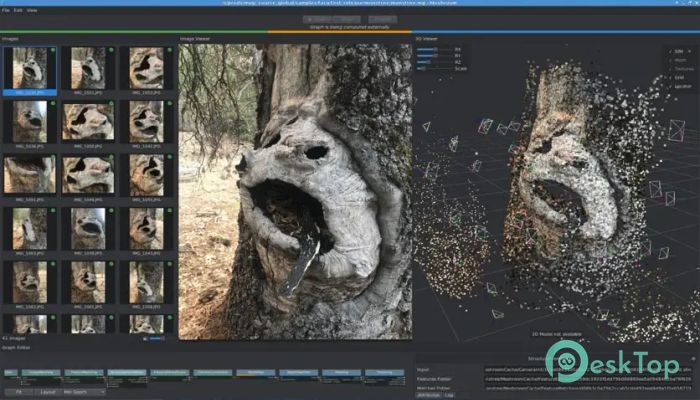
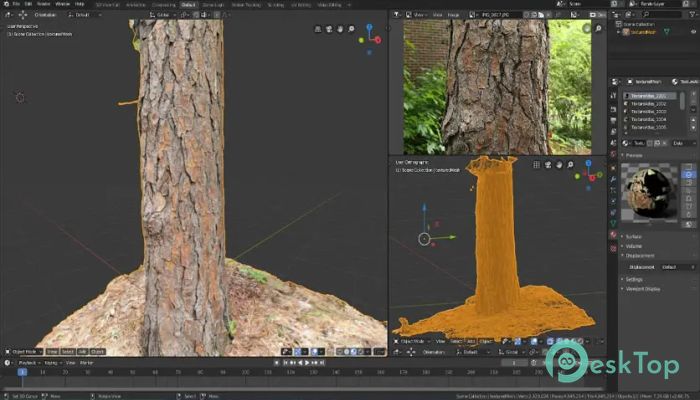
 Blackmagic Design Fusion Studio
Blackmagic Design Fusion Studio Aescripts - AEVIEWER 2 Pro
Aescripts - AEVIEWER 2 Pro Topaz Gigapixel AI Pro
Topaz Gigapixel AI Pro  Nobe Omniscope
Nobe Omniscope  Aescripts - BAO Layer Sculptor
Aescripts - BAO Layer Sculptor Aescripts - Geometric Filter
Aescripts - Geometric Filter 