Download ASUS Armoury Crate Install Tool 3.2.11.2 Free Full Activated
Free download ASUS Armoury Crate Install Tool 3.2.11.2 full version standalone offline installer for Windows PC, Free Download ASUS Armoury Crate Install Tool for Windows PC. It is a powerful and official app for managing your ROG (Republic of Gamers) and TUF Gaming devices and peripherals.
ASUS Armoury Crate Install Tool Overview
The tool is a centralized hub for optimizing your gaming experience. It provides real-time information on your hardware components, offers a Game Launcher for convenient game management, and ensures that your device drivers and firmware are always up to date. One of its key features is the inclusion of AURA Creator and AURA Sync, allowing users to synchronize the RGB lighting of their PC components and peripherals to create a visually stunning gaming setup.Features of ASUS Armoury Crate Install Tool
Real-Time Hardware Monitoring
In the main interface, the users can access a performance monitoring mode that displays real-time information about various hardware parameters. This includes component temperatures, frequencies, voltages, CPU and GPU usage, memory usage, and current fan speed. This feature allows gamers to monitor their system's performance closely, ensuring optimal conditions during intense gaming sessions.
Moreover, the tool allows users to take control of their PC's cooling system by setting fans to maximum performance, aiding in the quick cooling of the system. This real-time monitoring feature is crucial for maintaining the health and performance of your gaming rig.
Game Launcher for Seamless Gaming Experience
Lt goes beyond hardware management; it simplifies the gaming experience with its Game Launcher feature. This section allows users to organize and launch all their games from a single platform, regardless of where they were purchased. The convenience of having all your games in one place streamlines the gaming process, saving time and effort.
Additionally, the Game Launcher provides access to exclusive deals on both games and ASUS products, enhancing the overall gaming experience. Users can discover new titles, promotions, and discounts, making it a valuable tool for avid gamers.
Keep Your System Updated
Keeping your PC's firmware and drivers updated is crucial for optimal performance and security. It simplifies this process by allowing users to update their devices' firmware and PC drivers effortlessly. This includes easy scanning for new BIOS versions for ASUS motherboards, ensuring your system remains compatible with the latest technologies and enhancements.
System Requirements and Technical Details
Operating System: Windows 11/10/8.1/8/7
Processor: Minimum 1 GHz Processor (2.4 GHz recommended)
RAM: 2GB (4GB or more recommended)
Free Hard Disk Space: 1GB or more is recommended

-
Program size1.60 MB
-
Version3.2.11.2
-
Program languagemultilanguage
-
Last updatedBefore 1 Year
-
Downloads134Ralated programs
![Cxbx-Reloaded]() Cxbx-Reloaded
Cxbx-Reloaded![ExtraMAME]() ExtraMAME
ExtraMAME![Microsoft PIX]() Microsoft PIX
Microsoft PIX![Twenty 2nd Century Lightcube]() Twenty 2nd Century Lightcube
Twenty 2nd Century Lightcube ![NVIDIA App]() NVIDIA App
NVIDIA App![BoostPing]() BoostPing
BoostPing


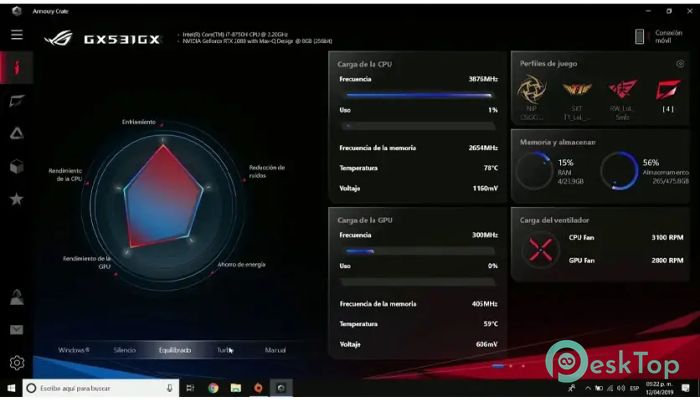

 Cxbx-Reloaded
Cxbx-Reloaded ExtraMAME
ExtraMAME Microsoft PIX
Microsoft PIX Twenty 2nd Century Lightcube
Twenty 2nd Century Lightcube  NVIDIA App
NVIDIA App BoostPing
BoostPing 