Download Bitvaerk File Juggler 3.1.4 Free Full Activated
Free download Bitvaerk File Juggler 3.1.4 full version standalone offline installer for Windows PC,
Bitvaerk File Juggler Overview
It is a versatile tool that simplifies file organization and management efforts. This innovative software monitors designated folders on your computer and responds to specific file-related triggers, enabling instant and automated actions. Whether you want to move, copy, rename, or delete files, File Juggler covers you.Features of Bitvaerk File Juggler
Effortless File Movement and Copying
With this tool, you can bid farewell to manual file movement and copying. The software vigilantly watches your selected folders, springing into action when new files arrive. It can automatically transfer files to predetermined destinations, reducing the time and effort required for routine tasks.
Intelligent File Renaming
Its intelligent renaming feature lets you automate this process. You can create dynamic renaming rules that ensure your files are consistently named and organized by leveraging file information such as metadata, creation date, or content.
Efficient File Deletion
It enables you to delete files that are no longer needed automatically. Setting up rules based on file properties or criteria allows you to declutter your storage effortlessly and locate essential files more easily.
Smart Document Organization
It scans the contents of files for keywords or dates, allowing you to establish rules that categorize and organize documents based on their content. This means you can effortlessly locate files without the hassle of manual sorting.
System Requirements and Technical Details
Operating System: Windows 7 or later
Processor: Minimum 1 GHz or faster
RAM: 1 GB or more
Storage: At least 100 MB of free disk space
Additional Requirements: .NET Framework 4.5 or later

-
Program size9.22 MB
-
Version3.1.4
-
Program languagemultilanguage
-
Last updatedBefore 3 Month
-
Downloads340

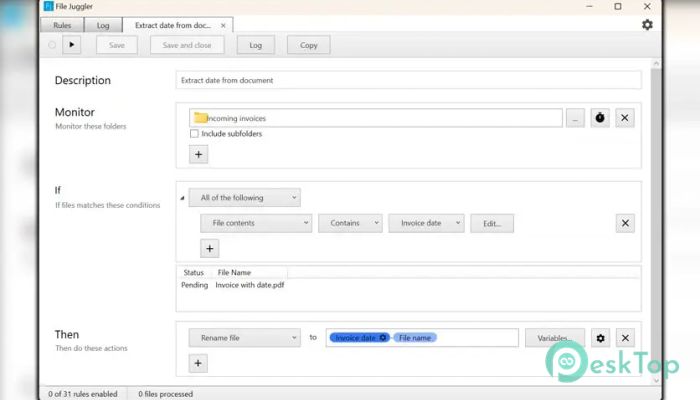
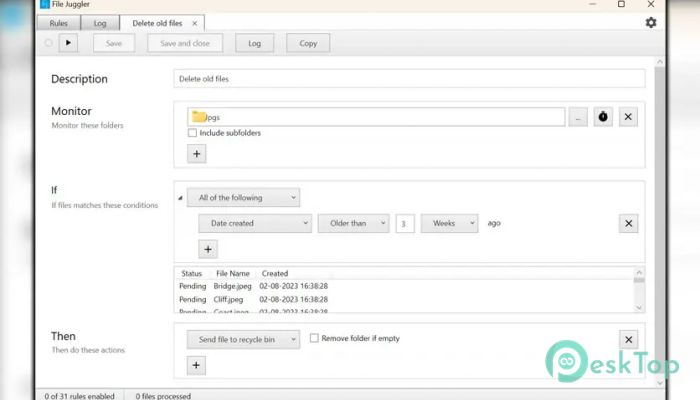
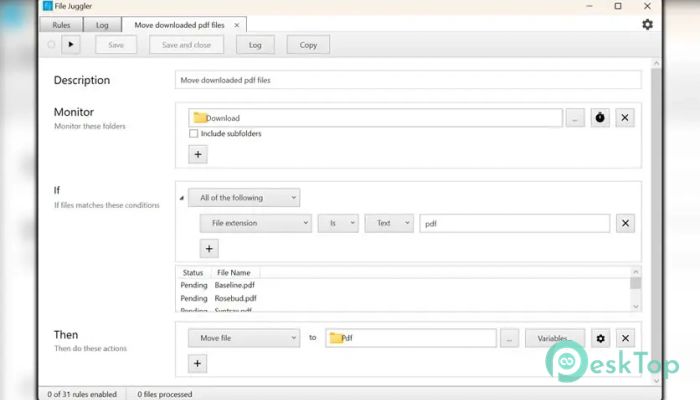
 Secret Disk
Secret Disk Radiant Photo
Radiant Photo NirSoft HashMyFiles
NirSoft HashMyFiles EssentialPIM Pro Business
EssentialPIM Pro Business Anytype - The Everything App
Anytype - The Everything App Futuremark SystemInfo
Futuremark SystemInfo