Download BlueGriffon 3.1 HTML Free Full Activated
Free download BlueGriffon 3.1 HTML full version standalone offline installer for Windows PC,
BlueGriffon Overview
It is a user-friendly web editor that allows you to create and edit web pages without extensive knowledge of HTML or CSS. As a WYSIWYG (What You See Is What You Get) editor, it provides a visual interface that simplifies web design, making it accessible for beginners and experienced developers.Features of BlueGriffon
Standards Compliance
It adheres to the W3C web standards, supporting HTML 4, XHTML 1.1, HTML 5, and XHTML 5. It also fully supports CSS 2.1 and all parts of CSS 3 implemented by Gecko. This compliance guarantees that your web pages will be compatible with modern browsers and devices.
Powerful CSS Editor
The built-in CSS editor allows you to style your web pages effortlessly. It provides a visual interface for creating and modifying CSS properties, ensuring your designs are aesthetically pleasing and functional.
SVG Support
It includes an SVG edit, a powerful tool for editing Scalable Vector Graphics. Originally an add-on for Firefox, SVG-edit has been adapted to work within BlueGriffon, allowing you to create and manipulate vector images directly within your web projects.
Accessibility Features
Ensuring that your web content is accessible to all users is essential. It provides tools to help you create accessible web pages, including options for adding alt text to images and ensuring your HTML structure complies with accessibility standards.
Easy-to-Use Interface
It boasts an intuitive, user-friendly interface that makes web design straightforward. Whether you are dragging and dropping elements, formatting text, or inserting images, the interface is designed to be easily navigable. This ease of use lets you focus on your creativity rather than getting bogged down by technical details.
Advanced Features for Developers
For those with more advanced web development skills, it offers a range of tools to enhance their workflow. You can switch to the source view to edit HTML and CSS directly, use the built-in DOM (Document Object Model) inspector to troubleshoot issues and utilize various add-ons to extend the editor's functionality.
System Requirements and Technical Details
Operating System: Windows 11/10/8.1/8/7
Processor: Minimum 1 GHz Processor (2.4 GHz recommended)
RAM: 2GB (4GB or more recommended)
Free Hard Disk Space: 1GB or more is recommended

-
Program size266.84 MB
-
Version3.1 HTML
-
Program languagemultilanguage
-
Last updatedBefore 1 Year
-
Downloads194


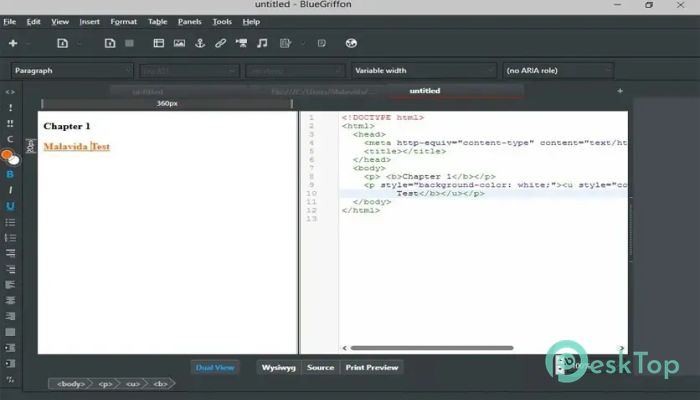
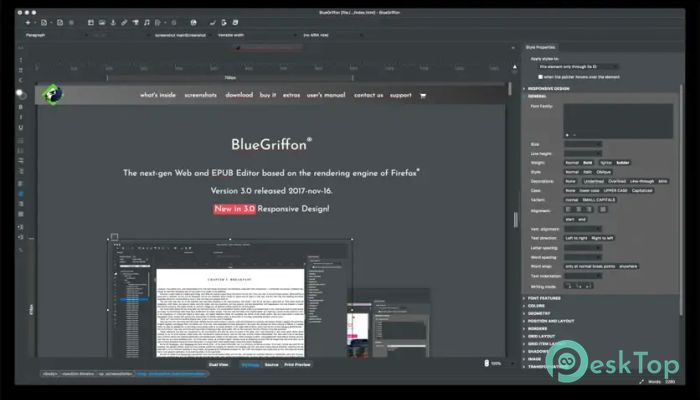
 Trae
Trae Livebook
Livebook Monkfish XML Software XML Blueprint
Monkfish XML Software XML Blueprint  UniGetUI
UniGetUI Cerberus FTP Server Enterprise
Cerberus FTP Server Enterprise FlyEnv
FlyEnv 