Download Bulk Crap Uninstaller 5.9.0 Free Full Activated
Free download Bulk Crap Uninstaller 5.9.0 full version standalone offline installer for Windows PC,
Bulk Crap Uninstaller Overview
It can clean up leftovers, detect orphaned applications, run uninstallers according to premade lists, and much more. Even though BCU was made with IT pros in mind, by default, it is so straightforward that anyone can use it effortlessly. Bulk Crap Uninstaller is a beneficial and reliable software solution whose main aim resides in helping you remove programs from your computer as fast as possible, going through all the steps in a fraction of the time it would take to do it manually.Features of Bulk Crap Uninstaller
Detection and uninstallation of Windows Store apps
Uninstallation of multiple items at once (with collision prevention)
Advanced grouping, sorting, filtering and searching
Automatic detection and closing of running applications
Automatic updating and error reporting
Custom commands can be executed before and after uninstallation
Editing tools and backup creation - can generate .reg files and remove junk to recycle bin
Fully portable, requires Net 3.5 which is installed on all Windows 7 machines by default
Quiet (unattended) uninstall of many programs when they don't openly support it
Visibility of protected and invalid entries (system uninstaller doesn't see them)
System Requirements and Technical Details
Supported OS: Windows 11, Windows 10, Windows 8.1, Windows 7
RAM (Memory): 2 GB RAM (4 GB recommended)
Free Hard Disk Space: 200 MB or more

-
Program size7.17 MB
-
Version5.9.0
-
Program languagemultilanguage
-
Last updatedBefore 1 Month
-
Downloads843

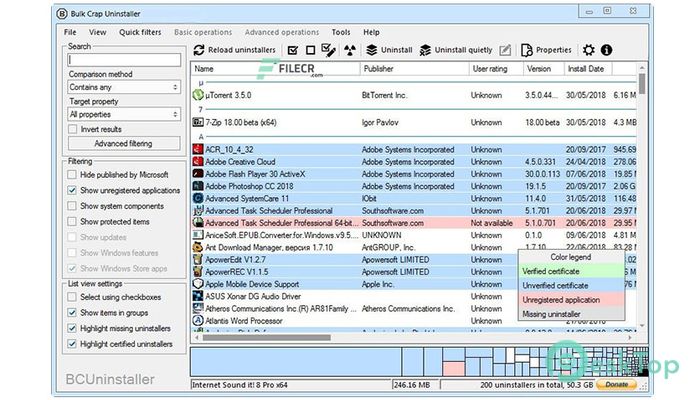
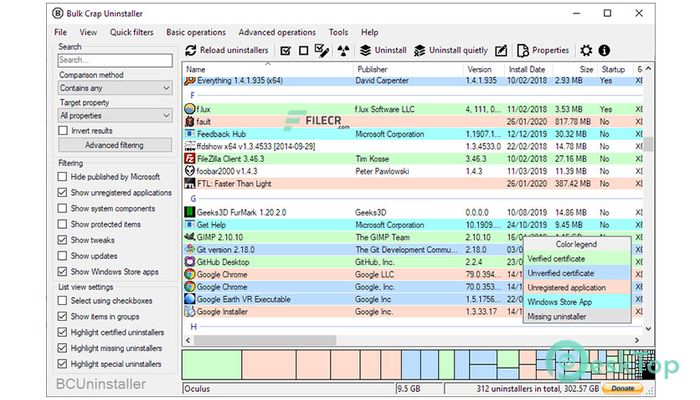
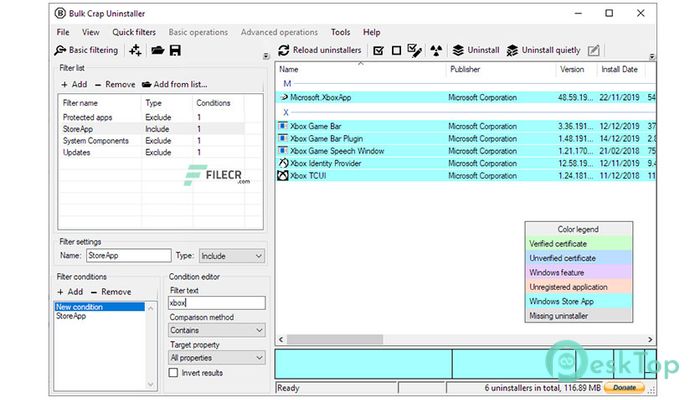
 Secret Disk
Secret Disk Radiant Photo
Radiant Photo NirSoft HashMyFiles
NirSoft HashMyFiles EssentialPIM Pro Business
EssentialPIM Pro Business Anytype - The Everything App
Anytype - The Everything App Futuremark SystemInfo
Futuremark SystemInfo