Download Chasys Draw IES 5.35.01 Free Full Activated
Free download Chasys Draw IES 5.35.01 full version standalone offline installer for Windows PC,
Chasys Draw IES Overview
This powerful software package includes several components tailored for different image editing needs. It features a layer-based image editor supporting adjustment layers, animations, and linked layers. Additionally, its image viewer and file converter are optimized for speed and efficiency, supporting multiple file formats and RAW images.Features of Chasys Draw IES
Layer-Based Editing for Creative Flexibility
Its layer-based editor is at the heart of the suite, which makes creating complex designs a breeze. Whether you're working with animations, icons, or large-scale images, this tool ensures precision and creativity. Linked layers and timeline editing bring life to your animations.
High-Speed File Conversion
The multi-threaded file converter is designed for speed and efficiency. It supports various file types, including BMP, JPEG-LS, and DICOM, making it a versatile tool for converting images with minimal effort.
Seamless Viewing Experience
The built-in viewer is not just fast but also user-friendly. It provides a seamless way to preview and manage your image library while supporting advanced file formats like RAW and DICOM.
Support for Popular File Formats
This versatile tool supports native file formats of popular applications like Adobe Photoshop, GIMP, and Corel PhotoPaint. This ensures easy compatibility, allowing users to switch seamlessly between different software.
Advanced Plug-in Integration
Extend the capabilities of this tool with plug-ins designed for specific tasks. From image stacking to unique effects, plug-ins allow for a customized editing experience.
Performance-Driven Features
Built with multi-core processors in mind, it ensures smooth performance even for demanding tasks. The software supports touch screens and pen-input devices, making it accessible to all users.
Regular Updates
Frequent updates ensure that users always have access to the latest features and bug fixes. From improved image alignment to enhanced file support, these updates keep the software running efficiently.
System Requirements and Technical Details
Operating System: Windows 11/10/8.1/8/7
Processor: Minimum 1 GHz Processor (2.4 GHz recommended)
RAM: 2GB (4GB or more recommended)
Free Hard Disk Space: 200MB or more is recommended

-
Program size37.90 MB
-
Version5.35.01
-
Program languagemultilanguage
-
Last updatedBefore 5 Month
-
Downloads56

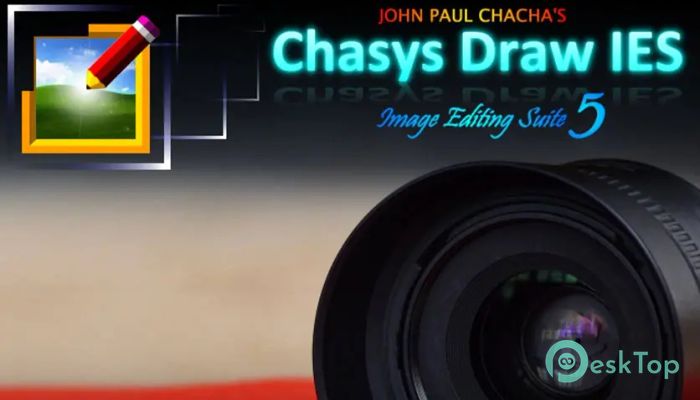
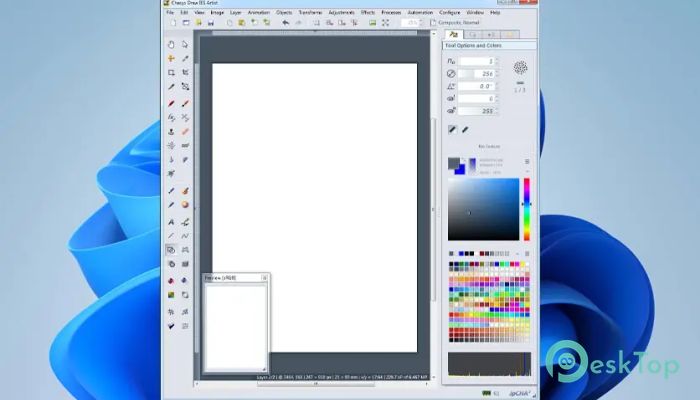

 Aescripts - AEVIEWER 2 Pro
Aescripts - AEVIEWER 2 Pro Topaz Gigapixel AI Pro
Topaz Gigapixel AI Pro  Nobe Omniscope
Nobe Omniscope  Aescripts - BAO Layer Sculptor
Aescripts - BAO Layer Sculptor Aescripts - Geometric Filter
Aescripts - Geometric Filter  Cascadeur
Cascadeur