Download CloudBerry Backup Ultimate Edition 6.3.2.205 Free Full Activated
Free download CloudBerry Backup Ultimate Edition 6.3.2.205 full version standalone offline installer for Windows PC,
CloudBerry Backup Ultimate Edition Overview
This is an easy-to-use backup solution for Managed Service Providers and IT departments that require a centralized license and job management, monitoring, and reporting. It allows you to leverage AWS, Microsoft Azure, Backblaze B2, and Wasabi cloud storage to drive more revenue and deliver best-in-class data protection to your customers. While this platform is built for the cloud and seamlessly integrates with all the major public cloud storage services, it also allows MSPs to back up to a variety of local storage devices.Features of CloudBerry Backup Ultimate Edition
Image Based Backup
Restore to the Cloud VM
256-bit AES Encryption
Compression
Cloud and Local Backup
Block Level Backup
Scheduling and Real-Time Backup
Command Line Interface
Multiple Cloud Storage Support
Network Locations Backup
Cloud to Cloud Backup
Cloud to Local Backup
Email Notifications
Retention Policies
System Requirements and Technical Details
Supported OS: Windows 7/8/10
Processor: Pentium IV or higher
RAM: 1 GB RAM (2 GB recommended)
Free Hard Disk Space: 200 MB or more
Comments

20.28 MB
Zip password: 123
Program details
-
Program size20.28 MB
-
Version6.3.2.205
-
Program languagemultilanguage
-
Last updatedBefore 2 Year
-
Downloads118
Contact our support team on our Facebook page to solve your problem directly
go to the contact page

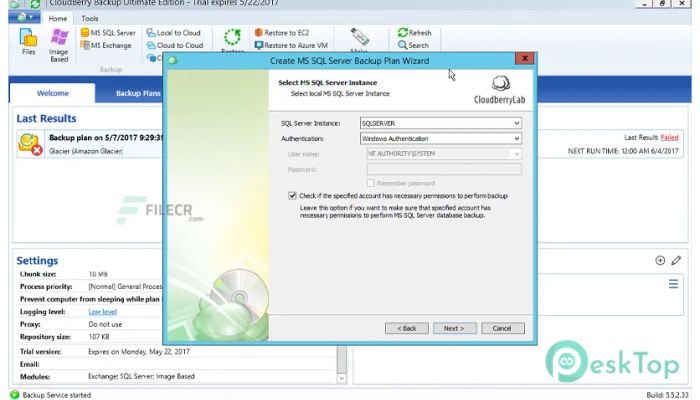
 AkelPad
AkelPad MSActBackUp
MSActBackUp pCloud Drive
pCloud Drive MobiKin Backup Manager for Android
MobiKin Backup Manager for Android FolderSync
FolderSync  KLS Backup Professional 2025
KLS Backup Professional 2025