Download Converseen 0.11.0.1 Free Full Activated
Free download Converseen 0.11.0.1 full version standalone offline installer for Windows PC,
Converseen Overview
It is a versatile and user-friendly batch image processor designed to streamline your image-related tasks. Whether you need to convert many images into different formats, resize them to specific dimensions, or rotate and flip them, it has you covered. It's a powerful tool that caters to casual users and professionals thanks to its intuitive interface and comprehensive capabilities.Features of Converseen
It offers a range of essential features that make it an invaluable tool for anyone dealing with images:
Image Conversion: With this tool, you can effortlessly convert your images from one format to another. It supports an extensive array of formats, ensuring you have the flexibility to work with virtually any type of image.
Image Resizing: Resizing images is a breeze with this tool. You can set custom dimensions, ensuring your images are the perfect size for your project.
Image Rotation and Flipping: Need to adjust the orientation of your images? This tool lets you rotate and flip them easily, ensuring your images look how you want them to.
Batch Processing: Its batch processing capabilities save you time and effort. You can process multiple images simultaneously, making it ideal for large-scale projects.
PDF to Image Conversion: It can convert entire PDF files into a series of images. You can choose from various image formats, set the size and resolution, and specify the filenames. This feature is particularly useful for extracting content from PDFs and repurposing it.
System Requirements and Technical Details
Operating System: Windows 11/10/8.1/8/7
Processor: Multicore Intel Series or above, Xeon or AMD equivalent
RAM: 2GB (4GB or more recommended)
Free Hard Disk Space: 200MB or more recommended

-
Program size23.14 MB
-
Version0.11.0.1
-
Program languagemultilanguage
-
Last updatedBefore 1 Year
-
Downloads17

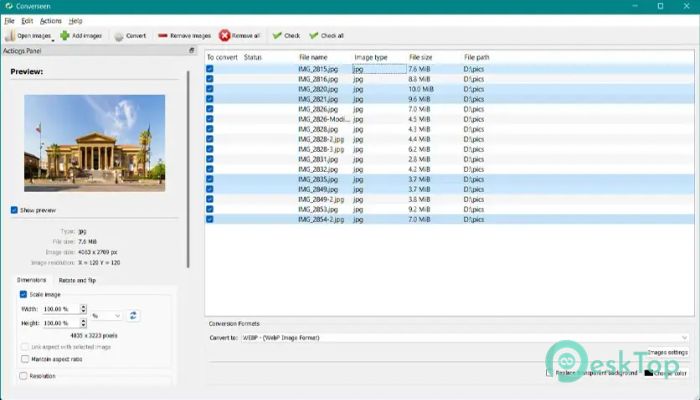
 Secret Disk
Secret Disk Radiant Photo
Radiant Photo NirSoft HashMyFiles
NirSoft HashMyFiles EssentialPIM Pro Business
EssentialPIM Pro Business Anytype - The Everything App
Anytype - The Everything App Futuremark SystemInfo
Futuremark SystemInfo