Download Corona Labs Solar2D 2025.3721 Free Full Activated
Free download Corona Labs Solar2D 2025.3721 full version standalone offline installer for Windows PC,
Corona Labs Solar2D Overview
This framework is a powerful and accessible development engine that enables developers to build applications and games across various platforms using a single codebase. Whether you're targeting mobile phones, desktops, TVs, or HTML5 browsers, it ensures your creations run smoothly across all platforms.Features of Corona Labs Solar2D
Based on the Lua Programming Language
At its core, this engine runs on Lua — a lightweight yet powerful scripting language known for its speed and simplicity. Lua allows even beginner developers to get comfortable quickly, while still offering enough depth for experienced programmers to build more complex features.
Extensive Plugin Support
The software offers seamless integration with plugins from a growing marketplace. You can enhance your apps with ad support, multimedia functionality, analytics, in-app purchases, and much more. It's all modular — add what you need without bloating your project.
Privacy-Focused Development
A standout feature of this engine is its strict no-tracking policy. It doesn't collect user data, not even anonymous analytics. This gives developers complete control over any data exchange happening within their app or game. You only connect to the internet when your project includes explicit network features.
Open Source and Community Driven
Since this engine is open-source, the entire community can contribute to its improvement. There are no license fees, subscriptions, or royalty costs associated with this. That makes it especially attractive to indie developers, students, and small studios who want professional results without a heavy investment.
Helpful Learning Resources
If you're starting, there’s no need to feel overwhelmed. A variety of sample projects and learning materials are available to help you understand the system. These examples show how to set up game mechanics, UI systems, physics, and more — all built with real-world use cases in mind.
Performance and Speed
The framework is designed to deliver top performance across all supported platforms. It compiles quickly, runs efficiently, and allows developers to iterate faster than traditional tools. This boosts productivity and reduces development cycles, especially important for mobile or indie game production.
Offline Development Capability
Unlike many cloud-based engines, this one works entirely offline. You don’t need to log into a server or sync to the cloud to start building. That’s a significant advantage for developers who want complete control over their workflow or work in privacy-sensitive environments.
Turbo Features (Optional)
If you're looking for additional power, there’s an optional Turbo extension that can remove ads and offer extra utilities. However, even without it, you’ll find all core features freely accessible and functional without limitations.
Use Cases and Ideal Scenarios
This framework shines brightest when used for 2D mobile games, educational apps, interactive multimedia projects, and cross-device apps that need fast development and easy updates. Its adaptability makes it equally suitable for prototypes or full-scale commercial games.
System Requirements and Technical Details
Operating System: Windows 11/10/8.1/8/7
Processor: Minimum 1 GHz Processor (2.4 GHz recommended)
RAM: 2GB (4GB or more recommended)
Free Hard Disk Space: 500MB or more is recommended

-
Program size179.14 MB
-
Version2025.3721
-
Program languagemultilanguage
-
Last updatedBefore 1 Month
-
Downloads12Ralated programs
![Cxbx-Reloaded]() Cxbx-Reloaded
Cxbx-Reloaded![ExtraMAME]() ExtraMAME
ExtraMAME![Microsoft PIX]() Microsoft PIX
Microsoft PIX![Twenty 2nd Century Lightcube]() Twenty 2nd Century Lightcube
Twenty 2nd Century Lightcube ![NVIDIA App]() NVIDIA App
NVIDIA App![BoostPing]() BoostPing
BoostPing

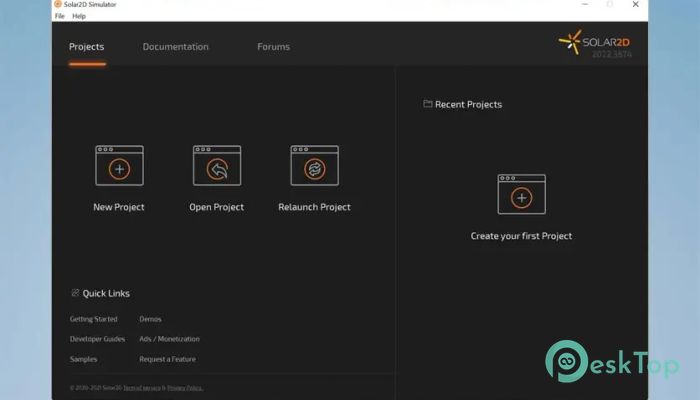
 Cxbx-Reloaded
Cxbx-Reloaded ExtraMAME
ExtraMAME Microsoft PIX
Microsoft PIX Twenty 2nd Century Lightcube
Twenty 2nd Century Lightcube  NVIDIA App
NVIDIA App BoostPing
BoostPing 