Download Depth of Field Calculator 1.0 Free Full Activated
Free download Depth of Field Calculator 1.0 full version standalone offline installer for Windows PC,
Depth of Field Calculator Overview
It is a precision tool designed for photographers who want to achieve the perfect balance between focus and blur in their shots. It features a graphical interface that mimics a camera, allowing users to input parameters by dragging and pointing. Whether you're shooting landscapes or macros, this utility provides real-time feedback and visual guides, making technical photography easier to understand and apply.Features of Depth of Field Calculator
Interactive Visual Interface
One of the highlights of this tool is its camera-like display, where adjustments happen visually rather than through plain number inputs. By dragging on the screen, you can set distance, aperture, and other values, while seeing a double-cone representation of blur and focus range in real-time. This makes understanding sharpness zones more intuitive than traditional calculators.
Advanced Diffraction Handling
Unlike many alternatives, this one takes diffraction into account alongside focus blur. Diffraction becomes a significant factor, especially with modern digital cameras using high-resolution sensors and small pixels. By analyzing both types of blur, it gives a more accurate measure of usable focus area, particularly useful for high-end photography.
Accurate Aperture and Focus Computation
This tool not only calculates the depth of the field using standard aperture and distance input, but it also does the reverse. When provided with a desired range of focus, it computes the best f-stop and optimal focus distance needed for the sharpest possible image, factoring in diffraction to avoid overestimating clarity.
Macro Photography Mode
When dealing with close-up or macro shots, regular depth of field formulas often fall short. The software includes a dedicated Macro mode that allows users to input the actual field of view at close subject distances. From this, it estimates magnification and accurately computes how much area will appear sharp in the frame.
Focus Stacking Assistance
This feature offers a visualization of how to extend the focus range by combining several images taken at different focus points—a technique known as focus stacking. It helps you plan your shots, showing how many layers are needed and where to shift focus for optimal results.
Detailed Blur Estimation
In addition to standard calculations, the tool tells you how blurry your image will be at every distance point. This is particularly useful for those wanting precise control over background blur, bokeh, or soft-focus effects. A built-in guide includes sample images to help you visualize different blur intensities.
Custom Circle of Confusion Settings
A significant factor in depth of field calculations is the circle of confusion—how much blur is considered acceptable. This tool gives users complete control over its value, based on output size, viewing distance, and camera sensor type. There's even an in-depth manual explaining how to choose the right setting, making it ideal for both beginners and pros.
System Requirements and Technical Details
Operating System: Windows 11 / 10 / 8.1 / 7
Processor: Minimum 1 GHz Processor (2.4 GHz recommended)
RAM: 2GB (4GB or more recommended)
Free Hard Disk Space: 200MB or more is recommended

-
Program size1.85 MB
-
Version1.0
-
Program languagemultilanguage
-
Last updatedBefore 2 Month
-
Downloads7

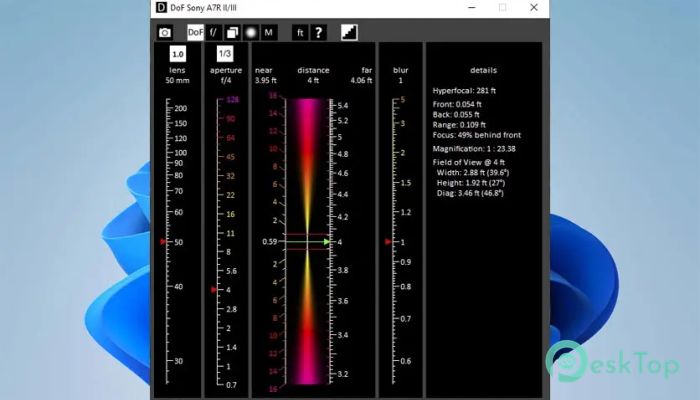
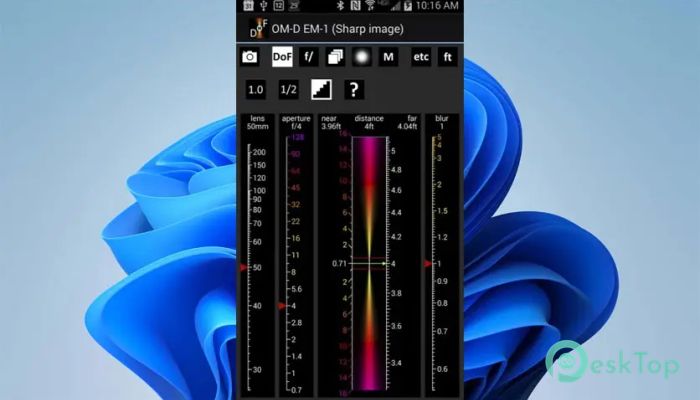
 Blackmagic Design Fusion Studio
Blackmagic Design Fusion Studio Aescripts - AEVIEWER 2 Pro
Aescripts - AEVIEWER 2 Pro Topaz Gigapixel AI Pro
Topaz Gigapixel AI Pro  Nobe Omniscope
Nobe Omniscope  Aescripts - BAO Layer Sculptor
Aescripts - BAO Layer Sculptor Aescripts - Geometric Filter
Aescripts - Geometric Filter 