Download DevPod 0.5.21 Free Full Activated
Free download DevPod 0.5.21 full version standalone offline installer for Windows PC,
DevPod Overview
It is a game-changer for developers seeking efficiency and consistency. This open-source project focuses on Dev-Environments-As-Code, providing a simple yet powerful solution to manage and share development environments effortlessly. Whether you are a seasoned developer or just starting, it caters to all, offering an infrastructure-independent and client-only approach.Features of DevPod
Infrastructure-Independent and Client-Only
One of the standout features is its infrastructure independence. Unlike some alternatives, this software is not tied to a specific cloud provider or infrastructure. This means you can seamlessly use it across various environments without any hassle. The client-only nature of it ensures that the configuration and setup are entirely on your local machine, making it easy to integrate into your existing workflow.
Unopinionated and Versatile
It is designed to be unopinionated, allowing developers to choose their preferred tools and technologies. It works with any infrastructure, programming language, or IDE. This versatility ensures you can use it with your preferred tools, allowing for a customized and efficient development environment.
Codespaces but Open-Source
If you're familiar with Codespaces, you'll appreciate an open-source alternative. It provides similar functionality but without the constraints of being tied to a specific platform. It empowers developers to openly create and share their development environments, contributing to a collaborative and supportive community.
Quick and Easy Setup
Getting started with it is a breeze. Its infrastructure-independent and client-only nature makes the setup process incredibly straightforward. You can have your development environment up and running quickly without the headaches of dealing with complex configurations.
Key Features
It seamlessly integrates into your existing workflow, allowing you to maintain consistency across different projects. Whether you're working on a web application, machine learning model, or any other development project, it ensures that your environment setup is standardized and hassle-free.
Environment as Code: This software defines your development environment as code. This makes it easy to control versions and enables you to share your environment configurations with team members effortlessly. No more struggling with inconsistent setups or spending hours troubleshooting environment-related issues.
Infrastructure Flexibility: This infrastructure-independent approach lets you choose where to deploy your development environments. Whether you prefer an on-premises solution or a cloud-based infrastructure, it accommodates your needs, making it a versatile choice for developers in various settings.
Collaborative Development: It fosters a collaborative development environment. Everyone can have a consistent and reproducible development environment by sharing their configurations with their team. This collaborative approach enhances productivity and reduces the chances of encountering environment-related conflicts.
System Requirements and Technical Details
Operating System: Windows 11/10/8.1/8/7
Processor: Minimum 1 GHz Processor (2.4 GHz recommended)
RAM: 2GB (4GB or more recommended)
Free Hard Disk Space: 500MB or more is recommended

-
Program size26.66 MB
-
Version0.5.21
-
Program languagemultilanguage
-
Last updatedBefore 1 Year
-
Downloads34


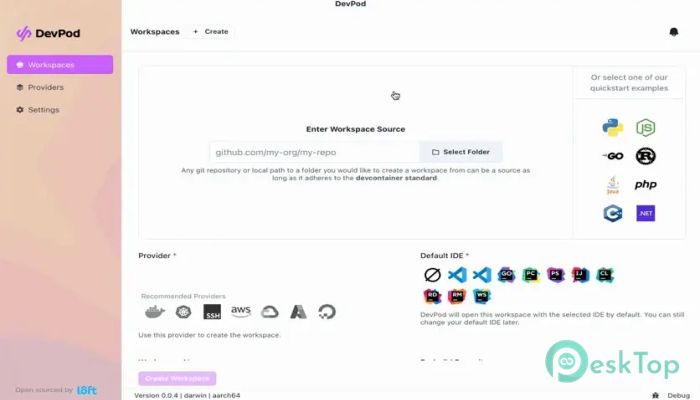
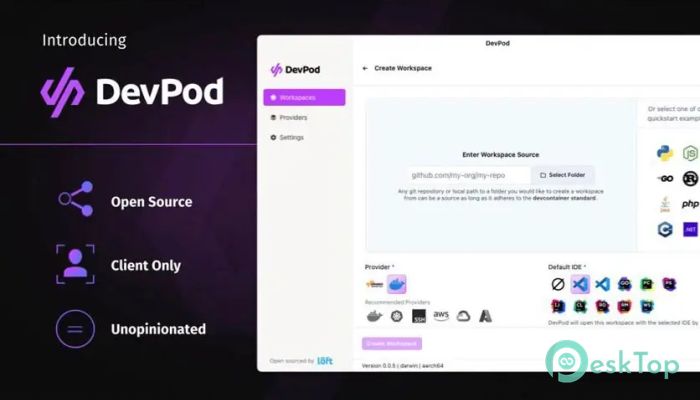
 PilotEdit Pro
PilotEdit Pro Claris FileMaker Pro
Claris FileMaker Pro Visual Studio Code
Visual Studio Code Trellix Data Exchange Layer Broker
Trellix Data Exchange Layer Broker  DevExpress Universal
DevExpress Universal YourKit Java Profiler
YourKit Java Profiler