Download DLL Remover 1.0 Free Full Activated
Free download DLL Remover 1.0 full version standalone offline installer for Windows PC,
DLL Remover Overview
It is a command-line tool designed for removing DLLs from Windows processes. Its ability to use the CreateRemoteThread technique sets it apart, making it a valuable resource for advanced users who need to deal with DLLs more granularly and precisely.Features of DLL Remover
DLL Removal with CreateRemoteThread: This tool allows for precise and controlled removal of DLLs from running processes. This level of control is especially useful when you need to troubleshoot or analyze specific issues related to DLLs.
Integration with Automation Scripts: A command-line tool, it can be easily integrated into your automation scripts. This feature streamlines your workflow, enabling you to automate DLL-related tasks efficiently.
ASLR-Enabled Process Support: One of the most remarkable aspects is its ability to free DLLs from Address Space Layout Randomization (ASLR) enabled processes. ASLR is a security feature that randomizes the memory addresses of loaded DLLs, making it challenging to manipulate them. It dynamically calculates DLL and function offsets within the target process, ensuring a smooth and reliable removal operation.
LdrUnloadDll Function: It employs the LdrUnloadDll function internally, enhancing its robustness and reliability. This internal function is crucial in the DLL removal process, ensuring that all operations are carried out effectively.
System Requirements and Technical Details
Operating System: Windows 7, 8, 10, 11
Processor: Multicore Intel Series or above, Xeon or AMD equivalent
RAM: 1GB
Free Hard Disk Space: 200MB

-
Program size99.08 KB
-
Version1.0
-
Program languagemultilanguage
-
Last updatedBefore 1 Year
-
Downloads44

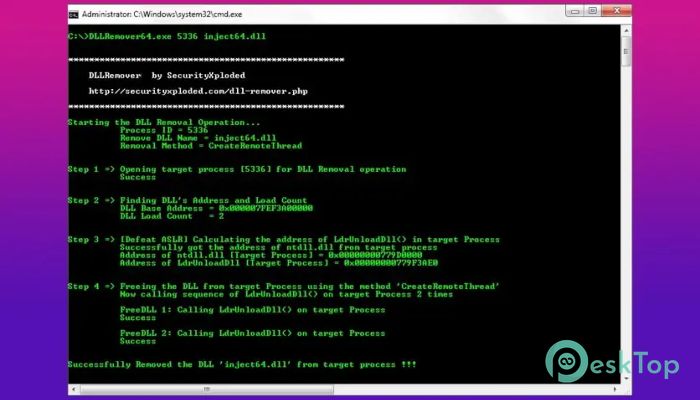
 Secret Disk
Secret Disk Radiant Photo
Radiant Photo NirSoft HashMyFiles
NirSoft HashMyFiles EssentialPIM Pro Business
EssentialPIM Pro Business Anytype - The Everything App
Anytype - The Everything App Futuremark SystemInfo
Futuremark SystemInfo