Download Duplicate/Same Files/Searcher 10.1.4 Free Full Activated
Free download Duplicate/Same Files/Searcher 10.1.4 full version standalone offline installer for Windows PC,
Duplicate/Same Files/Searcher Overview
It is an application for duplicate searching files (clones) and NTFS hard links to the same file. It searches duplicate file contents regardless of the file name (accurate byte-to-byte comparison is used). This application allows not only to delete of duplicate files or move them to another location but also to replace duplicates with NTFS hard links (unique!).Features of Duplicate/Same Files/Searcher
Detailed visualization of duplicate files, NTFS hard links, junction points, and symbolic links (unique!).
Shows fragmentation of files (unique!).
Shows compressed NTFS files in color.
Manual and filtered selection files to delete, move or replace with NTFS hard links.
Allows to move and delete files.
Allows replacing files with NTFS hard links (unique!).
Allows compressing files on NTFS volumes.
Allows selecting disks and folders to scan.
Supports long paths (paths longer than 260 characters).
Allows saving/loading results.
Supports alternate NTFS streams.
Support for checking NTFS-permissions compatibility for the files being replaced by hard links.
Supports ignoring differences in MP3-files metadata (ID3-tags) and comparing the music MP3-content only (experimental).
System Requirements and Technical Details
Supported OS: Windows 11, Windows 10, Windows 8.1, Windows 7
RAM (Memory): 2 GB RAM (4 GB recommended)
Free Hard Disk Space: 200 MB or more

-
Program size3.20 MB
-
Version10.1.4
-
Program languagemultilanguage
-
Last updatedBefore 2 Year
-
Downloads70

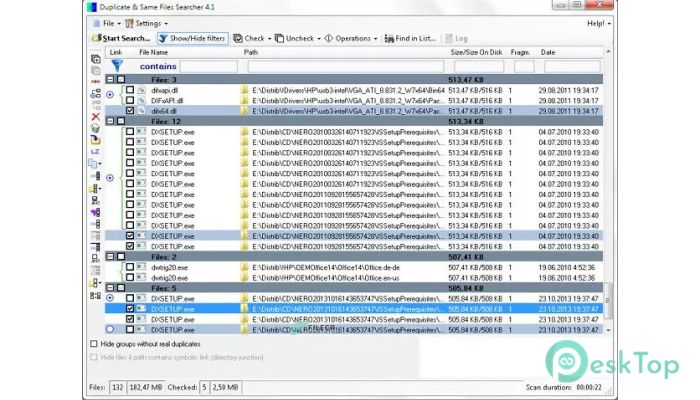
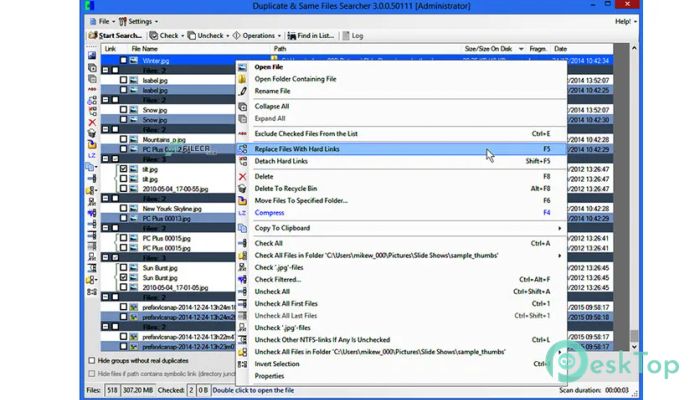
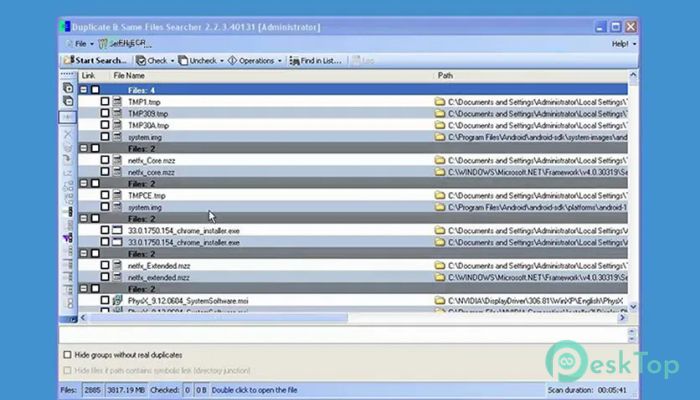
 Secret Disk
Secret Disk Radiant Photo
Radiant Photo NirSoft HashMyFiles
NirSoft HashMyFiles EssentialPIM Pro Business
EssentialPIM Pro Business Anytype - The Everything App
Anytype - The Everything App Futuremark SystemInfo
Futuremark SystemInfo