Download ESET SysInspector 2.1.5 Free Full Activated
Free download ESET SysInspector 2.1.5 full version standalone offline installer for Windows PC,
ESET SysInspector Overview
This program allows an in depth analysis of various aspects of your operating system, including running processes, registry content, startup items and network connections. It sneak into operating system and captures details such as running processes, registry content, startup items and network connections. Once a snapshot of the system is made, ESET SysInspector applies heuristics to assign a risk level for each object logged. It has integrated with Anti-Stealth technology which allows discovering hidden objects in MBR, registry entries, drivers, services, and processes.Features of ESET SysInspector
Ability to generate and save a detailed log to be used by an IT expert or uploaded to an online forum for diagnosis
Option to exclude private, personal information from being saved in logs
Integrated Anti-Stealth technology allows discovering hidden objects (for example, rootkits) in MBR, registry entries, drivers, services and processes
Ability to compare two existing logs for differences makes it easy to detect changes over time
Intuitive hierarchical navigation of logs
Log entries are assigned a color code risk level for easy filtering
Fast and compact single file executable, ideal for first responders to run from a USB drive without lengthy installation
System Requirements and Technical Details
Supported OS: Windows 7/8/10
Processor: Pentium IV or higher
RAM: 1 GB RAM (2 GB recommended)
Free Hard Disk Space: 200 MB or more

-
Program size7.08 MB
-
Version2.1.5
-
Program languagemultilanguage
-
Last updatedBefore 22 Days
-
Downloads85


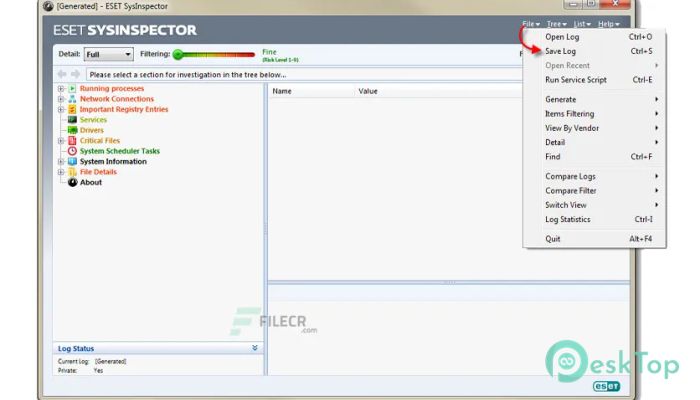
 Secret Disk
Secret Disk Radiant Photo
Radiant Photo NirSoft HashMyFiles
NirSoft HashMyFiles EssentialPIM Pro Business
EssentialPIM Pro Business Anytype - The Everything App
Anytype - The Everything App Futuremark SystemInfo
Futuremark SystemInfo