Download Eusing Cleaner 6.1 Free Full Activated
Free download Eusing Cleaner 6.1 full version standalone offline installer for Windows PC,
Eusing Cleaner Overview
This free utility is designed to optimize system performance while also enhancing your privacy. With a single click, users can get rid of unnecessary files, browser history, and other system leftovers. The tool is user-friendly and lightweight, making it suitable for both beginners and tech-savvy users. It offers broad compatibility with popular browsers, including Chrome, Firefox, Edge, and others. Whether you’re browsing the web or uninstalling apps, there’s always leftover data, and this software ensures none of it stays behind.Features of Eusing Cleaner
Privacy Protection and Browser Cleanup
The software supports thorough browser cleanup, which includes clearing history, cookies, cache, and form data. It works across browsers, including Internet Explorer, Firefox, Chrome, Opera, and Edge, allowing you to erase your digital footprint with a single click.
It also allows you to keep selected cookies untouched, so your preferred websites still remember your settings after cleanup.
System Junk and Temporary File Removal
Aside from browser files, the tool also handles system files, including those in the Recycle Bin, temporary folders, log files, and recent documents. Over time, these files slow down performance, but with this software, they can be cleared in moments.
You can choose which areas of your system to clean, making the process customizable and efficient.
Registry Cleaner with Advanced Features
The integrated registry cleaner digs deep into your system to remove obsolete entries. It scans for invalid file extensions, missing shared DLLs, unused uninstallers, broken shortcuts, and more.
With the backup feature included, any changes made can be easily reversed if needed. This adds a layer of safety for users who want to maintain stability while cleaning up.
Registry Defragmentation for Performance Boost
In addition to cleaning, the tool also defragments the Windows registry. This process reduces fragmentation, closes gaps, and compresses data to improve overall performance.
By maintaining a clean and optimized registry, your system experiences quicker boot times and improved responsiveness across all applications.
Cleaning Support for Third-Party Applications
What sets this utility apart is its extensive support for third-party applications. It can clean temporary and MRU files from software such as Microsoft Office, WinRAR, Adobe Acrobat, and many others.
This ensures your system stays tidy, not just at the OS level, but across everyday apps as well.
Easy Customization and One-Click Cleaning
You have full control over what gets cleaned and what stays. Whether you want to exclude certain cookies or files or schedule regular cleanups, it gives you all the tools in a straightforward interface.
With just one click, the cleanup begins, making it a great solution even for those who aren’t tech-savvy.
System Requirements and Technical Details
Operating System: Windows 11/10/8.1/8/7
Processor: Minimum 1 GHz Processor (2.4 GHz recommended)
RAM: 2GB (4GB or more recommended)
Free Hard Disk Space: 200MB or more is recommended

-
Program size1.68 MB
-
Version6.1
-
Program languagemultilanguage
-
Last updatedBefore 1 Month
-
Downloads41

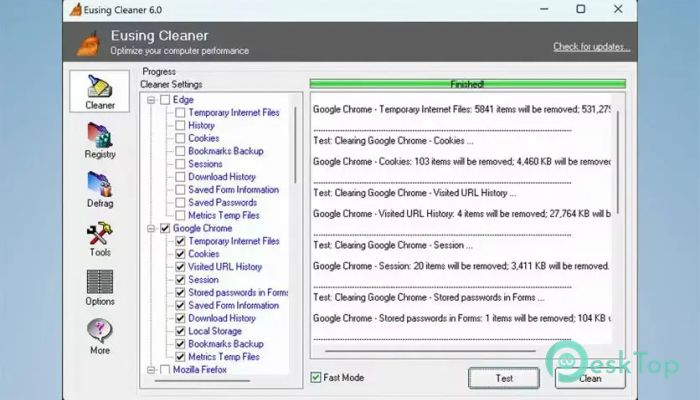
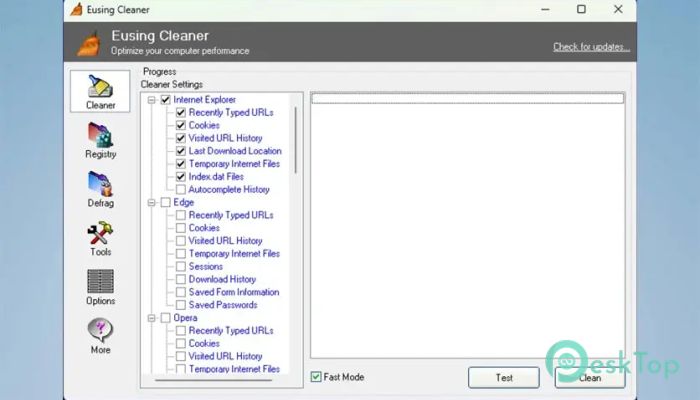
 Secret Disk
Secret Disk Radiant Photo
Radiant Photo NirSoft HashMyFiles
NirSoft HashMyFiles EssentialPIM Pro Business
EssentialPIM Pro Business Anytype - The Everything App
Anytype - The Everything App Futuremark SystemInfo
Futuremark SystemInfo