Download Exeinfo PE 0.0.6.7 Free Full Activated
Free download Exeinfo PE 0.0.6.7 full version standalone offline installer for Windows PC,
Exeinfo PE Overview
This is software that you can view various information on any executable file. This product is portable, so installation is not necessary. It means that your Windows registry entries will remain intact but that you can also place the tool on a removable device and run it on any computer. The user interface of this program is based on a small, standard window in which you can insert an EXE or DLL file by using the file browser or the "drag and drop" method.Features of Exeinfo PE
Exe pe checker for packers ,exeprotectors
Packer detector with solve hint for unpack
Internal zip ripper exe pe ripper
VBasicfake sign added
MD5 and SHA1 file calculator
.NET detector , analyze executable
Non executable file detection
Detect Internet behavior for updaters and PUA downloaders
Small script Engine for Patch create
Truncate file tool and adding overlay to file empty or from file
.NET PE save streams to disk
System Requirements and Technical Details
Supported OS: Windows 11, Windows 10, Windows 8.1, Windows 7
RAM (Memory): 2 GB RAM (4 GB recommended)
Free Hard Disk Space: 200 MB or more
Comments

1.70 MB
Zip password: 123
Program details
-
Program size1.70 MB
-
Version0.0.6.7
-
Program languagemultilanguage
-
Last updatedBefore 2 Year
-
Downloads109
Contact our support team on our Facebook page to solve your problem directly
go to the contact page

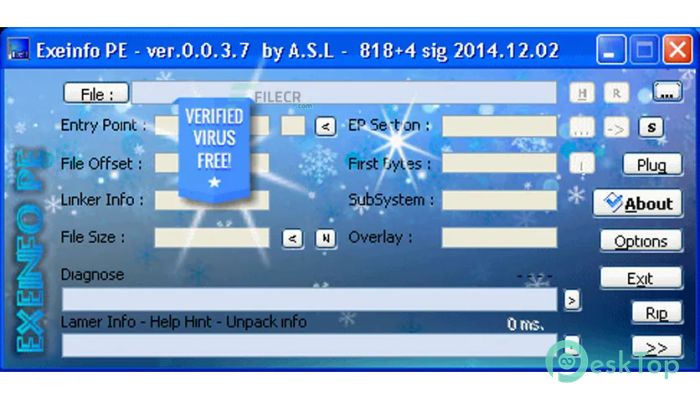
 Secret Disk
Secret Disk Radiant Photo
Radiant Photo NirSoft HashMyFiles
NirSoft HashMyFiles EssentialPIM Pro Business
EssentialPIM Pro Business Anytype - The Everything App
Anytype - The Everything App Futuremark SystemInfo
Futuremark SystemInfo