Download Fullscreenizer 1.0 Free Full Activated
Free download Fullscreenizer 1.0 full version standalone offline installer for Windows PC,
Fullscreenizer Overview
It is a simple yet powerful utility designed for gamers seeking a cleaner and more immersive display experience. Whether you’re tired of window borders, taskbars popping up, or alt-tabbing ruining your gameplay, this software solves that problem. It works by making games appear as if they’re running in fullscreen mode—even when they technically aren’t. The tool is lightweight, supports hotkeys, and stores your configuration for future sessions. It works smoothly with multiple monitors, and its user-friendly filter keeps things neat by showing only the apps you want to manage.Features of Fullscreenizer
Hotkey Integration
One of the coolest features is the hotkey support. You can assign a key combo that instantly triggers fullscreenizing, even without opening the interface. It saves time and works like magic in mid-game. If you prefer automation, the tool also supports auto-start and hotkey activation as soon as Windows boots up.
Configuration and Ease of Use
All your settings are saved, so you don’t have to reconfigure anything every time. Whether it's the selected apps, hotkeys, or startup behavior, everything sticks until you decide to change it. The interface is minimal but practical, making the whole experience easy for beginners and pros alike.
The built-in filter keeps the display clean by only showing relevant applications, avoiding distractions. It’s beneficial when you have many windows open but only want to tweak a specific game or app.
Multiple Monitor Support
If you’re a multitasker or a streamer with dual monitors, you’ll love how this utility handles multiple screens. It doesn’t interfere with your secondary display while switching your main game window to full screen. You can also select which monitor the app should occupy.
This makes it a perfect fit for people who play on one screen and stream or monitor tools on another.
Lightweight and Portable
There’s no installation required. Just launch and go. It’s super lightweight and doesn’t hog system resources, so even low-end PCs benefit from it. It runs quietly in the background, and you won’t even notice it—until you need it.
This makes it great for travel or shared systems where you can’t install permanent apps.
System Requirements and Technical Details
Operating System: Windows 11 / 10 / 8.1 / 7
Processor: Minimum 1 GHz Processor (2.4 GHz recommended)
RAM: 2GB (4GB or more recommended)
Free Hard Disk Space: 200MB or more is recommended

-
Program size19.57 KB
-
Version1.0
-
Program languagemultilanguage
-
Last updatedBefore 2 Month
-
Downloads32Ralated programs
![Cxbx-Reloaded]() Cxbx-Reloaded
Cxbx-Reloaded![ExtraMAME]() ExtraMAME
ExtraMAME![Microsoft PIX]() Microsoft PIX
Microsoft PIX![Twenty 2nd Century Lightcube]() Twenty 2nd Century Lightcube
Twenty 2nd Century Lightcube ![NVIDIA App]() NVIDIA App
NVIDIA App![BoostPing]() BoostPing
BoostPing

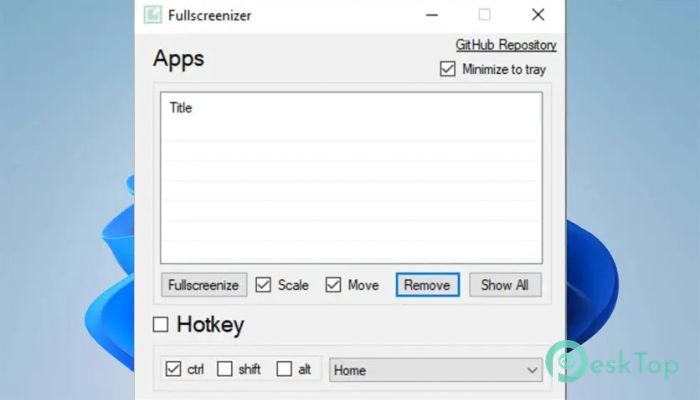
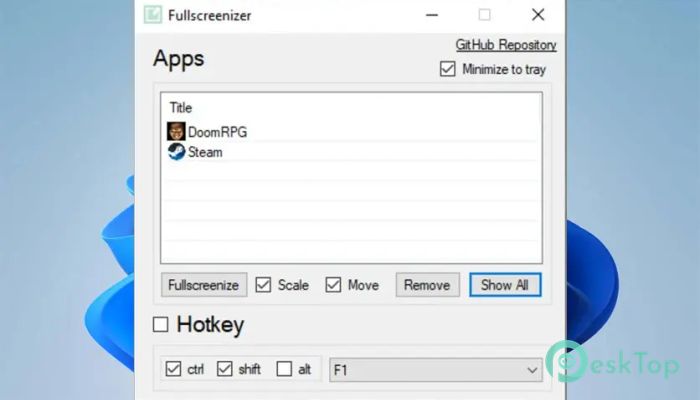
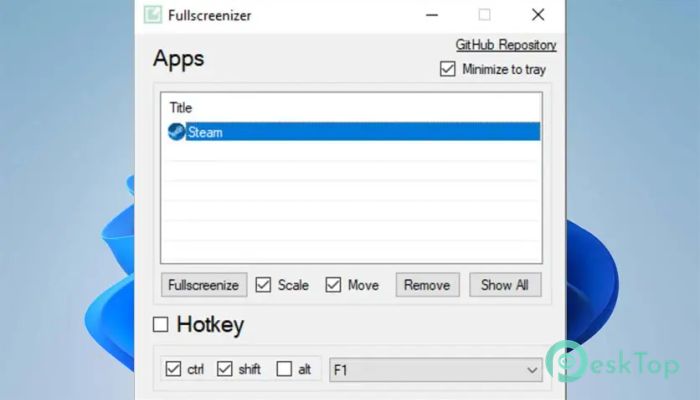
 Cxbx-Reloaded
Cxbx-Reloaded ExtraMAME
ExtraMAME Microsoft PIX
Microsoft PIX Twenty 2nd Century Lightcube
Twenty 2nd Century Lightcube  NVIDIA App
NVIDIA App BoostPing
BoostPing 