Download Games Cleaner 1.0.0 Free Full Activated
Free download Games Cleaner 1.0.0 full version standalone offline installer for Windows PC,
Games Cleaner Overview
It is a specialized utility that targets game-related junk files, including residual files from uninstalled games, screenshots, and temporary data from game launchers. Over time, game files can clutter your PC, causing it to slow down and take up valuable space. It effectively scans your computer for these unnecessary files, and with just a few clicks, it removes them, giving you more space for new games and improving your system's performance.Features of Games Cleaner
Game Launcher Support
It supports all major game launchers, such as Steam, Epic Games, UPlay, GOG, Battle.net, and Bethesda.net. These launchers tend to leave behind a trail of unnecessary files, such as temporary download data and installation logs. With this tool, you can effortlessly clean up these files, ensuring your system stays optimized and ready for the next gaming session.
Cleaning Uninstalled Games
Uninstalling a game through a launcher doesn’t permanently remove every file. Residual files, such as saved games, settings, and other data, can linger on your PC. It automatically detects these leftover files from uninstalled games and allows you to remove them, freeing up even more disk space.
Cleaning Installed Games
Even games installed on your computer may contain unnecessary files that take up space. This tool has a database of over 470 standalone games. It scans these games and identifies unneeded files, which can be safely deleted without affecting the game's functionality. This is particularly useful for older or independent games that do not use launchers.
Managing Save Games
Save games are an essential aspect of gaming, but they can pile up over time, especially from games you no longer play. It displays all your saved game files in one place, allowing you to manage them efficiently. You can delete specific save files to declutter your system or back them up if you're not ready to part with them.
Screenshot Cleaner
Taking in-game screenshots is fun, but these images can quickly accumulate and take up significant space. It helps you locate and manage all the screenshots stored on your PC. You can delete old screenshots with just a few clicks, freeing up even more storage.
Update Alerts for Game Launchers
Staying up-to-date with the latest launcher versions can be a hassle, but this tool makes it easy. It automatically checks for updates to your game launchers and notifies you when an update is available. This ensures that your launchers always run the latest version, providing optimal performance and security.
Backup System with ZIP Compression
Accidentally deleting important files can be frustrating. Fortunately, it has a backup system that allows you to back up the files you intend to delete. The backup files are compressed into a ZIP format, saving space, and can be stored on either your hard drive or an external device like a flash drive. This ensures that if you ever need to recover a file, you have a backup available.
System and Registry Cleaner
It doesn’t just stop at game files. It also includes a system cleaner that removes unnecessary files from your Windows operating system, including temporary files and outdated registry entries. Cleaning these files improves your overall system performance, and even more space is available for your games.
Bulk Cleaner for Duplicate Files
The bulk cleaner feature scans your system for duplicate or unnecessary files, not just game-related files. It helps you identify and remove these duplicates, further optimizing your disk space. This feature is handy if you’ve been using your PC for a long time and have accumulated a lot of redundant files.
Detailed Statistics and Hardware Information
After running a cleaning session, it provides a detailed summary of the space you’ve regained. Additionally, it gives you an overview of your computer’s hardware specifications and available disk space, helping you understand the current state of your system. You can even export this data as an HTML file for easy reference.
Portable Version Available
For users who prefer not to install software, it offers a portable version that can be run directly from a flash drive. This version includes all the same features as the installed version, allowing you to clean any computer without leaving a footprint.
System Requirements and Technical Details
Operating System: Windows 11/10/8.1/8/7
Processor: Minimum 1 GHz Processor (2.4 GHz recommended)
RAM: 2GB (4GB or more recommended)
Free Hard Disk Space: 200MB or more is recommended
Supported platforms: Steam, Epic, UPlay, GOG, Battle.Net, Origin, Rockstar, and Bethesda.net

-
Program size4.20 MB
-
Version1.0.0
-
Program languagemultilanguage
-
Last updatedBefore 11 Month
-
Downloads81Ralated programs
![Cxbx-Reloaded]() Cxbx-Reloaded
Cxbx-Reloaded![ExtraMAME]() ExtraMAME
ExtraMAME![Microsoft PIX]() Microsoft PIX
Microsoft PIX![Twenty 2nd Century Lightcube]() Twenty 2nd Century Lightcube
Twenty 2nd Century Lightcube ![NVIDIA App]() NVIDIA App
NVIDIA App![BoostPing]() BoostPing
BoostPing


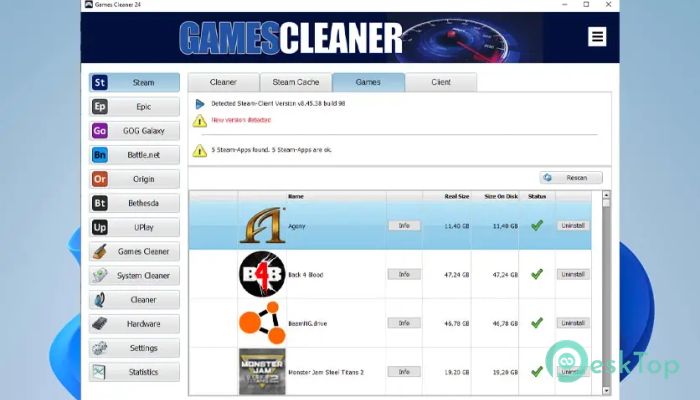
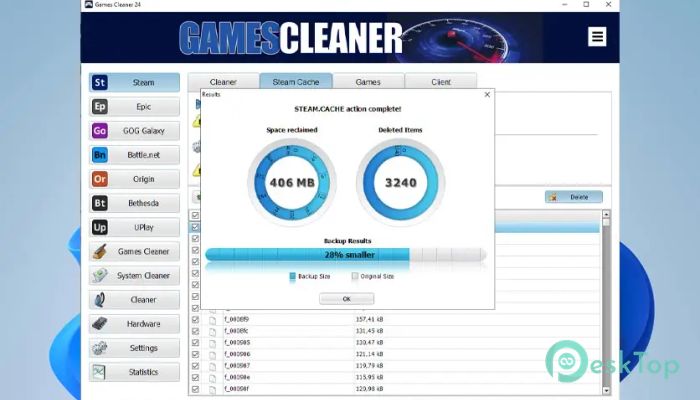
 Cxbx-Reloaded
Cxbx-Reloaded ExtraMAME
ExtraMAME Microsoft PIX
Microsoft PIX Twenty 2nd Century Lightcube
Twenty 2nd Century Lightcube  NVIDIA App
NVIDIA App BoostPing
BoostPing 