Download Gaming Keyboard Splitter 2.3.0.0 Free Full Activated
Free download Gaming Keyboard Splitter 2.3.0.0 full version standalone offline installer for Windows PC,
Gaming Keyboard Splitter Overview
In most Windows systems, all connected keyboards are treated as a single input source, making multiplayer gaming with multiple keyboards impossible. This clever utility changes that. It lets users connect up to 10 separate keyboards and maps them into four virtual Xbox 360 controllers. Any game that supports Xbox gamepads will recognize these virtual controllers as individual inputs, allowing for multiplayer action with different keyboards.Features of Gaming Keyboard Splitter
Smart Mapping and Preset Control
The software gives users complete control over key mappings. You can set different configurations per virtual controller and save those setups for later use. Mapping presets let you switch setups quickly depending on the game. This makes it especially useful if different games need different controls.
Controller Testing and Input Monitoring
There’s a built-in tester for the virtual Xbox 360 controllers, so you can be sure everything works before diving into gameplay. It also provides real-time input monitoring from keyboards, which helps during setup. Whether you're testing movement keys or action buttons, you'll see which key is linked to which function.
Keyboard and USB Detection
It offers real-time USB detection, allowing you to monitor newly connected keyboards instantly. The tool also has a built-in detector that helps identify which physical keyboard was used to press a key. This makes assigning keys to the right virtual controller a breeze.
Input Blocking and Remote Management
You can block or unblock keyboard input remotely. This comes in handy if you’re running a custom gaming setup or want to restrict input from specific devices during configuration or gameplay. It ensures that unintended input doesn’t interfere with your mapped setup.
Ideal for Local Multiplayer
This utility is ideal for couch co-op fans who don't want to invest in expensive gamepads. You can use your extra keyboards as player input devices. Each one is assigned its own set of keys, acting as its controller.
Custom Functions and Enhanced Control
Advanced users can take advantage of Xbox-specific functions, including triggers and D-pad mappings. With added flexibility, it becomes possible to configure even complex setups that go beyond standard button assignments. Whether it's racing, fighting, or shooter games, control precision is never compromised.
System Requirements and Technical Details
Operating System: Windows 11 / 10 / 8.1 / 7
Processor: Minimum 1 GHz Processor (2.4 GHz recommended)
RAM: 2GB (4GB or more recommended)
Free Hard Disk Space: 200MB or more is recommended

-
Program size4.62 MB
-
Version2.3.0.0
-
Program languagemultilanguage
-
Last updatedBefore 2 Month
-
Downloads16Ralated programs
![Cxbx-Reloaded]() Cxbx-Reloaded
Cxbx-Reloaded![ExtraMAME]() ExtraMAME
ExtraMAME![Microsoft PIX]() Microsoft PIX
Microsoft PIX![Twenty 2nd Century Lightcube]() Twenty 2nd Century Lightcube
Twenty 2nd Century Lightcube ![NVIDIA App]() NVIDIA App
NVIDIA App![BoostPing]() BoostPing
BoostPing

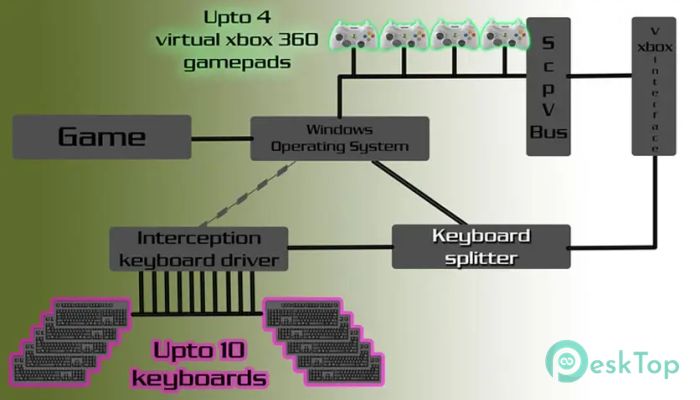
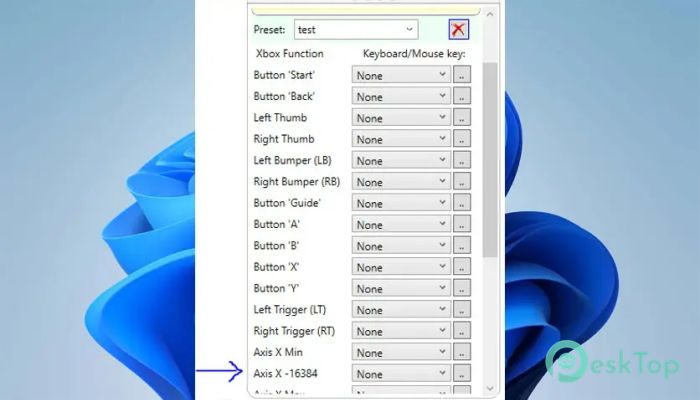
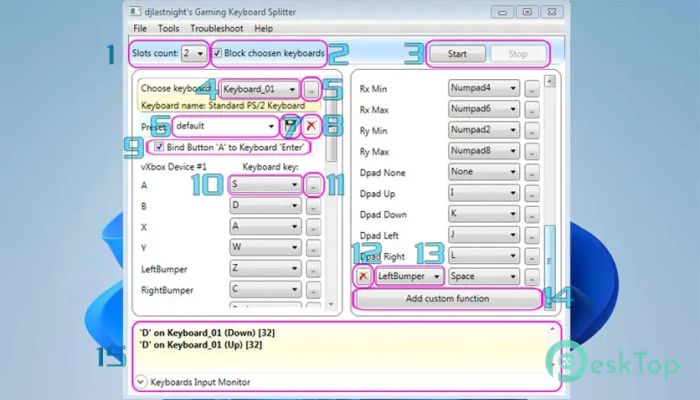
 Cxbx-Reloaded
Cxbx-Reloaded ExtraMAME
ExtraMAME Microsoft PIX
Microsoft PIX Twenty 2nd Century Lightcube
Twenty 2nd Century Lightcube  NVIDIA App
NVIDIA App BoostPing
BoostPing 