Download Garmin Express 7.27 Free Full Activated
Free download Garmin Express 7.27 full version standalone offline installer for Windows PC,
Garmin Express Overview
You have probably heard about this program since it is one of the best, if not the best, contenders in today's GPS market. Sure, nowadays, the smartphones in our pockets come with GPS functions, but there is no denying that Garmin devices have better accuracy and overall signal coverage. To ensure your Garmin device's maximum performance levels, you might want to ensure it features the latest maps and updates installed. This program comes into play here, an essential tool for managing your GPS device. This utility makes it easy to update your maps, upload activities to Garmin Connect, backup data and transfer routes, and other info between your Garmin devices.Features of Garmin Express
Update Your Maps
Sync with Connect
Update Your Software
Manage Content
Update Marine Charts
Get Golf Course Map Updates
Redeem Vouchers
System Requirements and Technical Details
Supported OS: Windows 11, Windows 10, Windows 8.1, Windows 7
RAM (Memory): 2 GB RAM (4 GB recommended)
Free Hard Disk Space: 200 MB or more
Comments

124.28 MB
Zip password: 123
Program details
-
Program size124.28 MB
-
Version7.27
-
Program languagemultilanguage
-
Last updatedBefore 16 Days
-
Downloads473
Contact our support team on our Facebook page to solve your problem directly
go to the contact page


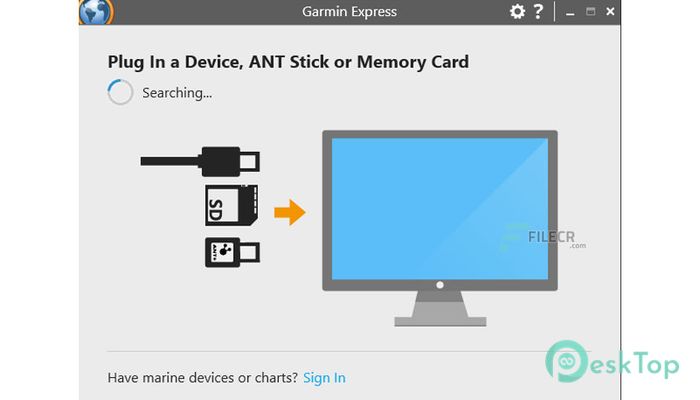
 Secret Disk
Secret Disk Radiant Photo
Radiant Photo NirSoft HashMyFiles
NirSoft HashMyFiles EssentialPIM Pro Business
EssentialPIM Pro Business Anytype - The Everything App
Anytype - The Everything App Futuremark SystemInfo
Futuremark SystemInfo