Download HD Tune Pro 6.00 Free Full Activated
Free download HD Tune Pro 6.00 full version standalone offline installer for Windows PC,
HD Tune Pro Overview
It is an advanced version of the popular HD Tune utility. It provides more in-depth features than its free counterpart, allowing users to perform thorough diagnostics and benchmarks on their storage devices. With capabilities such as low-level write performance benchmarks, file benchmarks, and a disk monitor, this tool is ideal for users who need detailed insights into their hard drive's performance and health.Features of HD Tune Pro
Performance Benchmarks
Low-Level Write Performance Benchmark: One of the tool's standout features is its low-level write performance benchmark. This tool measures how efficiently your hard drive can handle large amounts of data written in a single operation. It provides detailed metrics to help you understand how well your drive performs under stress and whether it functions optimally.
File Benchmark: The file benchmark function evaluates your drive's performance with specific files. This feature measures read and write speeds for different file sizes and types, giving you a clear picture of how your drive handles everyday tasks and large files.
Random Access Performance Measurement
Random Access Performance: It also includes a random access performance measurement tool. This function tests how quickly your drive can access data scattered across different locations. Random access speed is crucial for applications that require quick data retrieval, such as databases and media editing software.
Disk Monitor
Real-Time Monitoring: Its disk monitor feature provides real-time data on your drive's health. It tracks temperature, error rates, and overall drive status. This constant monitoring helps in the early detection of potential issues, ensuring your drive remains in good condition and reducing the risk of data loss.
Folder View and AAM Settings
Folder View: The folder view feature is another helpful addition to the tool. This tool displays disk usage per folder, quickly identifying which folders consume the most space. This is especially helpful for managing large amounts of data and optimizing storage.
Automatic Acoustic Management (AAM) Settings: lets you manipulate the AAM settings. AAM controls the drive's acoustic performance, balancing noise reduction and performance. This feature benefits users who want to reduce drive noise without significantly impacting performance.
System Requirements and Technical Details
Operating System: Windows 11/10/8.1/8/7
Processor: Minimum 1 GHz Processor (2.4 GHz recommended)
RAM: 2GB (4GB or more recommended)
Free Hard Disk Space: 200MB or more is recommended

-
Program size4.59 MB
-
Version6.00
-
Program languagemultilanguage
-
Last updatedBefore 1 Year
-
Downloads12246

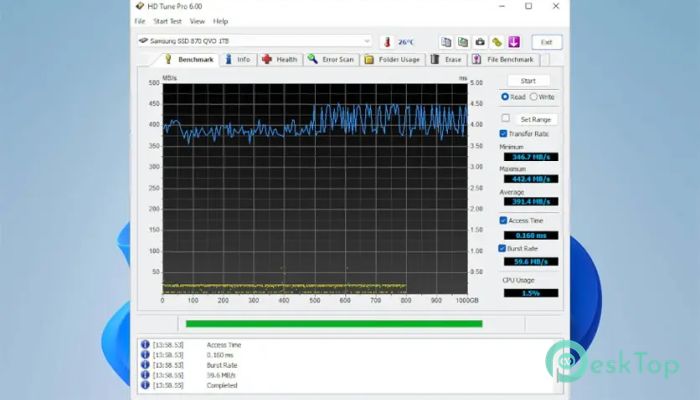
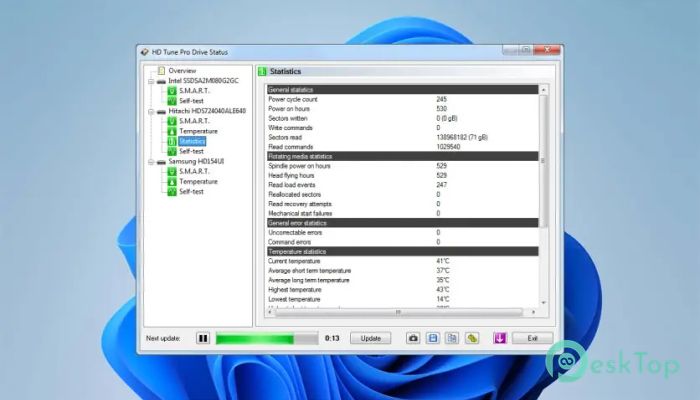
 Secret Disk
Secret Disk Radiant Photo
Radiant Photo NirSoft HashMyFiles
NirSoft HashMyFiles EssentialPIM Pro Business
EssentialPIM Pro Business Anytype - The Everything App
Anytype - The Everything App Futuremark SystemInfo
Futuremark SystemInfo