Download HDClone Free 15.0.4 Free Full Activated
Free download HDClone Free 15.0.4 full version standalone offline installer for Windows PC,
HDClone Free Overview
HDClone Free Edition is a free program that you can rely on and is an application designed to backup and restore disks Or its sections and provides a simple to use interface to make the whole process safer and faster.Features of HDClone Free
Reworked CopyEngine
Differential images
Copy dynamic disks
Restore images with changes applied
Intel Software RAID support
Unlock ATA passwords
Accelerated SSDs via TRIM
Advanced Format drive cloning & backup
PartitionSelect
Boot from SecureBoot and with Bluetooth mice/keyboards
Self-booting and under Windows
QuickCompress – fast image compression
Password protected and encrypted (AES) images
UEFI and GPT support
Miray Virtual Disk: write to virtual drives (also VHDX/VDI)
SmartCopy, up-/downsizing and defrag for HFS+
SmartCopy: logical copies
SafeRescue mode for data recovery
Automatic upsizing of NTFS, FAT and ext2/3/4 partitions
Automatic reducing of NTFS and FAT partitions
Defrag on the fly for NTFS and FAT
Command line interface (CLI)
HotCopy & LiveImage during Windows operation
System Requirements and Technical Details
Supported OS: Windows 11, Windows 10, Windows 8.1, Windows 7
RAM (Memory): 2 GB RAM (4 GB recommended)
Free Hard Disk Space: 200 MB or more

-
Program size102.16 MB
-
Version15.0.4
-
Program languagemultilanguage
-
Last updatedBefore 5 Month
-
Downloads4319

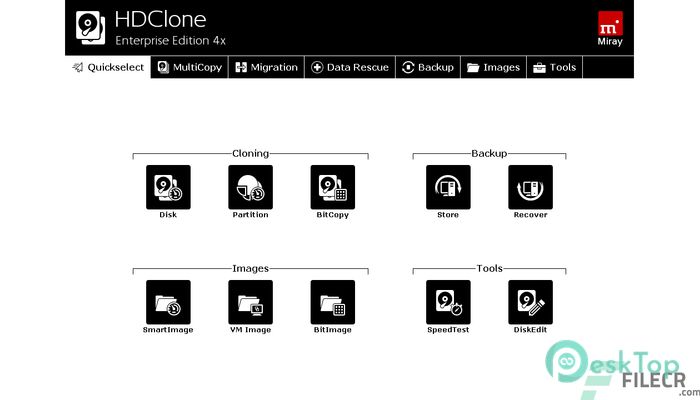
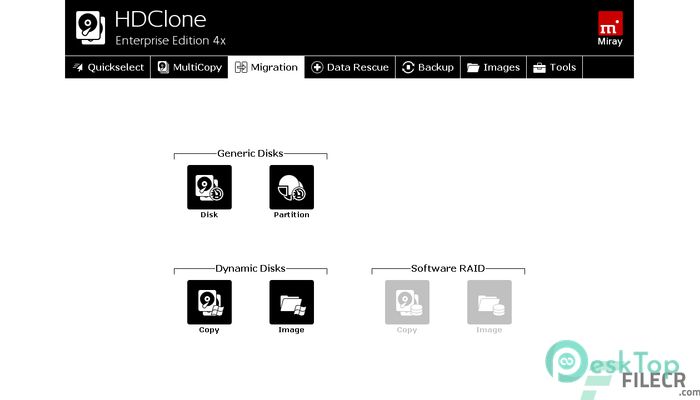
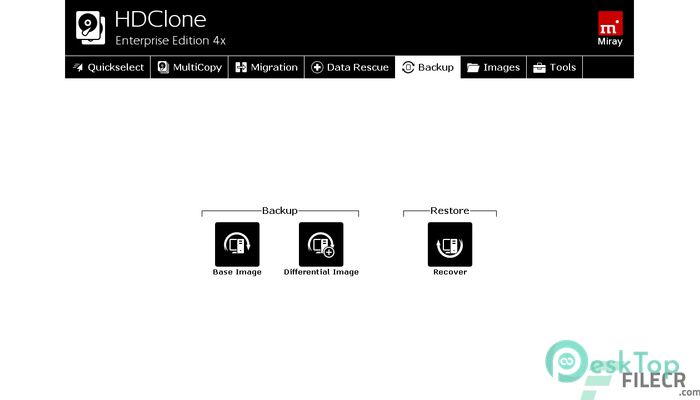
 Disk Sorter
Disk Sorter IsMyHdOK
IsMyHdOK Coolmuster Data Erasure
Coolmuster Data Erasure SweetScape 010 Editor
SweetScape 010 Editor ExtraDisks Home
ExtraDisks Home  Hard Disk Sentinel Pro
Hard Disk Sentinel Pro