Download Hiren’s BootCD PE 1.0.9 Free Full Activated
Free download Hiren’s BootCD PE 1.0.9 full version standalone offline installer for Windows PC,
Hiren’s BootCD PE Overview
Hiren’s BootCD PE (Preinstallation Environment) is a restored edition of Hiren’s BootCD based on Windows 10 PE x64. Since there are no official updates after November 2012, PE version is being developed by Hiren’s BootCD fans. It includes the least, best and updated free tools used in Hiren’s BootCD. It is being developed for the new age computers, it supports UEFI booting and requires minimum 2 GB RAM. After boot, PE version tries to install drivers like graphics, sound, wireless and ethernet card for your hardware. So that you can connect to a WIFI or Ethernet network. Please Contact Us with your hardware model if your WIFI or Ethernet card is not recognized by the PE version. We will add the required drivers in the new releases.Features of Hiren’s BootCD PE
There are many useful tools are included in this package:
Data Recovery Tools
Defrag Tools
Diagnostic Tools
Disk Explorer Tools
Imaging Tools
Partition Tools
Security Tools
Windows Recovery Tools
Removable Drive Tools
AntiVirus
Key Finders
Password Recovery Tools
System Tools
Networking tools
Comments

2.20 GB
Zip password: 123
Program details
-
Program size2.20 GB
-
Version1.0.9
-
Program languagemultilanguage
-
Last updatedBefore 1 Year
-
Downloads3368
Contact our support team on our Facebook page to solve your problem directly
go to the contact page

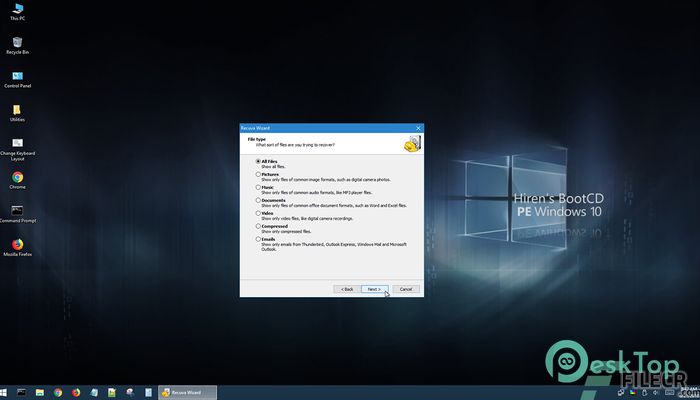
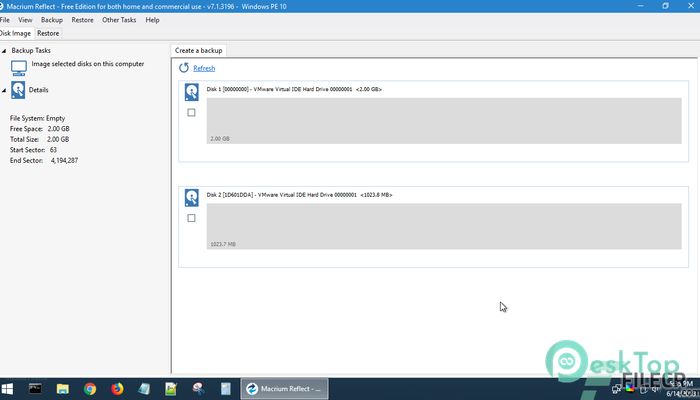
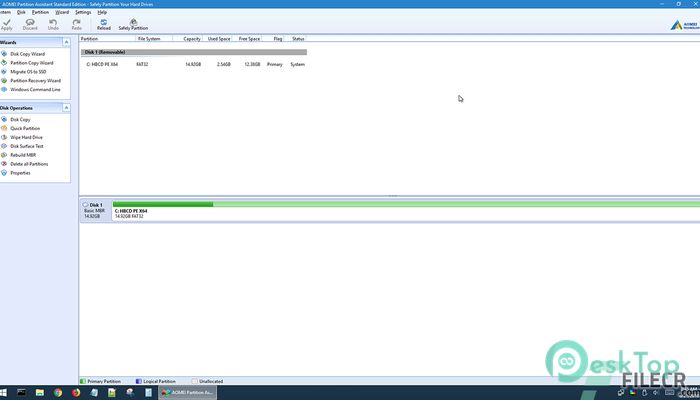
 MSActBackUp
MSActBackUp pCloud Drive
pCloud Drive MobiKin Backup Manager for Android
MobiKin Backup Manager for Android FolderSync
FolderSync  KLS Backup Professional 2025
KLS Backup Professional 2025 AOMEI Backupper
AOMEI Backupper