Download Holy Quran Free Full Activated
Free download Holy Quran full version standalone offline installer for Windows PC,
Holy Quran Overview
Holy Quran is the first Quran software in Malayam (Indian) language translation. User can view translation of any Ayats of holy Quran Cheriyamundam Abdul Hameed Madani & Kunhu Mohamed Parappur. Recitation of any Ayats can be listened easily and quickly. Virtual e-books has made life easy people doesn’t need to carry or bear burden of books. This application provides many features listening Ayats, read translation in English and Indian language i.e. Malayam, seeing videos to easily understand and grab the concept. It also has availability of memorizing the holy Quran. Searching surah’s is very convenient. The interface of this software is pleasing and colorful text also appeal and grab the user’s attention. It is easy to download and install. According to your convenient you can make the application interface in Malayam or English language.Features of Holy Quran
Complete Malayalam Translation
Two English Translations
Complete Recitation of Holy Quran
Facility to Learn and memorize Holy Quran
Images and Videos related to Islam
Enhanced searching facility
Colorful Quran Text
Complete Malayalam Interface
Comments

55.84 MB
Zip password: 123
Program details
-
Program size55.84 MB
-
Version
-
Program languagemultilanguage
-
Last updatedBefore 4 Year
-
Downloads368
Contact our support team on our Facebook page to solve your problem directly
go to the contact page

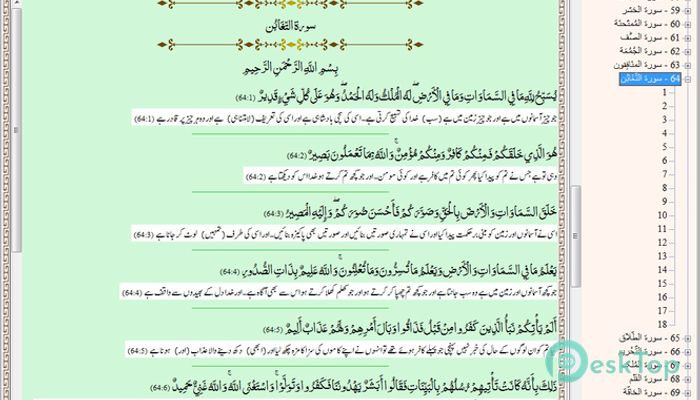
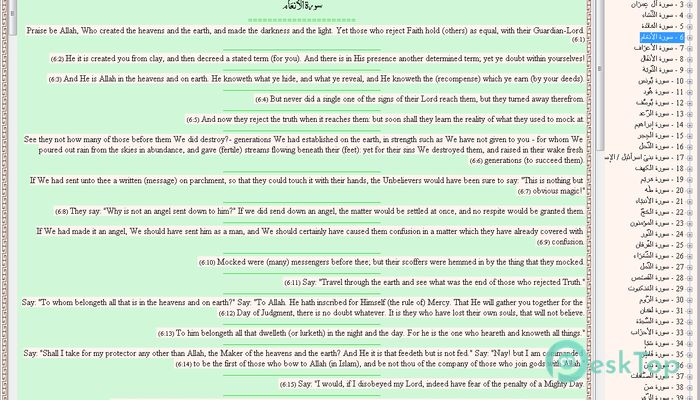
 FX Math Tools MultiDocs
FX Math Tools MultiDocs FX Science Tools MultiDocs
FX Science Tools MultiDocs Design Science MathType
Design Science MathType Worksheet Crafter Premium Edition
Worksheet Crafter Premium Edition Frappe Books
Frappe Books Typst
Typst