Download Inno Setup Unpacker 2.0.6 Free Full Activated
Free download Inno Setup Unpacker 2.0.6 full version standalone offline installer for Windows PC,
Inno Setup Unpacker Overview
It is a compact utility designed specifically for those who often work with installers generated by Inno Setup. The tool simplifies unpacking by letting you bypass the usual methods and extract installation files straight from the source. By running commands in the Command Line, users can conveniently access all embedded files within the installer without navigating through a complex interface.Features of Inno Setup Unpacker
Command Line-Based Operation
This utility operates entirely via the Command Line, eliminating the need for a graphical interface. All essential commands and options are directly accessible, making the unpacking process faster and more efficient. You only need a few keystrokes to specify the desired command, such as extracting files to the current directory or testing files for integrity.
Key Features of the Tool
It files with or without their directory paths and conducts a file integrity check. With options to use batch mode, decrypt password-protected installations, and handle embedded files, this utility ensures a smooth file unpacking process every time.
Efficient Extraction Process
One of the standout qualities of this tool is its efficiency. Allowing users to extract files directly from the installer saves time and the hassle associated with conventional methods. Inno Setup Unpacker makes it possible to retrieve needed files quickly, even from installations that security protocols or compressed formats might otherwise restrict.
Advanced Options and Commands
This software offers users various commands and options, allowing them to tailor the extraction process to their needs. For instance, you can extract files in batch mode, retrieve embedded files, or manage duplicate files. These customizations make it ideal for those who frequently work with multiple installers and need a streamlined approach.
No Installation Required
It is a lightweight program that doesn’t require any installation. You simply open it in Command Line, specify the commands, and begin unpacking. This is particularly convenient for users on the go or those who want to keep their systems clean and efficient without additional installed software.
System Requirements and Technical Details
Operating System: Windows 11/10/8.1/8/7
Processor: Minimum 1 GHz Processor (2.4 GHz recommended)
RAM: 2GB (4GB or more recommended)
Free Hard Disk Space: 200MB or more is recommended

-
Program size2.44 MB
-
Version2.0.6
-
Program languagemultilanguage
-
Last updatedBefore 20 Days
-
Downloads170

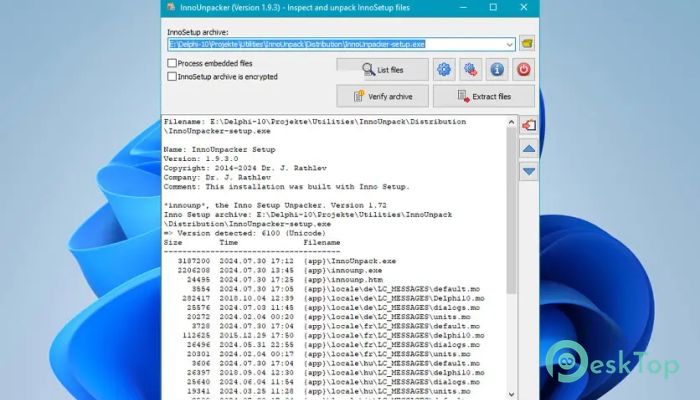
 Secret Disk
Secret Disk Radiant Photo
Radiant Photo NirSoft HashMyFiles
NirSoft HashMyFiles EssentialPIM Pro Business
EssentialPIM Pro Business Anytype - The Everything App
Anytype - The Everything App Futuremark SystemInfo
Futuremark SystemInfo