Download IObit Unlocker 1.3.0.11 Free Full Activated
Free download IObit Unlocker 1.3.0.11 full version standalone offline installer for Windows PC, it releases the file or folder from being occupied by programs and allows you to quickly remove or modify the file or folder. It means No More "Cannot Delete" or "Access Denied" Problems.
IObit Unlocker Overview
This program performs well in solving “cannot delete files”, “access is denied”, “The file is in use by another program or user", or "There has been a sharing violation” problems. With IObit Unlocker, you can manage all your files the way you want. With "Unlock & Delete", "Unlock & Rename", "Unlock & Move", and "Unlock & Copy", This program from IObit offers easier ways to unlock and manage the files and folders to keep them safe and available. Once you find “cannot delete files”, just simply drag or drop them to IObit Unlocker. Then you can quickly unlock, rename, copy or move them as you wish. No complex operation is needed. IObit Unlocker is able to terminate all related processes that lock the file or folder when switching to "Forced” mode. This easy to use and light weight tool supports unlocking multiple files or folders on desktop or other places at the same time.Features of IObit Unlocker
Never Worry about “Cannot Delete Files” on Your PC
Better Unlock Stubborn Files
Simpler Way to Manage Files
Terminate All Related Processes
Unlock Multiple Files/Folders
System Requirements and Technical Details
Supported OS: Windows XP/7/8/10
Processor: Pentium IV or above
RAM: 1 GB RAM
Free Hard Disk Space: 20 MB or more
Comments

2.06 MB
Zip password: 123
Program details
-
Program size2.06 MB
-
Version1.3.0.11
-
Program languagemultilanguage
-
Last updatedBefore 3 Year
-
Downloads2623
Contact our support team on our Facebook page to solve your problem directly
go to the contact page


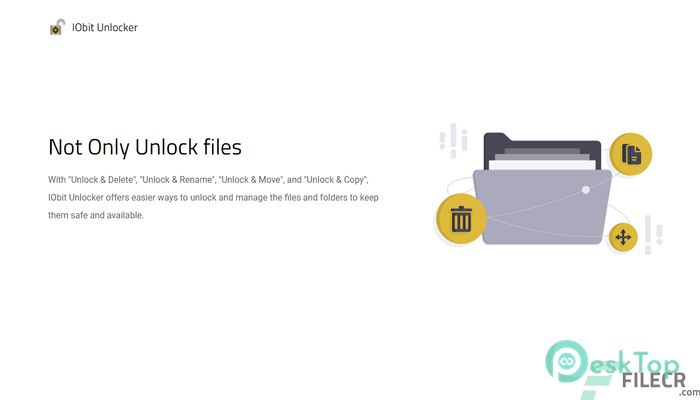
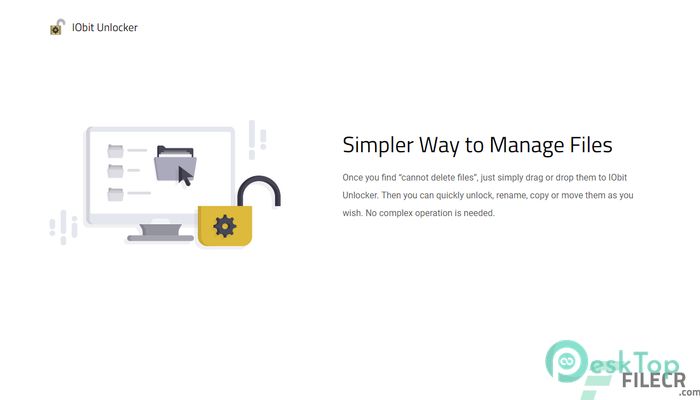
 Secret Disk
Secret Disk Radiant Photo
Radiant Photo NirSoft HashMyFiles
NirSoft HashMyFiles EssentialPIM Pro Business
EssentialPIM Pro Business Anytype - The Everything App
Anytype - The Everything App Futuremark SystemInfo
Futuremark SystemInfo