Download Just Apps Book Keeper 7.3.9 Free Full Activated
Free download Just Apps Book Keeper 7.3.9 full version standalone offline installer for Windows PC,
Just Apps Book Keeper Overview
This is a financial/business accounting software for small and medium businesses. It is the best accounting software for Traders/Retailers and Manufacturing businesses. Its simple user interface allows you to send invoices & estimates, track expenses & receipts, manage inventory, view & send various reports, and much more. It helps you maintain your company books and do all company/business/financial accounting. It supports online syncing of data across multiple devices via Dropbox. Its powerful inventory management allows for total inventory control. Keep track of inventory, send goods invoices, order optimum quantities, and reduce damages. In-depth analysis of your business through comprehensive financial reports. It provides you with 25+ different reports to measure every aspect of the business. Balance Sheet, Inventory Reports, Profit & Loss, Trial Balance, Account Statement/Ledger, Ratio Analysis, Cash Flow, and more.Features of Just Apps Book Keeper
Complete Accounting Solution
Easy Invoicing
GST Ready
Inventory Management + Warehousing + Barcode
Receipts & Expenses
Orders/Estimates/Quotes
Insightful Dashboard
Comprehensive Reports
Your Data Safe & Secure
System Requirements and Technical Details
Supported OS: Windows 11, Windows 10, Windows 8.1, Windows 7
RAM (Memory): 2 GB RAM (4 GB recommended)
Free Hard Disk Space: 200 MB or more
Comments

50.49 MB
Zip password: 123
Program details
-
Program size50.49 MB
-
Version7.3.9
-
Program languagemultilanguage
-
Last updatedBefore 1 Year
-
Downloads2097
Contact our support team on our Facebook page to solve your problem directly
go to the contact page


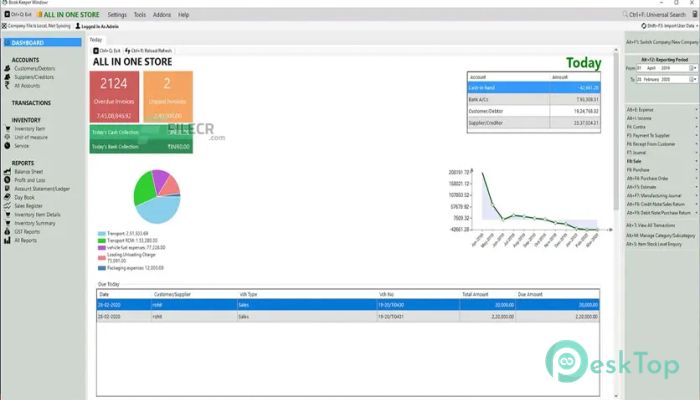
 FX Math Tools MultiDocs
FX Math Tools MultiDocs FX Science Tools MultiDocs
FX Science Tools MultiDocs Design Science MathType
Design Science MathType Worksheet Crafter Premium Edition
Worksheet Crafter Premium Edition Frappe Books
Frappe Books Typst
Typst