Download KeePassXC 2.7.10 Free Full Activated
Free download KeePassXC 2.7.10 full version standalone offline installer for Windows PC,
KeePassXC Overview
This is a port of KeePass Password Safe, with the goal to extend and improve it with new features to provide a feature-rich, fully cross-platform and modern password manager. The thing computers can do best is storing information. You shouldn't waste your time trying to remember and type your passwords. It can store your passwords safely and auto-type them into your everyday websites and applications.
Features of KeePassXC
Secure storage of passwords and other private data with AES, Twofish or ChaCha20 encryption
Cross-platform, runs on Linux, Windows and macOS without modifications
File format compatibility with KeePass2, KeePassX, MacPass, KeeWeb and many others (KDBX 3.1 and 4.0)
SSH Agent integration
Auto-Type on all supported platforms for automagically filling in login forms
Key file and YubiKey challenge-response support for additional security
TOTP generation (including Steam Guard)
CSV import from other password managers (e.g., LastPass)
Command line interface
Stand-alone password and passphrase generator
Password strength meter
Custom icons for database entries and download of website favicons
Database merge functionality
Automatic reload when the database was changed externally
System Requirements and Technical Details
Supported OS: Windows 11, Windows 10, Windows 8.1, Windows 7
RAM (Memory): 2 GB RAM (4 GB recommended)
Free Hard Disk Space: 200 MB or more

-
Program size32.79 MB
-
Version2.7.10
-
Program languagemultilanguage
-
Last updatedBefore 6 Month
-
Downloads202

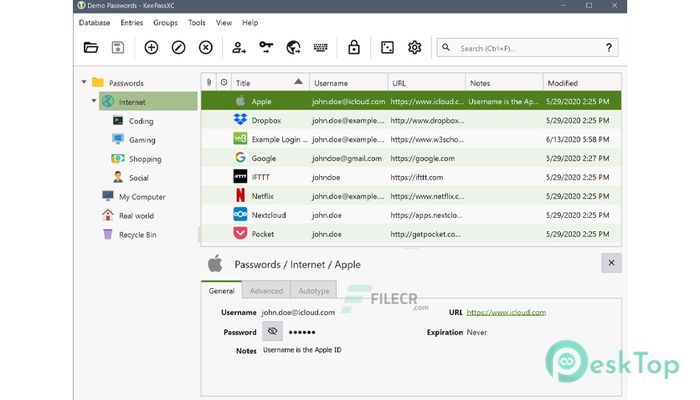
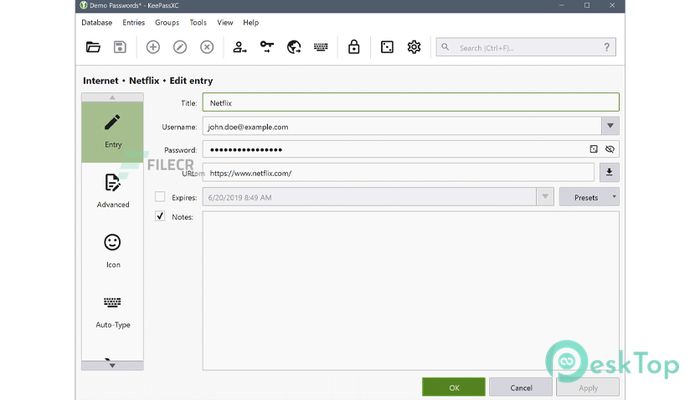
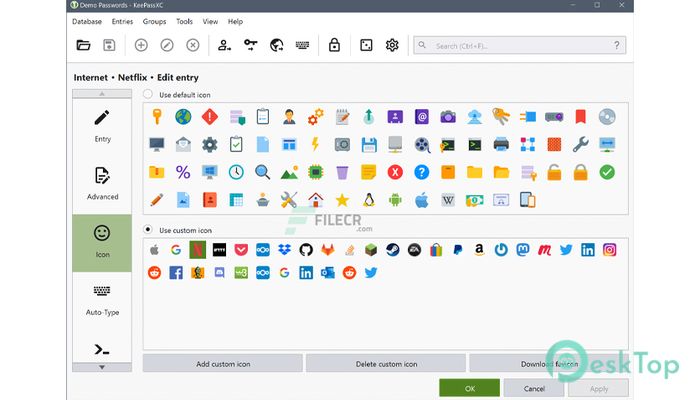
 MadCap Flare 2025
MadCap Flare 2025 MDB Viewer Plus
MDB Viewer Plus Rons WebLynx Pro
Rons WebLynx Pro  Python For Windows
Python For Windows JP Software CMDebug
JP Software CMDebug Arduino IDE
Arduino IDE 