Download Koodo Reader 2.1.7 Free Full Activated
Free download Koodo Reader 2.1.7 full version standalone offline installer for Windows PC,
Koodo Reader Overview
It is a lightweight and versatile eBook reader that supports many file formats. Its open-source nature means it's continually evolving, with updates and improvements driven by a community of passionate developers and users. The interface is clean and uncluttered, focusing on providing an immersive reading experience without unnecessary distractions.Features of Koodo Reader
Intuitive User Interface
One of the app's standout features is its intuitive user interface. Upon opening the app, you're greeted with a minimalist design that focuses squarely on your eBook content. Navigation is smooth and responsive, allowing you to flip through pages effortlessly. Whether you're reading on a laptop or desktop PC, the interface adapts seamlessly to different screen sizes, ensuring optimal readability.
Customizable Reading Experience
It offers a range of customization options to tailor your reading experience to your preferences. You can adjust font size, style, line spacing, and margin width to suit your comfort level. Night mode allows reading in low-light conditions, reducing eye strain during extended reading sessions. With it, you control how your eBooks look and feel.
Library Management
Managing your eBook library is a breeze with it. The app automatically detects eBooks stored on your device and organizes them into a convenient library view. You can quickly sort your books by title, author, or publication date, making finding the book you're looking for simple. It also supports importing and exporting your library, allowing you to transfer your eBooks between devices seamlessly.
Accessibility Features
The app's developers prioritize accessibility. It includes text-to-speech functionality and support for screen readers, making it accessible to users with visual impairments or other disabilities. Everyone deserves the opportunity to enjoy the world of literature, and the app is committed to making that a reality.
System Requirements and Technical Details
Operating System: Windows 11/10/8.1/8/7
Processor: Minimum 1 GHz Processor (2.4 GHz recommended)
RAM: 2GB (4GB or more recommended)
Free Hard Disk Space: 200MB or more is recommended

-
Program size95.61 MB
-
Version2.1.7
-
Program languagemultilanguage
-
Last updatedBefore 25 Days
-
Downloads205

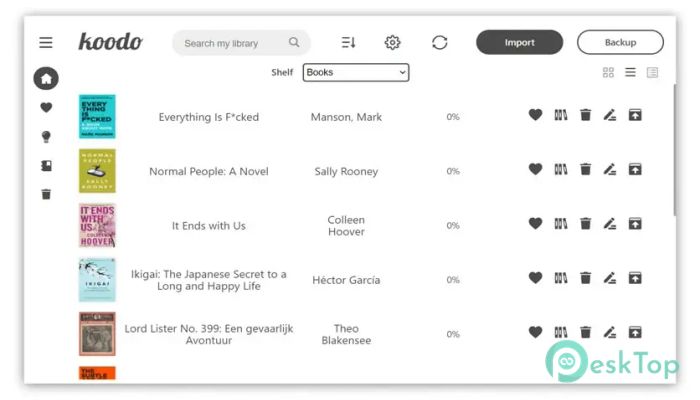
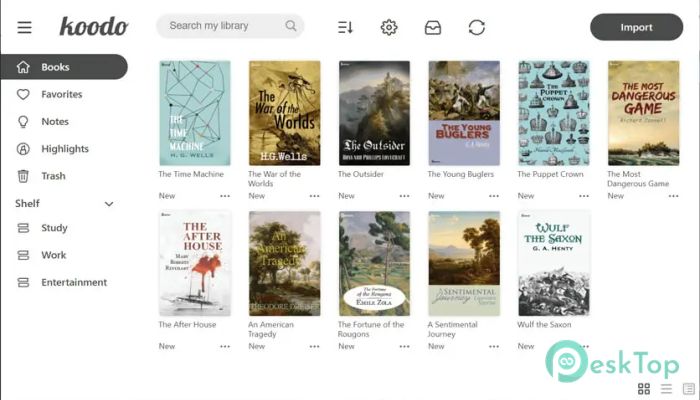
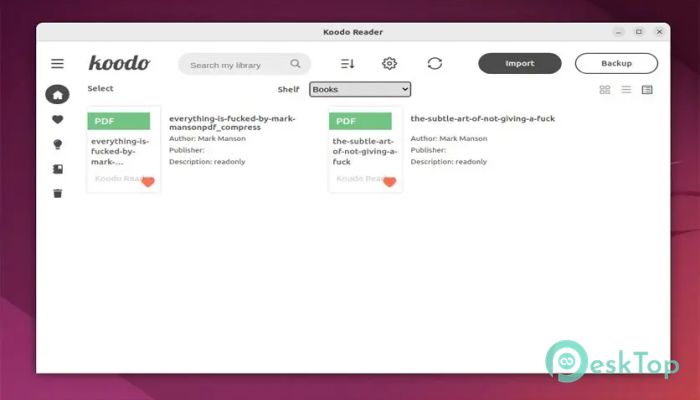
 FX Math Tools MultiDocs
FX Math Tools MultiDocs FX Science Tools MultiDocs
FX Science Tools MultiDocs Design Science MathType
Design Science MathType Worksheet Crafter Premium Edition
Worksheet Crafter Premium Edition Frappe Books
Frappe Books Typst
Typst