Download KpRm 2.20.0 Free Full Activated
Free download KpRm 2.20.0 full version standalone offline installer for Windows PC,
KpRm Overview
This is a small utility that can come in handy when you want to clean deep your system of other applications that create folders in folders that the average users do not usually look into.Features of KpRm
KpRm is a tool to use to finalize disinfection; it removes the following software:
AdliceDiag (Tigzy)
Ads (Gen-Hackman)
AdsFix (Gen-Hackman)
AdwCleaner (Malwarebytes)
AHK_NavScan (Batch_Man)
AlphaDecrypter (Michael Gillespie)
AswMBR (Avast! Software)
AuroraDecrypter (Michael Gillespie)
AutorunsVTChecker (regist)
Offline CryptoMix Ransomware Decryptor (Avast! Software)
Avenger (swandog46)
BitKangarooDecrypter (Michael Gillespie)
BitStakDecrypter (Michael Gillespie)
BlitzBlank (Emsisoft)
BTCWareDecrypter (Michael Gillespie)
Catchme (Gmer)
Check Browsers LNK (Alex Dragokas & regist)
CKScanner (askey127)
Clean_DNS (Gen-Hackman)
ClearLNK (Alex Dragokas)
CMD_Command (Gen-Hackman)
CoinVaultDecryptor (Kaspersky Labs)
Combofix (sUBs)
Crypt38Decrypter (Michael Gillespie)
CryptoSearch (Michael Gillespie)
DDS (sUBs)
CryptON Ransomware Decryptor (Emsisoft)
Defogger (jpshortstuff)
DCryDecrypter (Michael Gillespie)
Eset Online Scanner (Eset)
FilesLockerDecrypter (Michael Gillespie)
FixExec (BleepingComputer)
FRST (Farbar)
FixPurge (McVivien2)
FSS (Farbar)
GetSystemInfo (Kaspersky Labs)
GhostCryptDecrypter (Michael Gillespie)
GIBON Ransomware Decryptor (Michael Gillespie)
GooredFix (jpshortstuff)
GrantPerms (Farbar)
HiddenTear Bruteforcer (Michael Gillespie)
HiddenTear Decrypter (Michael Gillespie)
HostsXpert (funkytoad)
Hosts-perm.bat (BleepingComputer)
InsaneCryptDecrypter (Michael Gillespie)
JavaRa (Fred de Vries et Paul McLain)
Jigsaw Decrypter (Michael Gillespie)
Junkware Removal Tool (Malwarebytes Corporation)
ListCWall (BleepingComputer)
ListParts (Farbar)
LogOnFix (Xplode)
MBAR (Malwarebytes Corporation)
MBRCheck (a_d_13)
Mbr.exe (Gmer)
MicroCop Decryptor (Michael Gillespie)
Miniregtool (Farbar)
Minitoolbox (Farbar)
MKV (El Desaparecido & C_XX)
Mole02Decryptor (M AV)
OneClick2RP (Laddy)
OTA (Old_Timer)
OTC (Old_Timer)
OTH (Old_Timer)
OTL (Old_Timer)
OTM (Old_Timer)
OTS (Old_Timer)
Pre_Scan (Gen-Hackman)
PowerLockyDecrypter (Michael Gillespie)
ProcessClose (Gen-Hackman)
QuickDiag (Gen-Hackman)
RakhniDecryptor (Kaspersky Lab)
Rannoh Decryptor (Kaspersky Lab)
RansomNoteCleaner (Michael Gillespie)
RegtoolExport (Xplode)
Remediate VBS Worm (bartblaze)
Report_Antivir (Laddy)
Report_CHKDSK (Laddy)
Rkill (Grinler)
RogueKiller (Tigzy)
RstAssociations (Xplode) (scr) (exe)
RstHosts (Xplode)
ScanRapide (Lydem)
ShadeDecryptor (Kaspersky Labs)
Shortcut Cleaner (BleepingComputer)
Self (C_XX)
SecurityCheck (screen317)
StrikedDecrypter (Michael Gillespie)
StupidDecryptor (Michael Gillespie)
Symantec Kovter Removal Tool (Symantec)
SystemLook (jpshortstuff)
SFTGC (Pierre13)
TDSSkiller (Kaspersky Labs)
TFC (Old_Timer)
ToolsDiag (Amesam)
UAC-LEVEL (Amesam)
UAC Manager (Xplode)
UnHide (BleepingComputer)
Unlock92Decrypter (Michael Gillespie)
Usb File Resc (Streuner Corporation)
UsbFix (El desaparecido & C_XX)
UnZacMe (Gen-Hackman)
Webroot DE-BUG (Webroot)
WildfireDecryptor (Kaspersky Labs)
WinChk (Xplode)
WinsockAnalyzer (Xplode)
WinUpdatefix (Xplode)
XoristDecryptor (Kaspersky Labs)
ZHPCleaner (Nicolas Coolman)
ZHPDiag (Nicolas Coolman)
ZHPLite (Nicolas Coolman)
ZHPFix (Nicolas Coolman)
Zoek (Smeenk)
System Requirements and Technical Details
Supported OS: Windows 11, Windows 10, Windows 8.1, Windows 7
RAM (Memory): 2 GB RAM (4 GB recommended)
Free Hard Disk Space: 200 MB or more

-
Program size1.75 MB
-
Version2.20.0
-
Program languagemultilanguage
-
Last updatedBefore 1 Month
-
Downloads261

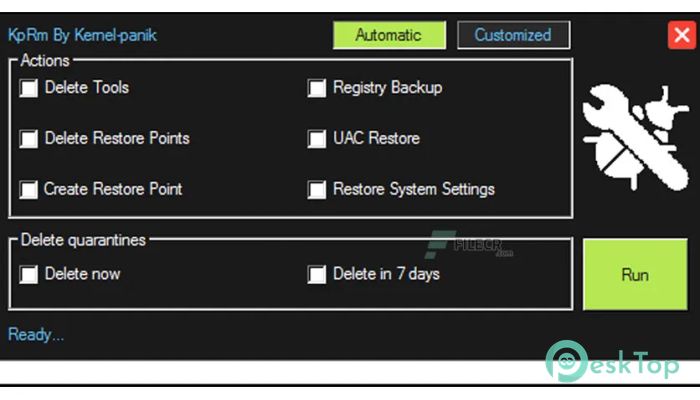
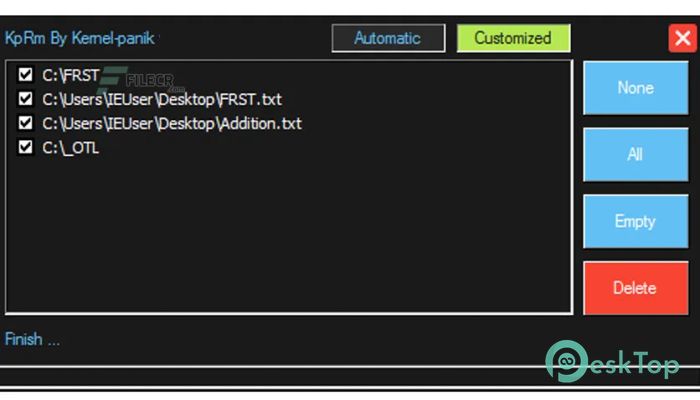
 Secret Disk
Secret Disk Radiant Photo
Radiant Photo NirSoft HashMyFiles
NirSoft HashMyFiles EssentialPIM Pro Business
EssentialPIM Pro Business Anytype - The Everything App
Anytype - The Everything App Futuremark SystemInfo
Futuremark SystemInfo