Download Lazesoft Disk Image and Clone 5.0.1.1 Free Full Activated
Free download Lazesoft Disk Image and Clone 5.0.1.1 full version standalone offline installer for Windows PC,
Lazesoft Disk Image and Clone Overview
With Lazesoft Disk Image & Clone, Clone/copy entire disk including Windows, programs, files and personal settings to a new disk/partition in several clicks. It means with this backup you never need to reinstall Windows and programs. With Lazesoft Disk Image & Clone, your can backup your entire system or disk to image files safely on offline, or clone your entire disk to another for backup. Further more you can also create bootable CD with this program easily.Features of Lazesoft Disk Image and Clone
Clone an old hard disk drive to a new large one.
Copy system partition to a new SSD drive.
Create Backup Disk Image.
Partition Management
Wipe Disk or Partition
Backup/Restore/Rebuild MBR
VHD Management
System Requirements and Technical Details
Supported OS: Windows 11, Windows 10, Windows 8.1, Windows 7
RAM (Memory): 2 GB RAM (4 GB recommended)
Free Hard Disk Space: 200 MB or more
Comments

66.45 MB
Zip password: 123
Program details
-
Program size66.45 MB
-
Version5.0.1.1
-
Program languagemultilanguage
-
Last updatedBefore 1 Month
-
Downloads742
Contact our support team on our Facebook page to solve your problem directly
go to the contact page

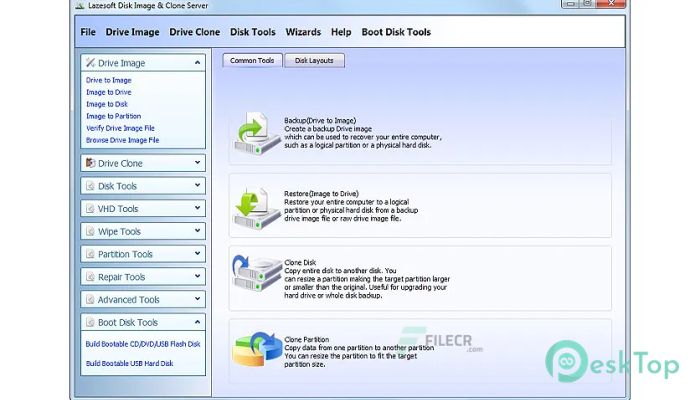
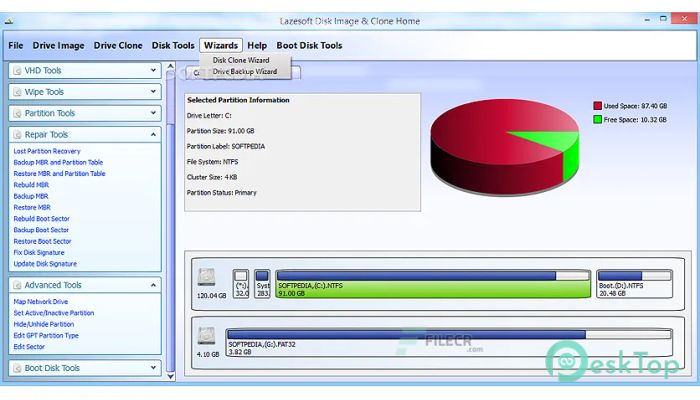
 MSActBackUp
MSActBackUp pCloud Drive
pCloud Drive MobiKin Backup Manager for Android
MobiKin Backup Manager for Android FolderSync
FolderSync  KLS Backup Professional 2025
KLS Backup Professional 2025 AOMEI Backupper
AOMEI Backupper