Download Manta 1.1.4 Free Full Activated
Free download Manta 1.1.4 full version standalone offline installer for Windows PC,
Manta Overview
This tool is an intuitive invoice generator designed to make billing fast and stress-free. With its minimalist interface and drag-and-drop flexibility, it lets users create professional-looking invoices without any steep learning curve. Whether you’re a freelancer, small business owner, or part of a creative agency, it helps you present polished billing documents that reflect your brand.Features of Manta
Easy Invoice Creation
The software allows you to generate invoices with just a few clicks. All fields are editable, and templates can be reused to save time.
Customizable Templates
Users can personalize every detail—colors, fonts, and logo placement—making the final invoice truly yours.
Smart Calculations
It auto-calculates totals, taxes, and discounts, reducing manual errors and saving valuable time.
Multiple Currency Support
No matter where your clients are, you can bill them in their preferred currency with ease.
One-Click PDF Export
Once the invoice is ready, export it to PDF instantly and send it via email or save it for records.
Clean User Interface
The interface is sleek, clutter-free, and easy to navigate, even for someone new to invoicing software.
How It Helps Freelancers and Small Businesses
It takes the stress out of invoicing. Instead of messing around with spreadsheets or generic templates, users get a refined platform that handles the boring bits. It’s perfect for professionals who want to focus on their work, not paperwork. From consultants to designers, it saves hours every month.
Real-Time Editing and Previews
Another highlight is real-time editing. As you type, you instantly see how the final invoice will look. No more guessing or switching between tabs. This visual feedback keeps your work flowing and avoids errors before sending it out.
Secure and Offline Access
Worried about privacy? This app works entirely offline and keeps all your data stored locally. That means you don’t need an internet connection to make or edit invoices, and your client data stays safe on your device.
Lightweight and Fast
The tool is light on system resources, so it runs smoothly even on older PCs. It's been optimized for performance, ensuring that you don’t experience lag or crashes during usage.
System Requirements and Technical Details
Operating System: Windows 11/10/8.1/8/7
Processor: Minimum 1 GHz Processor (2.4 GHz recommended)
RAM: 2GB (4GB or more recommended)
Free Hard Disk Space: 200MB or more is recommended

-
Program size53.38 MB
-
Version1.1.4
-
Program languagemultilanguage
-
Last updatedBefore 2 Month
-
Downloads46

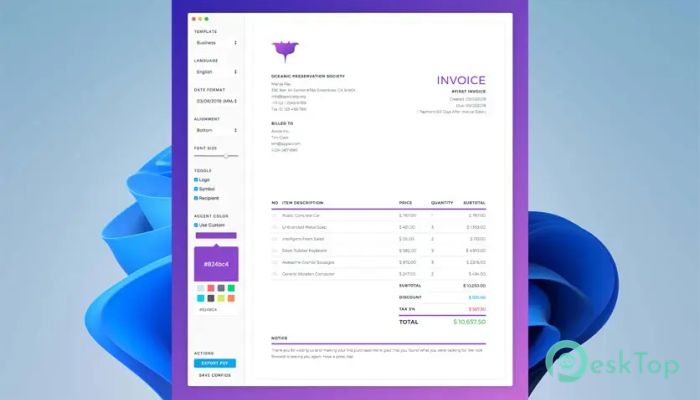
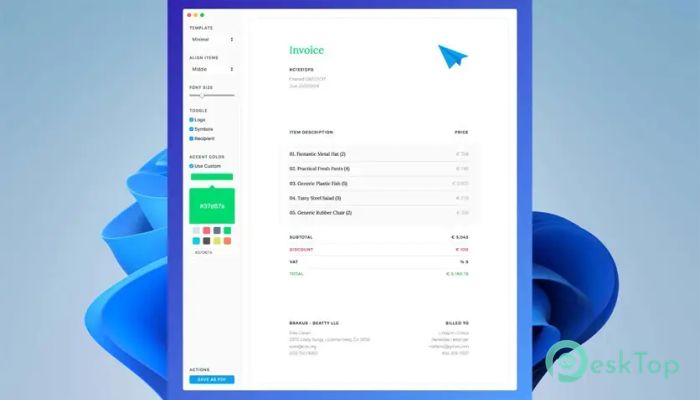
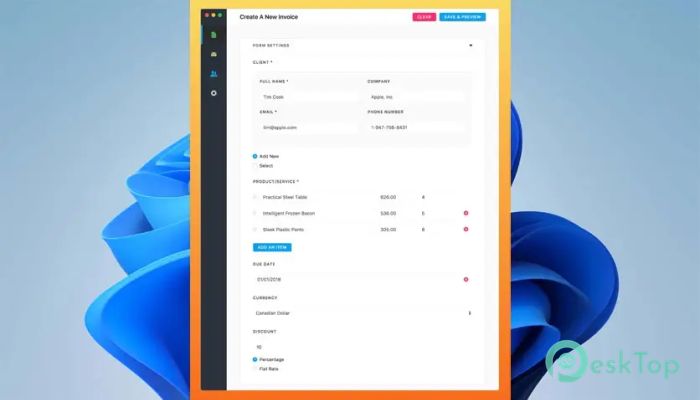
 FX Math Tools MultiDocs
FX Math Tools MultiDocs FX Science Tools MultiDocs
FX Science Tools MultiDocs Design Science MathType
Design Science MathType Worksheet Crafter Premium Edition
Worksheet Crafter Premium Edition Frappe Books
Frappe Books Typst
Typst